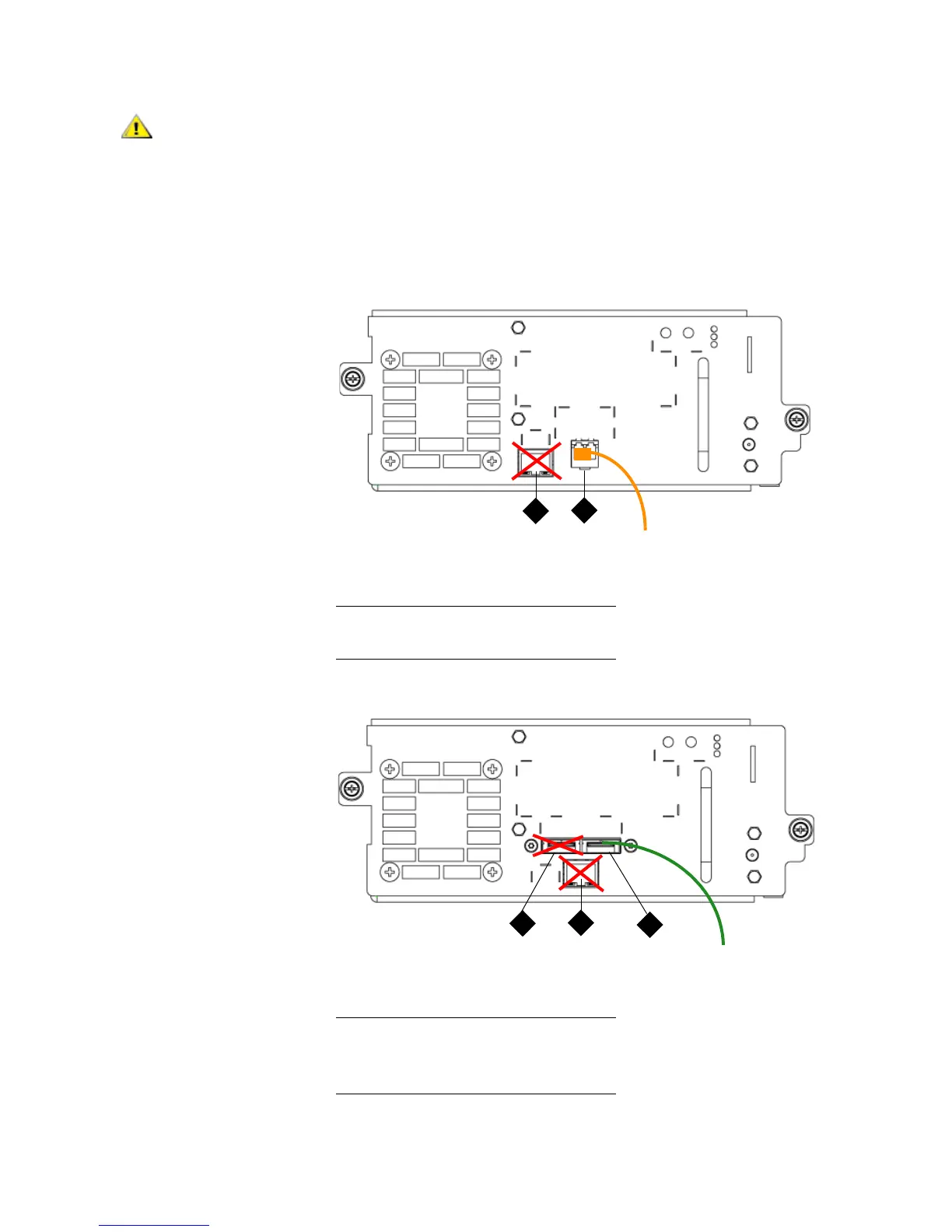PowerVault ML6000 Maintenance Guide 23
Figure 1 IBM LTO-5 Single Port Fibre Channel Tape Drive
Figure 2 IBM LTO-5 Dual Port SAS Tape Drive
LTO-5 and LTO-6 Fibre Channel tape drives can be configured for
speeds of up to 8 Gb/s. If they are configured for 8 Gb/s, you should
connect them directly to a host or switch and not to an FC I/O blade,
because the FC I/O blade only allows speeds up to 4 Gb/s. If you
connect an LTO-5 or LTO-6 Fibre Channel tape drive to an FC I/O
blade, the speed will autonegotiate to 4 Gb/s.
1 Ethernet port - do not use
2 Fibre Channel port - use this port
1 SAS port 1 - use this port
2 SAS port 2 - do not use
3 Ethernet port - do not use
