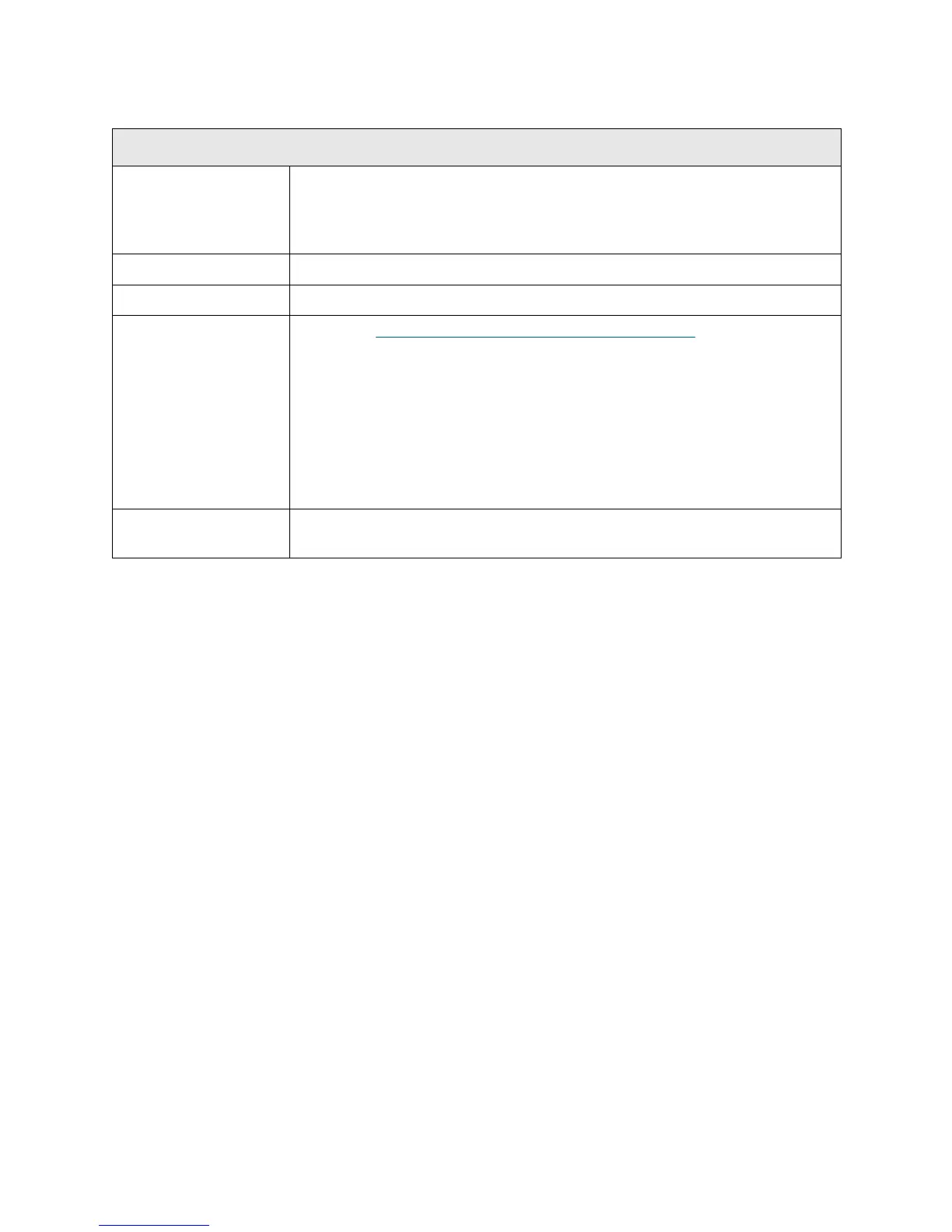244 Troubleshooting the Tape Library
T047
T047 - Drive TapeAlert 22 - Expired Cleaning Media
Description GUI Description: The cleaning tape cartridge has been used up and can no
longer clean a tape drive.
Explanation: System determines that a cleaning media is expired.
Detection Scenarios Tape drive issues a TapeAlert 22.
Root Causes The cleaning media within the cartridge is used up (expired).
Service Resolution
Steps
1 Perform R
R008 - Remove and Replace Tape Cartridge on page 423. See
the Dell PowerVault ML6000 Tape Library User’s Guide for information on
removing and replacing a cartridge.
2Use the Details option in the RAS ticket to identify which tape drive contains
the expired cleaning media which reported the RAS ticket.
3 Clear the RAS ticket.
4 Unload and export the cleaning media from the library.
5 Load a known good cleaning tape and either manually move it to the tape
drive or perform a cleaning operation in the tape backup software.
Possible CRUs/FRUs No library CRU or FRU is involved. Rather, this is an indication that the
cleaning tape media is expired and needs to be replaced.
