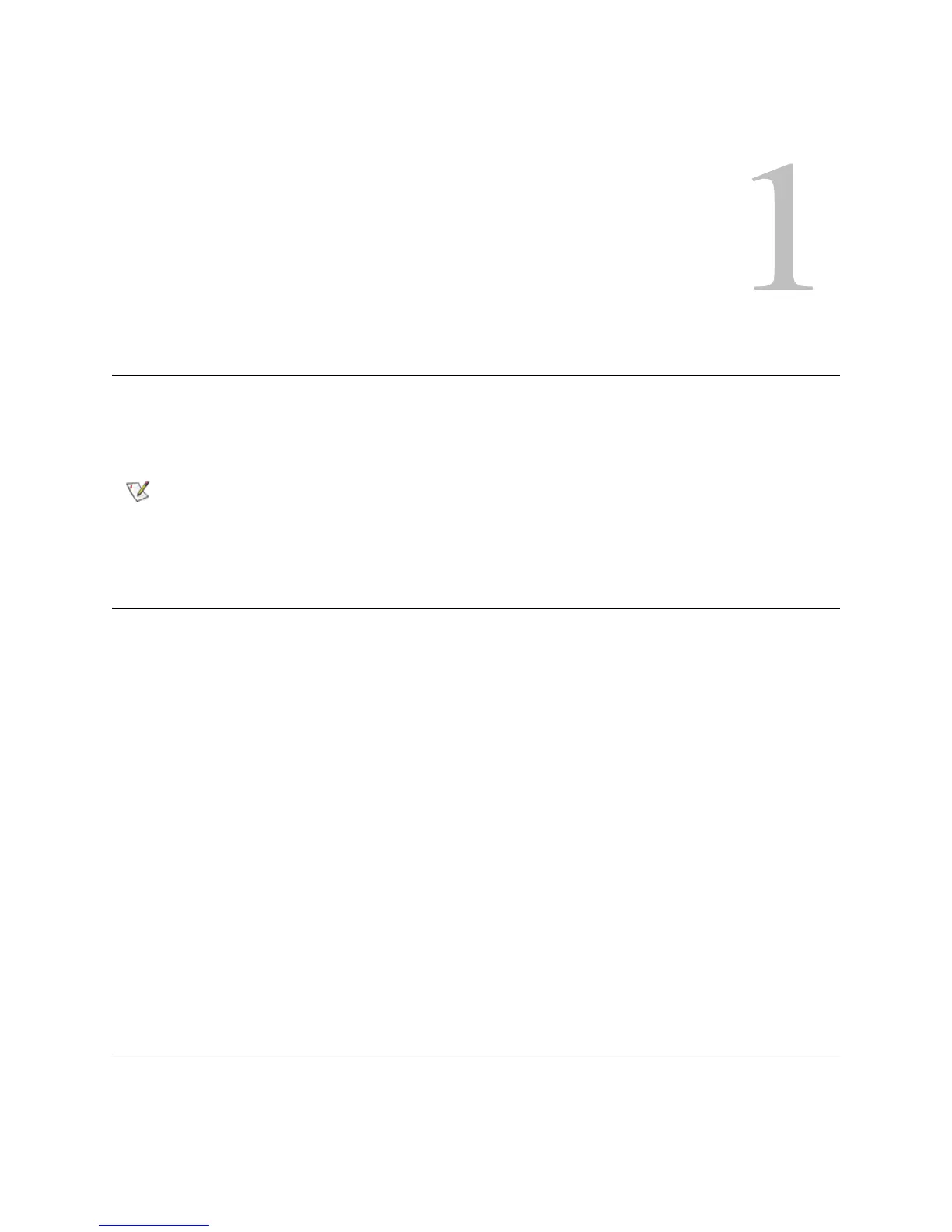PowerVault ML6000 Maintenance Guide 1
About This Guide and Your Product
This guide is intended for service personnel who perform maintenance on the Dell™ PowerVault™ ML6000.
Be aware that you must be logged in to the ML6000 with service level privileges to perform some of the
instructions provided in this guide.
Library Overview
The PowerVault ML6000 tape library is a member of the growing intelligent library family. Like all intelligent
libraries, the PowerVault ML6000 performs periodic self-tests to ensure that the library is fully operational.
If it detects a problem, the library isolates where the problem exists and provides instructions for resolving
it. The PowerVault ML6000 also supports geographic addressing, which means that you can install tape
drives in any open tape drive slot, and the library will automatically update its configuration model without
requiring you to assign the address of the tape drive yourself.
All PowerVault ML6000 libraries consist of one 5U Library Control Module and can include one or two 9U
Expansion Modules to a maximum rack height of 41U. All libraries must be rack-mounted.
The 5U Library Control Module houses the central intelligence of the library; without it, the library cannot
function. The 5U Library Control Module contains several essential components, including the library control
blade (LCB) and the robotic picker assembly. The LCB controls the library’s functions, while the robotic
picker assembly is responsible for physically retrieving data cartridges from the library’s modules, inserting
the cartridges into the appropriate tape drive, and returning them to their appropriate storage slot. The 5U
Library Control Module also provides a configurable import/export (I/E) station for importing and exporting
data cartridges, and several columns of fixed storage space. You can control the library using its LCD
Operator Panel, or by using the remote Web client.
Each expansion module provides a configurable I/E station, additional space for tape drives, and slots for
cartridge storage.
Product Safety Statements
The ML6000 is designed for storing and sharing electronic data via a magnetic tape library system. Any
other application of the library is not considered the intended use. Dell will not be held liable for damage
arising from unauthorized use of the product. The user assumes all risk in this aspect.
Be sure to read all operating instructions in this manual and in the following documents
before servicing and operating the library: Servers and Storage Systems Safety,
Environmental, and Regulatory Information; Servers and Storage Systems Warranty
and Support Information; and the Dell Software License Agreement.
