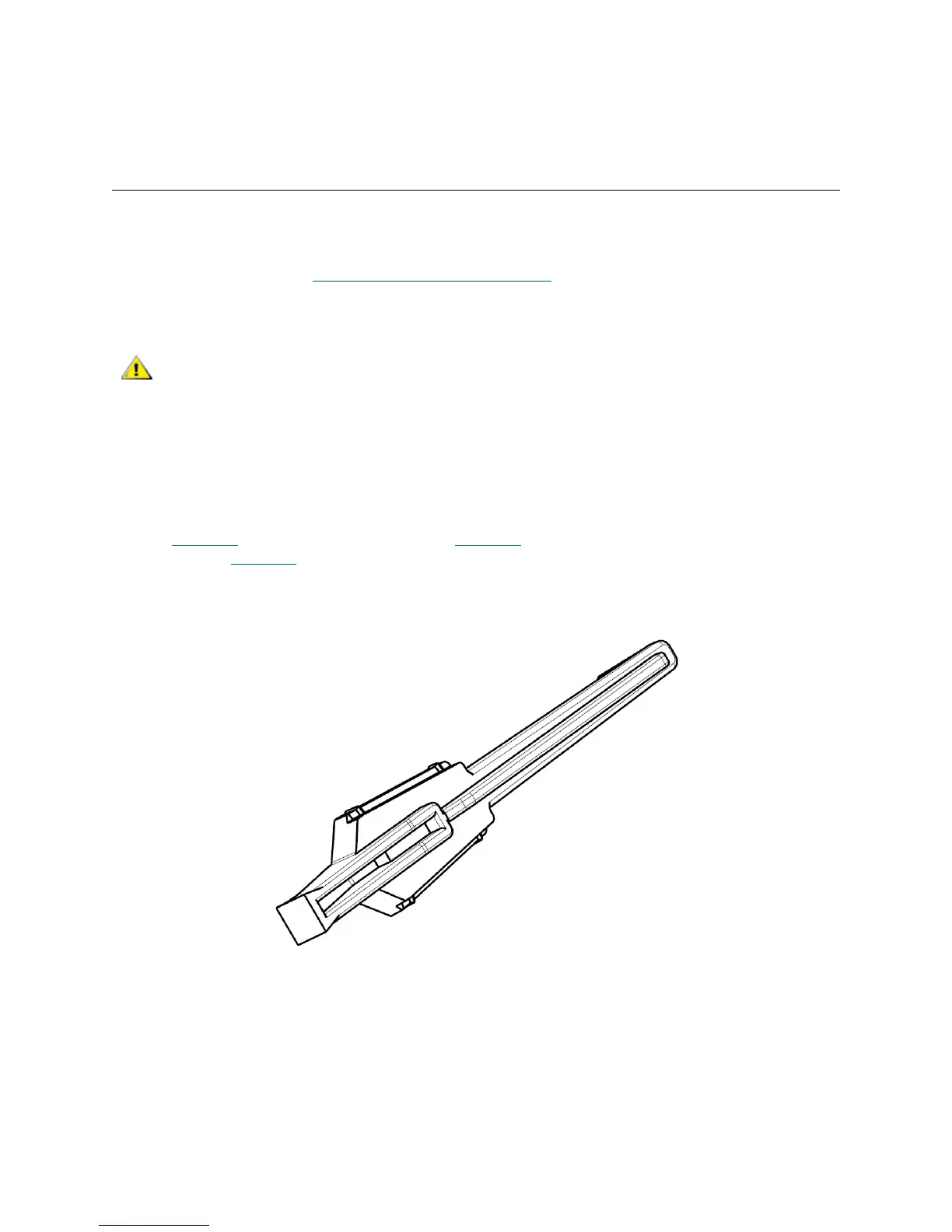190 General Service and Replacing FRUs
10 Close the access doors.
11 Power on the library and wait for it to initialize.
Fiducial Placement on a Column
The fiducial is a removable white plastic part that snaps on to the column in a specific location. The robot
scans the fiducials during initialization and other move operations so that it "knows" where tape cartridges
belong. If there is a problem with a fiducial, you may need to replace the fiducial. To do this, you need to
first remove the column (see Removing and Replacing Columns
on page 189).
These instructions explain how and where to install a fiducial on a column.
Required tools: None
1 To place a fiducial on a column, slide it into the appropriate slot, and snap the tail of the fiducial over the
post on the column.
2 See Figure 24
for a drawing of a fiducial. See Figure 24 for the locations of the fiducials in a 5U tape
column. See Figure 25
for the location of the fiducials in a 9U tape column.
Figure 23 Fiducial
T
The location of the fiducial on a column is based entirely upon the
location of the column in the library. Mis-application of these
instructions will cause the robotic mechanism to be unable to put and
get tape cartridges from the columns.
