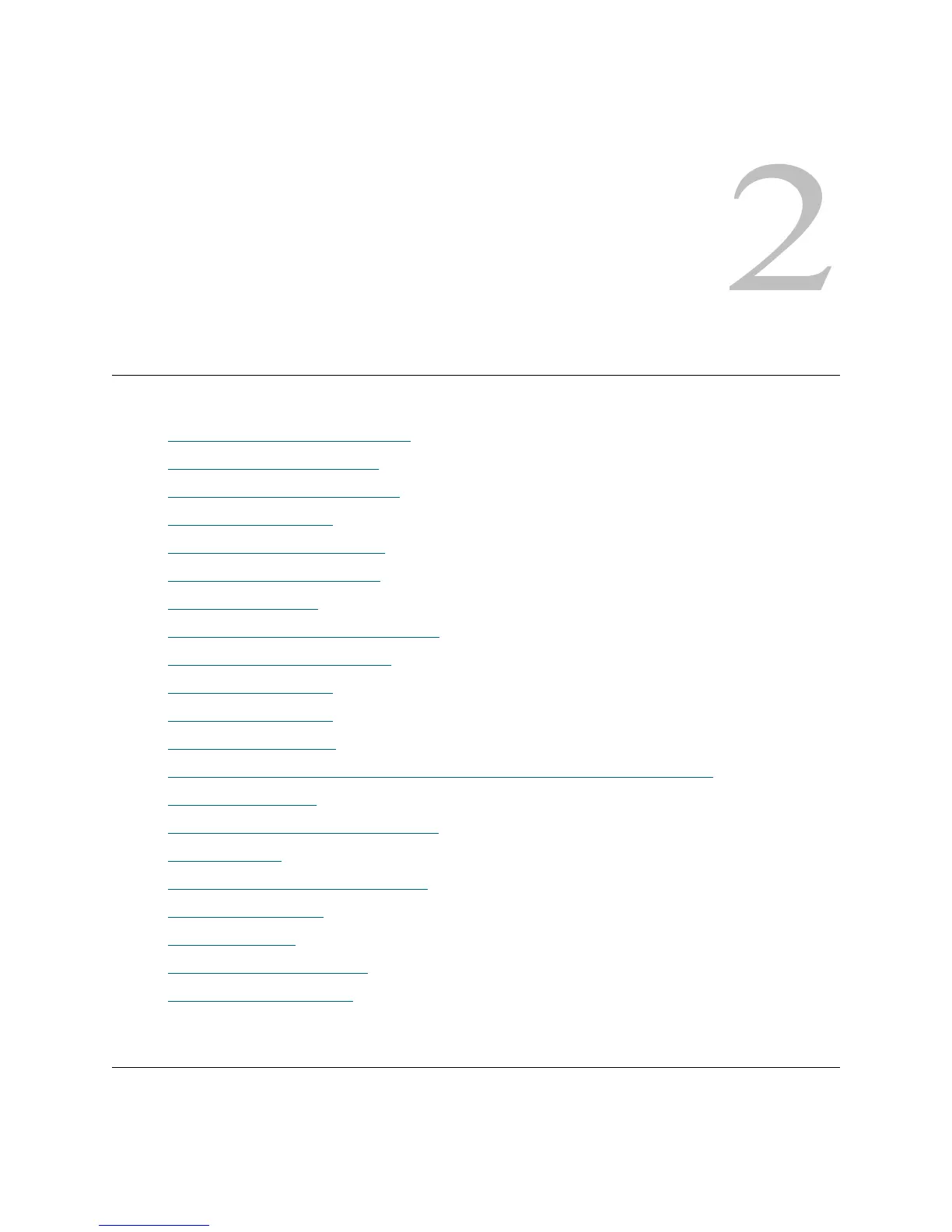PowerVault ML6000 Maintenance Guide 3
Common Service Procedures
This chapter provides instructions for common procedures that you perform when servicing the library:
• Minimum Installation Requirements
• Connecting to the Service Port
• Logging in with Service Privileges
• Using the Service Menu
• Running EKM Path Diagnostics
• Resetting the Admin Password
• Capturing a Snapshot
• Saving and Restoring the Configuration
• Taking the Library Online/Offline
• Taking Partitions Online
• Taking Partitions Offline
• Powering On the Library
• Shutting Down, Turning Off, and Completely Removing Power From the Library
• Restarting the Library
• Manually Unlocking an I/E Station Door
• Testing Your Fix
• Using the Installation Verification Test
• Running Library Demo
• Restoring Defaults
• Deleting All Library Partitions
• Using Advanced Reporting
Minimum Installation Requirements
The advanced technologies of the ML6000 tape library make backup configuration and management
simpler than ever. However, as with all technologies, a certain level of expertise is required for maximum
success in deployment.
