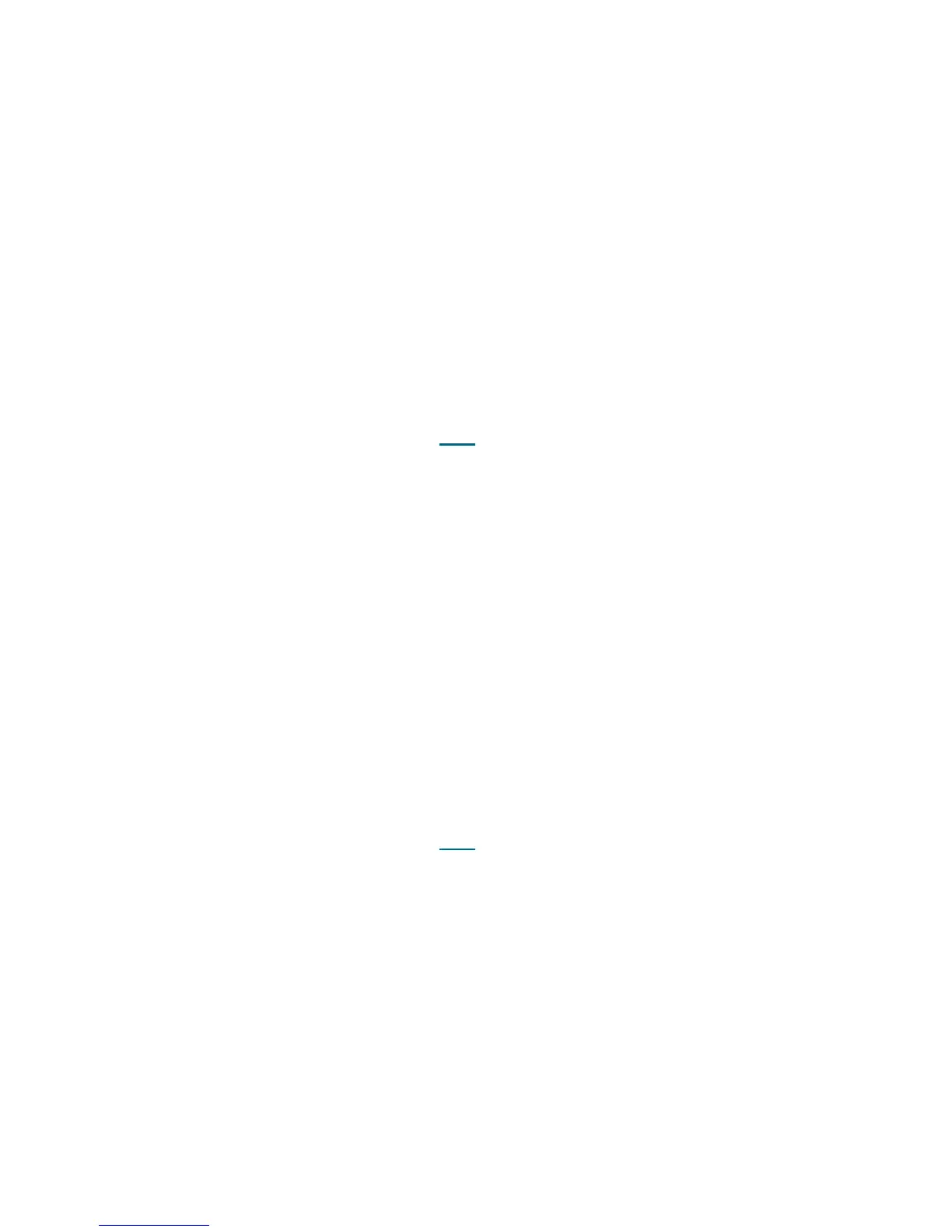PowerVault ML6000 Maintenance Guide 417
Problem: The tape drive detected and reported an inconsistency during the WORM medium integrity
checks. It appears that someone tampered with the WORM medium.
1 Attempt to copy all required data from the WORM tape cartridge to another tape cartridge.
2 Use the host application to export the tape cartridge, or select Operations > Media > Export, to remove
the tape cartridge from the library.
3 Discontinue use and discard the faulty WORM tape cartridge.
4 Monitor this issue for recurrence.
5 You have three options:
a. Select Close to close the ticket now.
b. Select Exit to leave the ticket open for future troubleshooting.
c. Select Back to return to the Diagnostic Resolution.
DR130 - Resolve Drive TapeAlert 60 - WORM Overwrite Attempt
This DR provides customer resolution steps for T186 on page 358.
Problem: The tape drive received and rejected a write operation for the loaded WORM media, due to the
write operation attempting to overwrite data instead of appending data to the WORM media.
1 Consult your host application user documentation to determine if it recognizes and supports WORM
media.
2 If the host application supports WORM media, the issue should be reported to the host application
vendor.
3 If the host application does not support WORM media, only non-WORM tape cartridges should be used.
Use the host application or a host utility to read all WORM data cartridges, and copy the data to non-
WORM media for continued and successful write operations.
4 You have three options:
a. Select Close to close the ticket now.
b. Select Exit to leave the ticket open for future troubleshooting.
c. Select Back to return to the Diagnostic Resolution.
DR131 - Resolve Tape Drive Connection Failure
This DR provides customer resolution steps for T178 on page 351.
Problem: The library detected an Ethernet connection failure to a tape drive. If no other drive-related tickets
are reported, drive control is still functional; however, secure encryption key communication is no longer
operational, and tape drive I/O will fail if the tape drive is configured for library managed encryption and an
encryption key in FIPS mode and a request is made.
1 Note the ticket details to determine drive location and failure reason.
2 If ticket T177 is not displayed:
a. Ensure that the drive sled is properly installed, secured, and powered up.
b. Ensure that the Ethernet cable is properly connected to both the appropriate port on the EEB
(if installed) or one of the 4 ports on the LCB, if an EEB is not installed.
c. Inspect the Ethernet cable for any damage, and disconnect and reconnect as needed.
3 Close this ticket and select Tools > Diagnostics and perform a drive reset operation.
