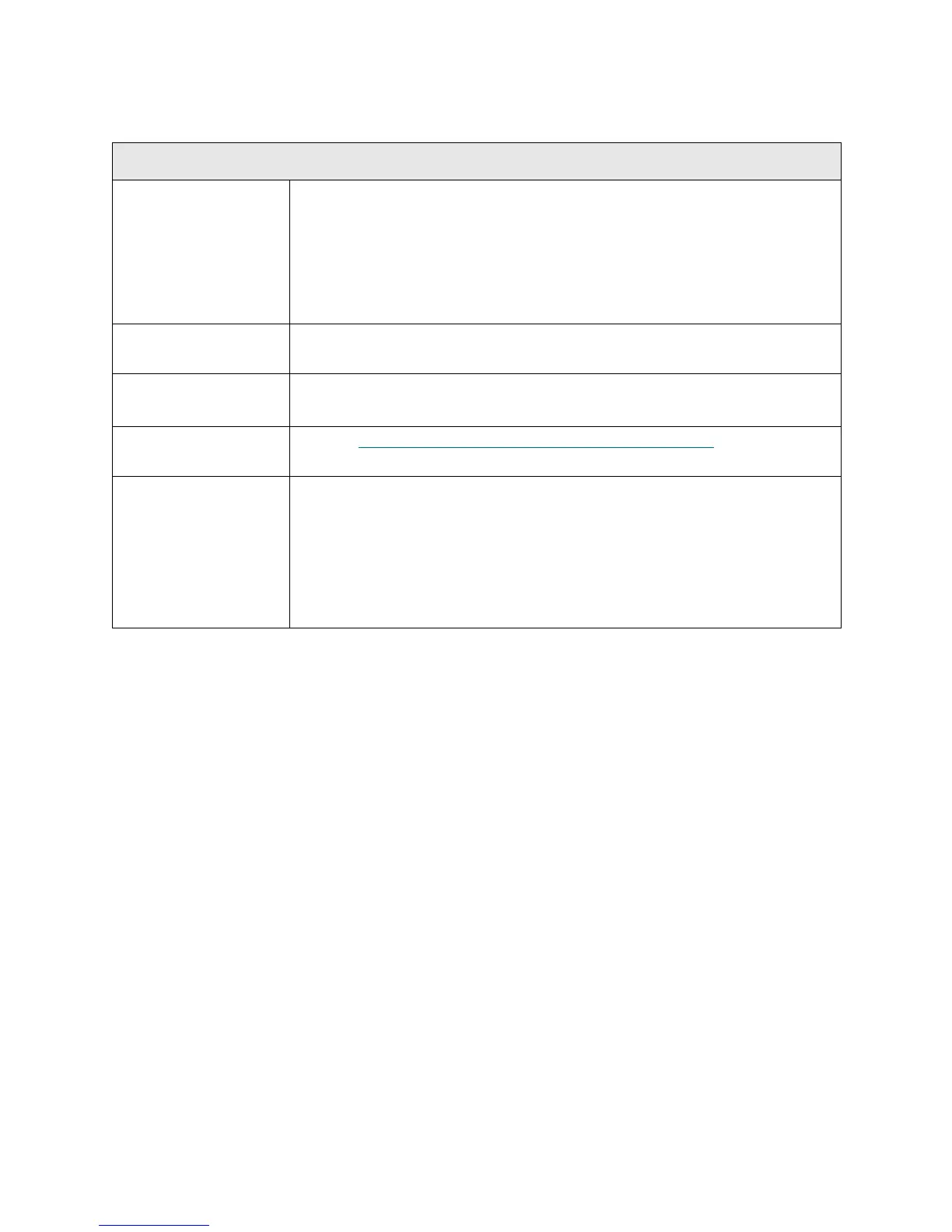340 Troubleshooting the Tape Library
T141
T141 - Unknown Picker Calibration Offsets
Description GUI Description: Library firmware is unable to read the robotics picker's
calibration offsets.
Explanation: The picker's EEPROM/FLASH that contains calibration offset
values required for proper picker calibration and fiducial size evaluation does
not contain valid calibration offsets. If such offsets are missing and cannot be
read, the robot will fail calibration and cannot operate.
Detection Scenarios Attempts to read the stored calibration offsets from EEPROM/FLASH of the
robotics controller board failed.
Root Causes • Defective EEPROM/FLASH area to read offsets.
• Calibration offsets not stored during manufacturing process.
Service Resolution
Steps
Perform R
R017 - Remove and Replace Un-calibrated Picker on page 425.
Possible CRUs/FRUs Note: Read and perform all resolution steps before dispatching any parts.
Dispatch the first part listed below for replacement. If this does not solve the
problem, dispatch the second part, and so on, in order. Dispatch only one part
(or set of parts) at a time.
1 Picker Assembly (if Model 1 robot is installed) or
Robot Assembly (if Model 2 robot is installed)
