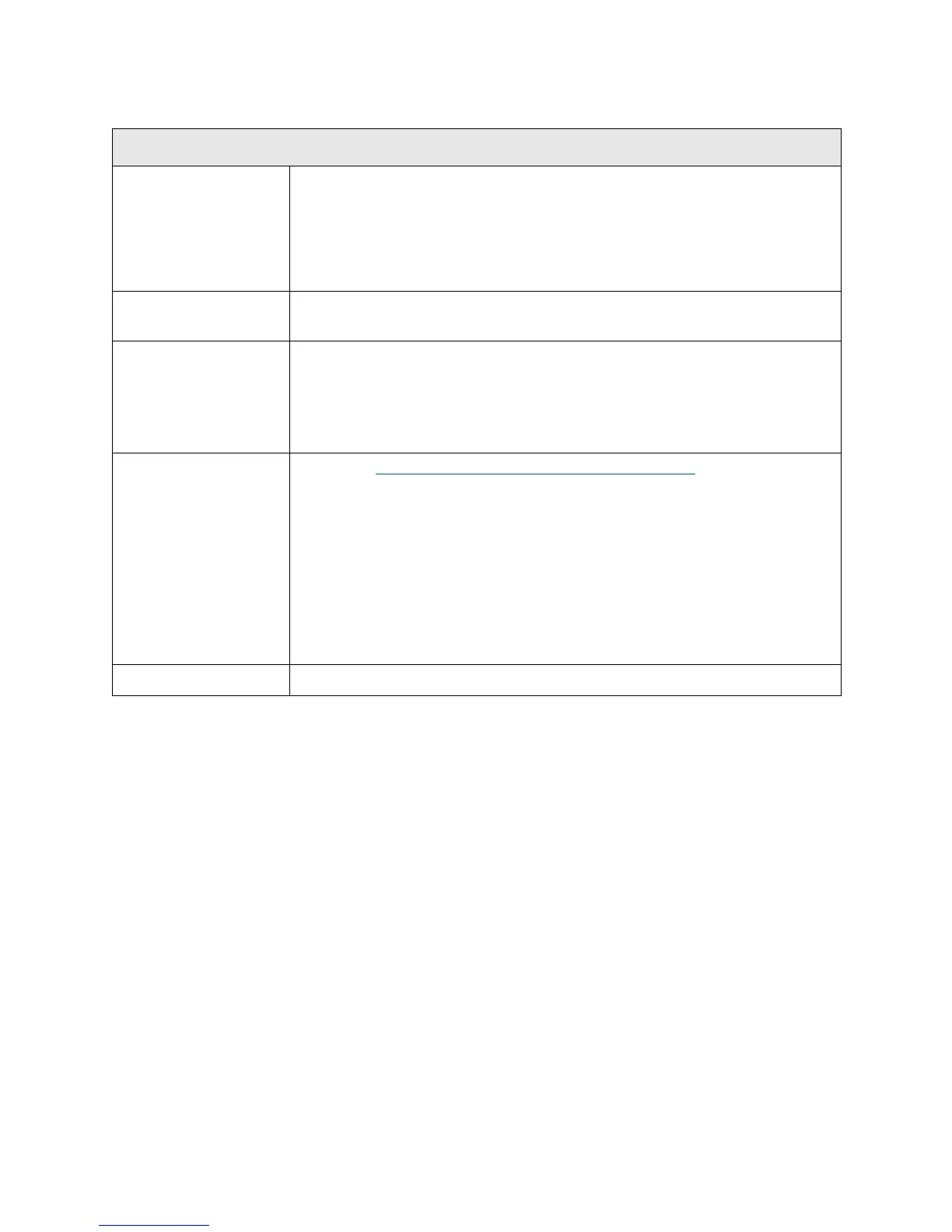PowerVault ML6000 Maintenance Guide 245
T048
T048 - Drive TapeAlert 23 – Invalid Cleaning Tape
Description GUI Description: The tape drive requires cleaning, but a non-cleaning tape
was loaded.
Explanation: System determines that the tape drive has issued a
TapeAlert 23, indicating that the tape drive was expecting a cleaning tape, but
the loaded tape cartridge is not a cleaning tape.
Detection Scenarios Tape drive issues a TapeAlert 23, which is recognized by the library during the
continuous 4-second polling cycle of tape drive status.
Root Causes • User or library attempts to mount a cleaning tape cartridge, but the tape is
not actually a cleaning tape.
• User mistakenly loads a data tape cartridge as a cleaning tape.
• Inventory or application issue results in data tape cartridge being loaded
when tape drive expects cleaning tape.
Service Resolution
Steps
1 Perform R
R008 - Remove and Replace Tape Cartridge on page 423. See
the Dell PowerVault ML6000 Tape Library User’s Guidefor information on
removing and replacing a cartridge.
2Use the Details option in the RAS ticket to identify which tape drive reported
the RAS ticket.
3 Clear the RAS ticket.
4 Isolate the media from the library and determine if it is a valid cleaning
media.
5 Ensure that a cleaning tape was being used and not a data tape. This RAS
ticket can appear if a data cartridge is mistakenly used as cleaning media.
Possible CRUs/FRUs None
