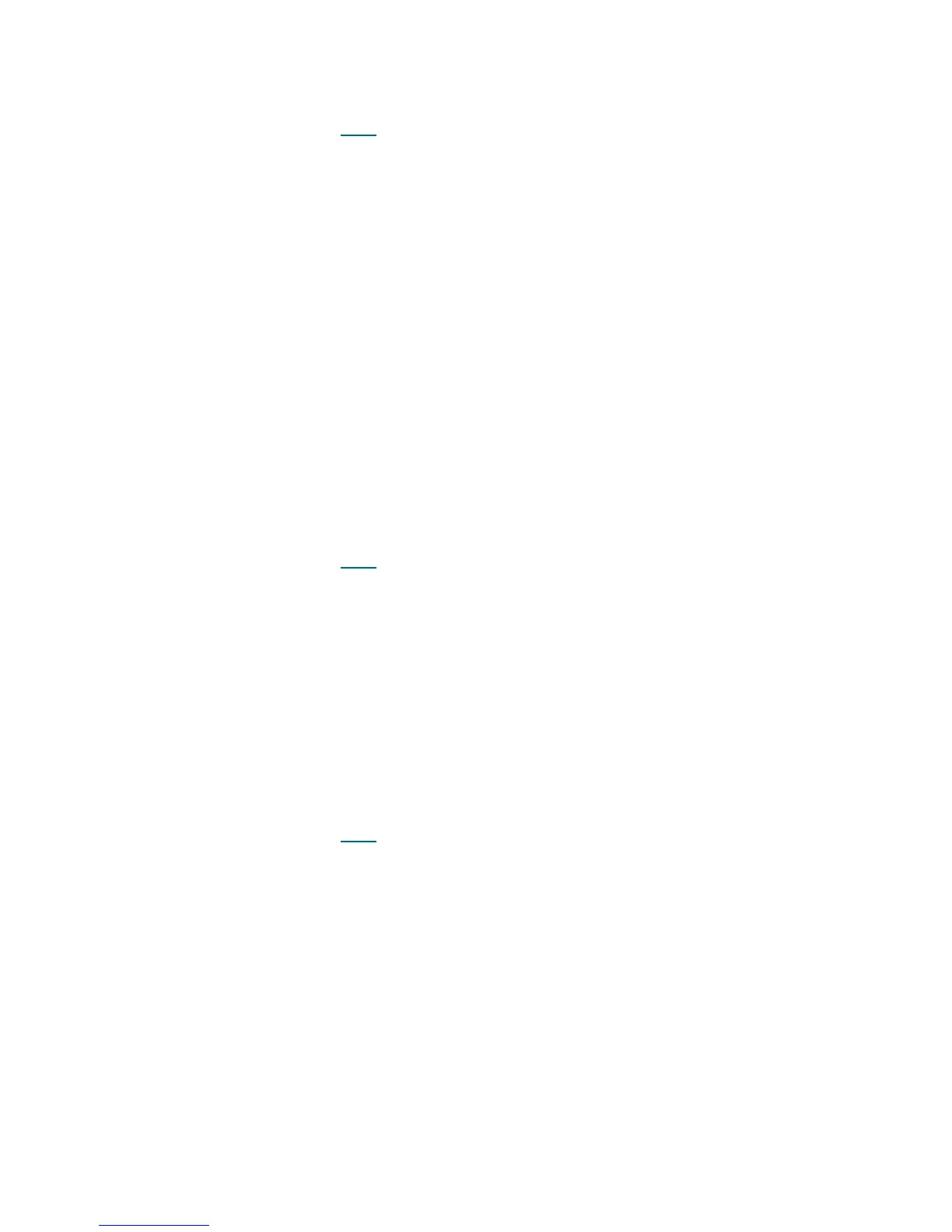422 Troubleshooting the Tape Library
RR003 - Remove and Replace Power Supply
This RR provides instructions for T025 on page 223.
Problem: An internal hardware problem has been detected in a power supply, which may require
replacement of the supply.
1 Inspect all module terminators and module-to-module cables for any broken or bent pins. Contact
Service to replace any damaged parts.
2 If none of these parts appear damaged, proceed as follows:
a. Remove the defective power supply. Replacement of a redundant supply can be performed
while the library is powered on and operational. When removing the old supply or installing the
new supply, the AC switch should be off and the cord should be disconnected from the facility
receptacle.
b. Install the supply, tighten the thumb screws, install the cord, and turn on the power switch.
3 You have three options:
a. Select Close to close the ticket now.
b. Select Exit to leave the ticket open for future troubleshooting.
c. Select Back to return to the Diagnostic Resolution.
RR004 - Remove and Replace Picker Assembly
This RR provides instructions for T082 on page 283.
Problem: A hardware problem has been detected in the robot picker that requires replacement of the picker
assembly.
1 Contact Service to arrange for the replacement of the picker assembly.
2 You have three options:
a. Select Close to close the ticket now.
b. Select Exit to leave the ticket open for future troubleshooting.
c. Select Back to return to the Diagnostic Resolution.
RR005 - Remove and Replace Compact Flash
This RR provides instructions for T192 on page 363.
Problem: A hardware problem has been detected that requires replacement of the Compact Flash on the
Library Controller Board.
1 Save the library configuration via the Tools > Save/Restore menu selection.
2 Contact Service to arrange for the replacement of the Compact Flash.
3 You have three options:
a. Select Close to close the ticket now.
b. Select Exit to leave the ticket open for future troubleshooting.
c. Select Back to return to the Diagnostic Resolution.
