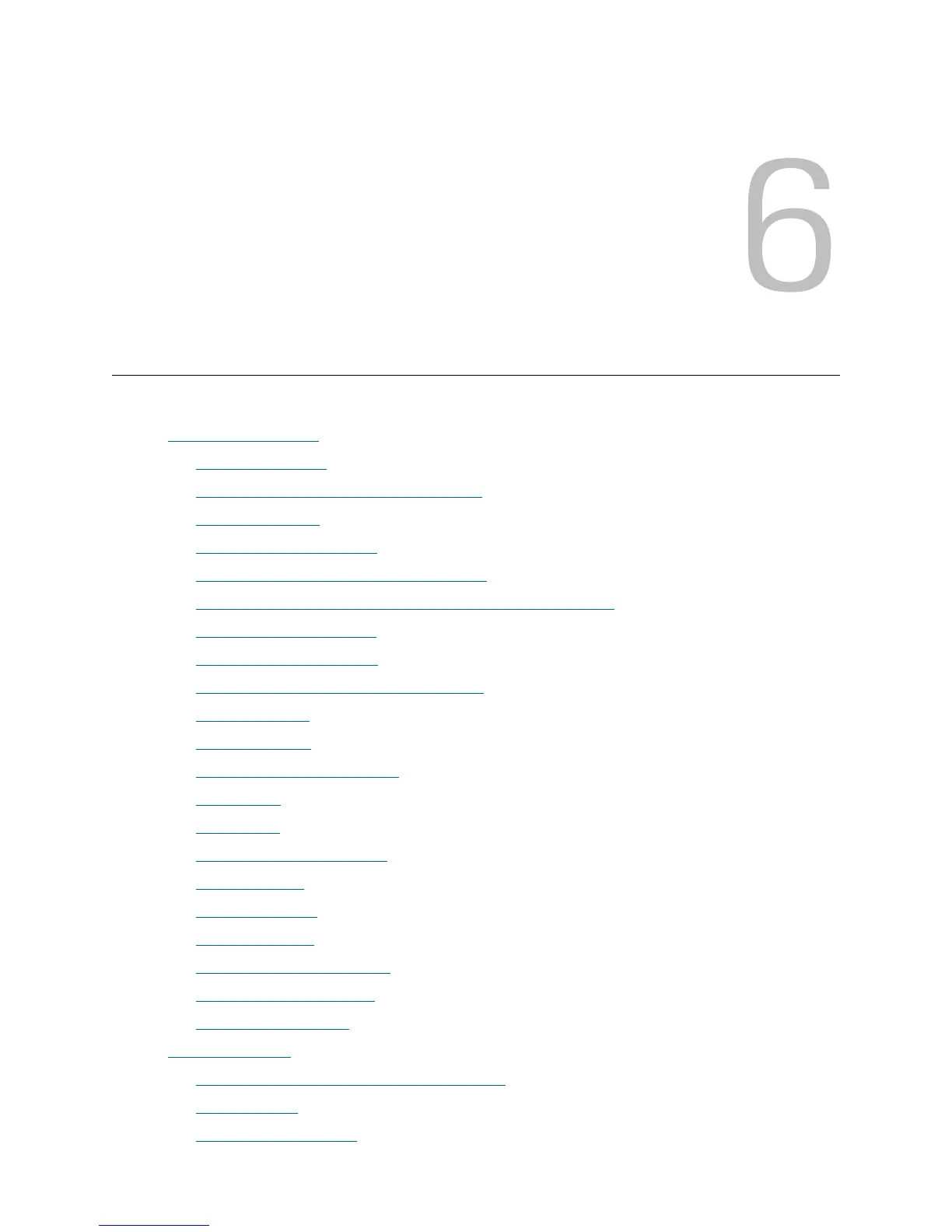PowerVault ML6000 Maintenance Guide 435
Library Drawings
This chapter covers the following topics (some of which include more than one drawing):
• Component Diagrams
• Library, Front View
• Library, Front View Showing Front Bezels
• Library Rear View
• 5U Library Control Module
• Library, Front View, I/E Station Door Open
• Library, Front View, Access Door, and I/E Station Door Open
• I/E Station Lock Assembly
• I/E Station Slide Assembly
• Access Door, Inside, With Operator Panel
• Robot Assembly
• Picker Assembly
• Model 1 Y-carriage Assembly
• Cable Spool
• Parking Tab
• Library Control Blade (LCB)
• Power Supplies
• Tape Drive, Front
• Tape Drive, Rear
• Rack-mount Kit Accessories
• Rack-mount Rails in Rack
• Rack-mounted Library
• System Diagrams
• Electrical System, 5U Library Control Module
• LCB Functions
• Accessor Control Block
