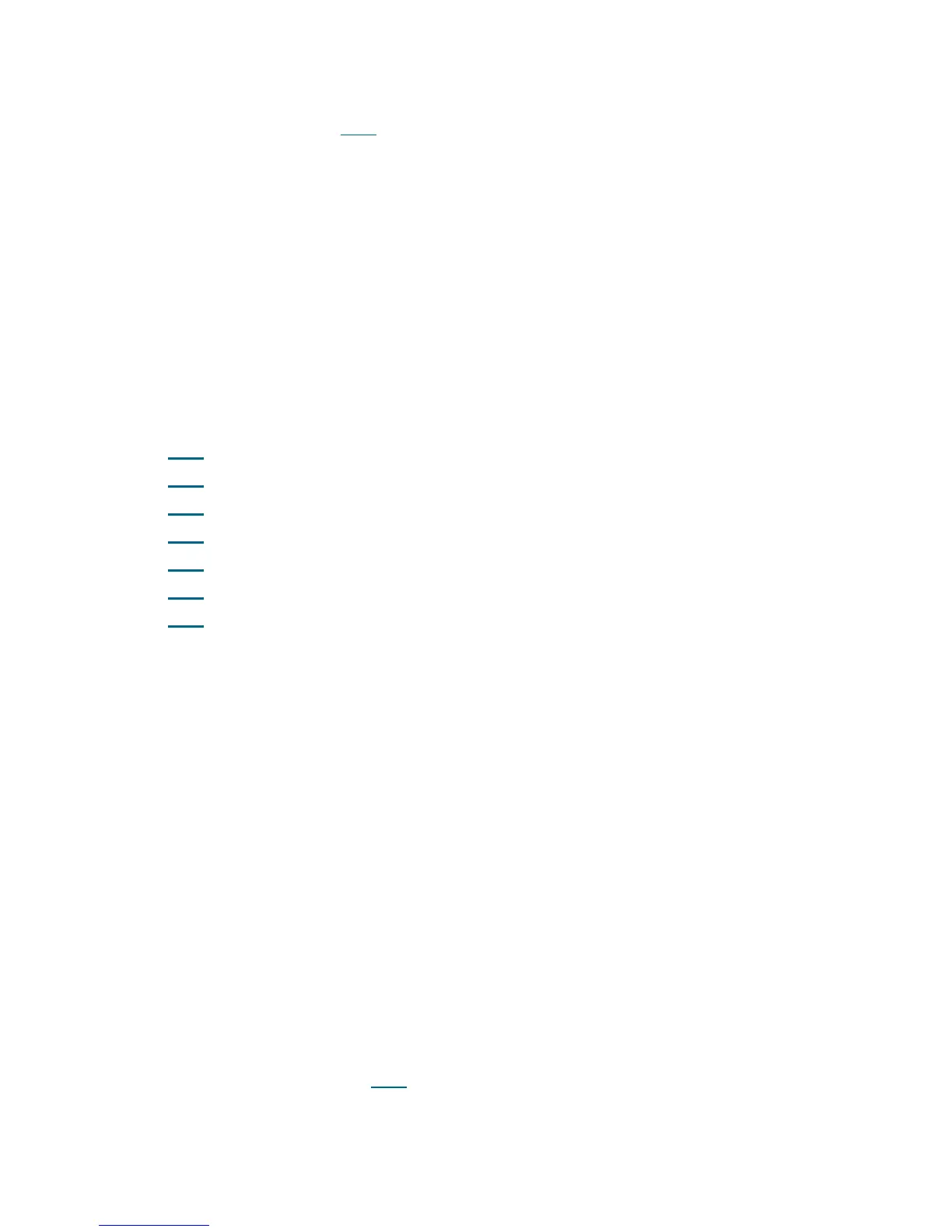PowerVault ML6000 Maintenance Guide 423
RR007 - Remove and Replace LCB Hardware Clock
This RR provides instructions for T132 on page 331.
Problem: The library firmware detected that the hardware real time clock (RTC) has failed. The library
system time may appear to be set correctly, but accurate time will be lost following a power cycle or reboot.
1 The hardware real time clock (RTC) is part of the LCB hardware. Call Service for a replacement of the
LCB.
2 You have three options:
a. Select Close to close the ticket now.
b. Select Exit to leave the ticket open for future troubleshooting.
c. Select Back to return to the Diagnostic Resolution.
RR008 - Remove and Replace Tape Cartridge
This RR provides instructions for:
• T044
on page 241
• T047
on page 244
• T048
on page 245
• T05
8 on page 254
• T05
9 on page 255
• T181
on page 353
• T182
on page 354
Problem: The library or a drive identified a problem with a tape cartridge. The tape cartridge should be
retired from service.
1 View the ticket details to determine the specific tape cartridge and tape drive involved in the problem.
2 If the tape cartridge is a data cartridge, use the host application to gather and copy all required data
from the tape, then use the host application to export the tape cartridge, or select Operations > Media
> Export to remove the tape cartridge from the library.
3 If the tape cartridge is a cleaning tape managed by a host application, use the host application to export
the tape cartridge, or select Operations > Media > Export to remove the cartridge from the library.
4 If the tape cartridge is a cleaning tape managed by the library, select Operations >Cleaning Media >
Export to remove the cleaning tape from the library.
5 Discontinue further use of the tape cartridge.
6 You have three options:
a. Select Close to close the ticket now.
b. Select Exit to leave the ticket open for future troubleshooting.
c. Select Back to return to the Diagnostic Resolution.
RR009 - Remove and Replace Defective Tape Cartridge
This RR provides resolution steps for T183 on page 355.
