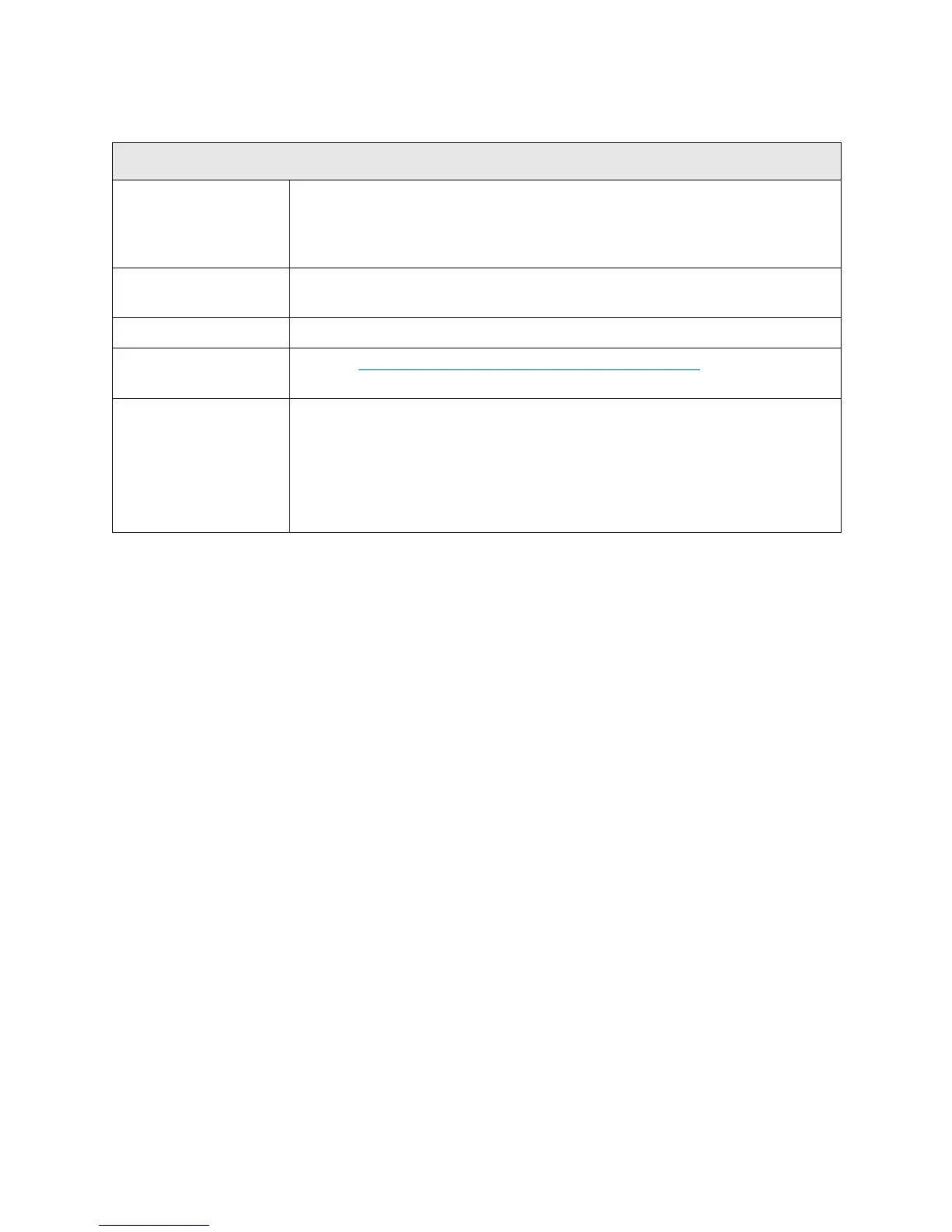PowerVault ML6000 Maintenance Guide 301
T100
T100 - FC I/O Blade Watchdog Reboot
Description GUI Description: Watchdog reboot of Fibre Channel Blade has occurred.
Explanation: A problem with the FC I/O blade firmware has caused it to
reboot unexpectedly.
Detection Scenarios The FC I/O blade contains a watchdog timer that monitors processor activity.
If this watchdog timer expires, the FC I/O blade automatically reboots.
Root Causes FC I/O blade firmware not operating correctly.
Service Resolution
Steps
Perform DR060 - Resolve FC I/O Blade Watchdog Reboot
on page 394.
Possible CRUs/FRUs Note: Read and perform all resolution steps before dispatching any parts.
Dispatch the first part listed below for replacement. If this does not solve the
problem, dispatch the second part, and so on, in order. Dispatch only one part
(or set of parts) at a time.
1 FC I/O Blade
