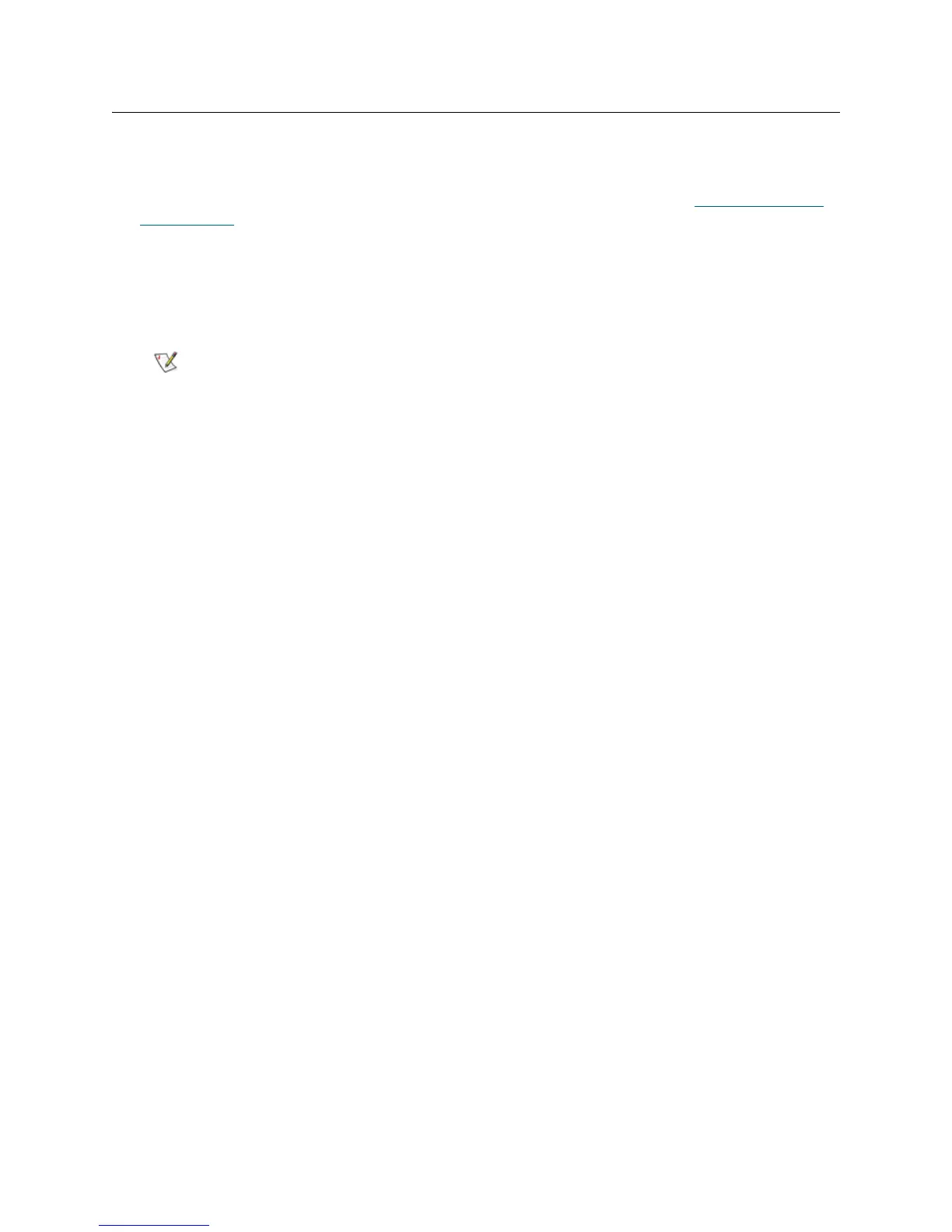154 General Service and Replacing FRUs
Removing and Replacing the I/E Station
Removing the I/E Station
1 Take the affected partitions offline. For details about taking partitions offline, see Taking the Library
Online/Offline on page 13.
2 Open the I/E station and access doors of the 5U Library Control Module.
3 Slide the I/E station toward you as far as it will go. Then reach through the access door and push up on
the silver roller located above the slide assembly. Pull the I/E station toward you until the roller is
disengaged from the notch in the I/E station slide.
4 Supporting the I/E station from underneath, remove the I/E station completely from the library.
5 Place the I/E station in a safe location.
Replacing the I/E Station
1 Supporting the I/E station from underneath, slide the I/E station into the glide slots in the library.
2 Slightly tilt the I/E station slide(s) down as they contact the roller(s) so that they slide in under the rollers.
If they don’t, you may need to push up on the roller(s).
3 Push the I/E station in until the roller locks into the notch in the slide assembly.
4 Close the access door.
5 Close the I/E station door.
6 Bring the affected partitions back online.
The I/E station in a 9U Library Expansion Module has two slides and two
silver rollers. Push up on the upper roller while you pull out on the upper
part of the I/E station so that the roller is lodged outside of the notch on the
I/E station slide. You may need to push down on the I/E station door to help
hold the roller in place. Then push up on the lower roller to release the I/E
station.
You may also be able to push up on both rollers at the same time to release
the I/E station.
If necessary, you can push the silver rollers up far enough to latch in the
cutout hole in the side frame. Ensure that they are unlatched when the I/E
station is reinstalled.
