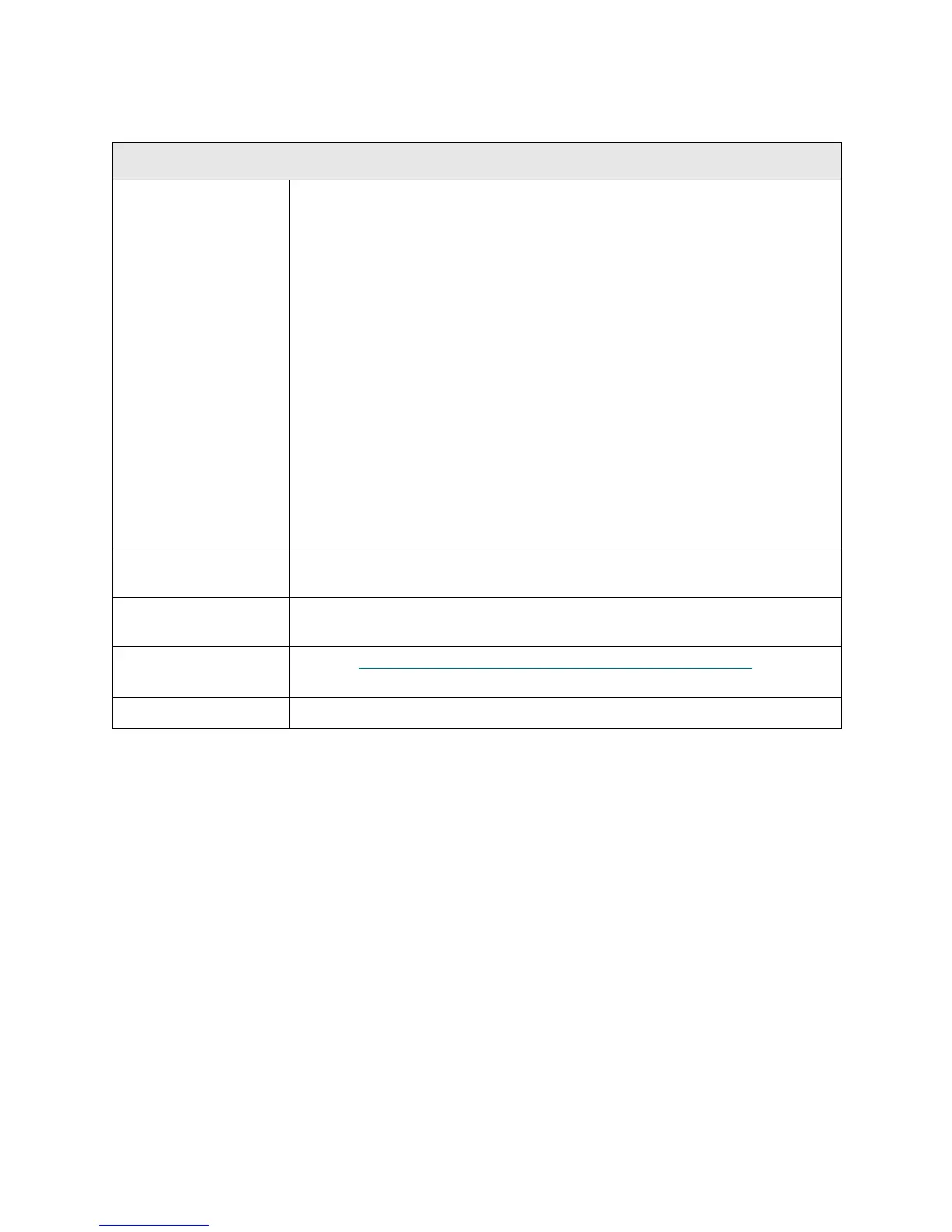342 Troubleshooting the Tape Library
T143
T143 - Unlabeled Cartridge Detected
Description GUI Description: An unlabeled tape cartridge or unreadable cartridge
barcode label has been detected.
Explanation: During library initialization, or after a main door closure event,
the library performs an inventory of the entire library. An inventory of
respective magazines is also performed each time an I/E station closes.
These inventory operations use scanner-reported barcode label information to
determine element full and empty status. If the library is configured to perform
an “EMPTY SLOT” detection, actually using the teach sensor to determine if
any empty element may hold a tape cartridge that may not have a scanner
readable barcode label attached, and such an unlabeled tape cartridge is
found, this RAS ticket is generated to alert of such condition and allow the
user to correct the issue. The system will be able to report full status and will
also allow the tape cartridge to be moved, but any tape cartridge label
reference with the listing “NO_LABEL” on the user interface screens and a
SCSI READ ELEMENT STATUS response will not list label/volser information
at all. A RAS ticket will be generated upon the first occurrence of such
unlabeled tape cartridge detection; a separate RAS ticket will not be
generated for each tape cartridge found.
Detection Scenarios During “touch” inventory, the teach sensor indicates tape cartridge presence,
but the scanner was unable to read the tape cartridge barcode label.
Root Causes A tape cartridge does not have a barcode label attached, or the barcode label
is damaged and unreadable.
Service Resolution
Steps
Perform RR019 - Remove and Replace Unlabeled Tape Cartridge
on
page 425.
Possible CRUs/FRUs None
