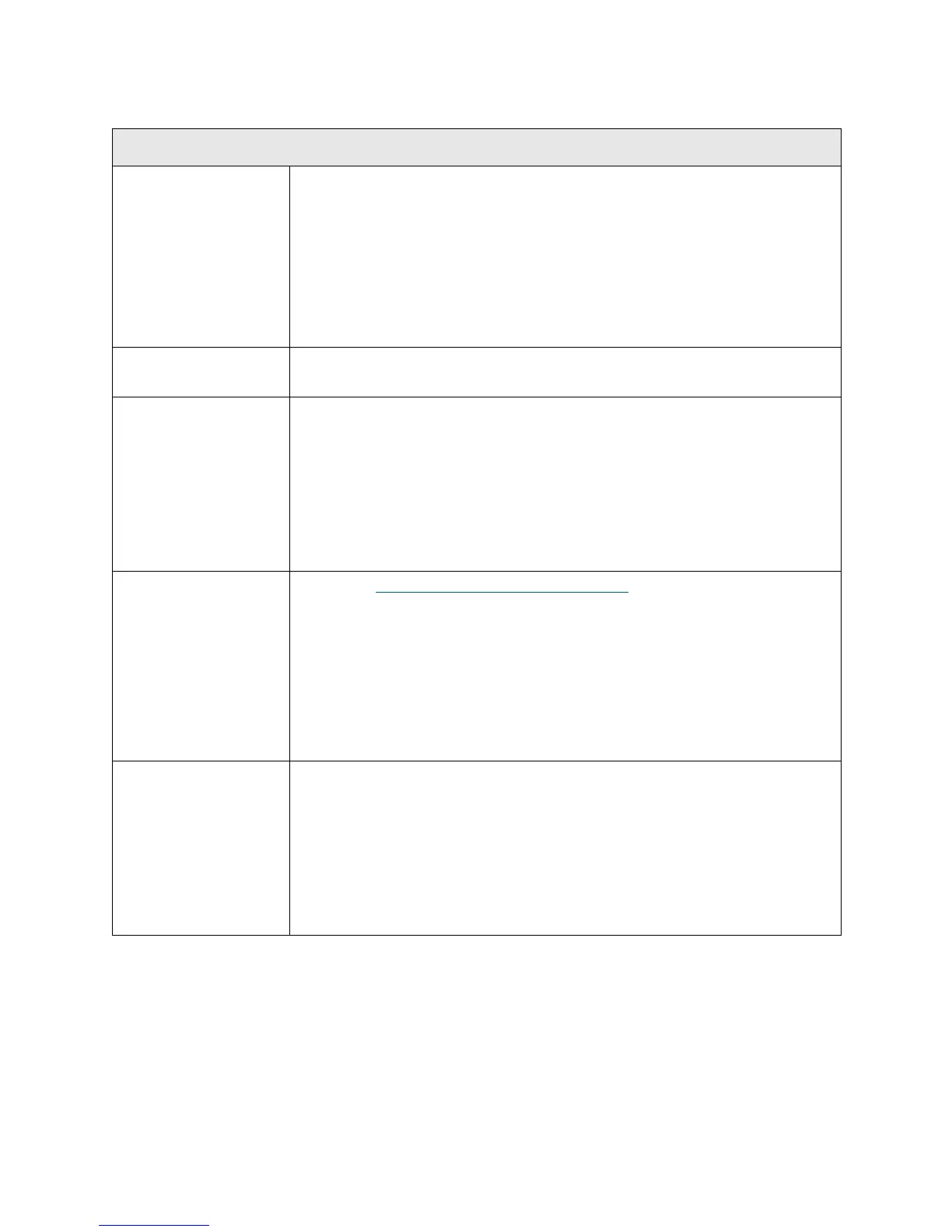256 Troubleshooting the Tape Library
T060
T060 - Main Access Door Open
Description GUI Description: A library access door has been opened.
Explanation: At boot time or run time, the library detects that at least one
main access door is open. The main access door switches are physically
wired in series, and the system firmware cannot distinguish which switch/door
is open. In addition, the health of the module-to-module connection and
termination affects the series wiring of the switches. Firmware logic will not
report this RAS ticket if the module-to-module termination is totally missing or
not proper.
Detection Scenarios Constant monitoring of the switch electrical circuit (hardware interrupt) detects
a door open. This is true at run time or at bootup.
Root Causes • Any main access door is actually open.
• A number of electrical hardware failures in the door switch circuit (this
includes intermittent issues).
• Mechanical issues where door switch connection is not being made, even
though a door is closed (this includes intermittent issues).
• Disconnected module terminator or module-to-module cable.
• Damaged module terminator or module-to-module cable with bent or broken
pins.
Service Resolution
Steps
1 Perform DR019 -
Resolve Open Access Door on page 375.
2 Clear the RAS ticket. Inspect all doors on the front of the library to ensure
that they are closed. The main door must be closed before closing the I/E
station door in a module.
3 Inspect the module terminators and module-to-module cables for loose
connectors or damage (bent or broken pins). If damaged, replace the part.
Reseat the terminators and cables.
4 Inspect the main door for any obstruction on the door itself, or where it
interfaces with the module.
Possible CRUs/FRUs Note: Read and perform all resolution steps before dispatching any parts.
Dispatch the first part listed below for replacement. If this does not solve the
problem, dispatch the second part, and so on, in order. Dispatch only one part
(or set of parts) at a time.
1 Module Terminators and Module-to-Module Cables
2 LCD Front Panel Display (Operator Panel)
