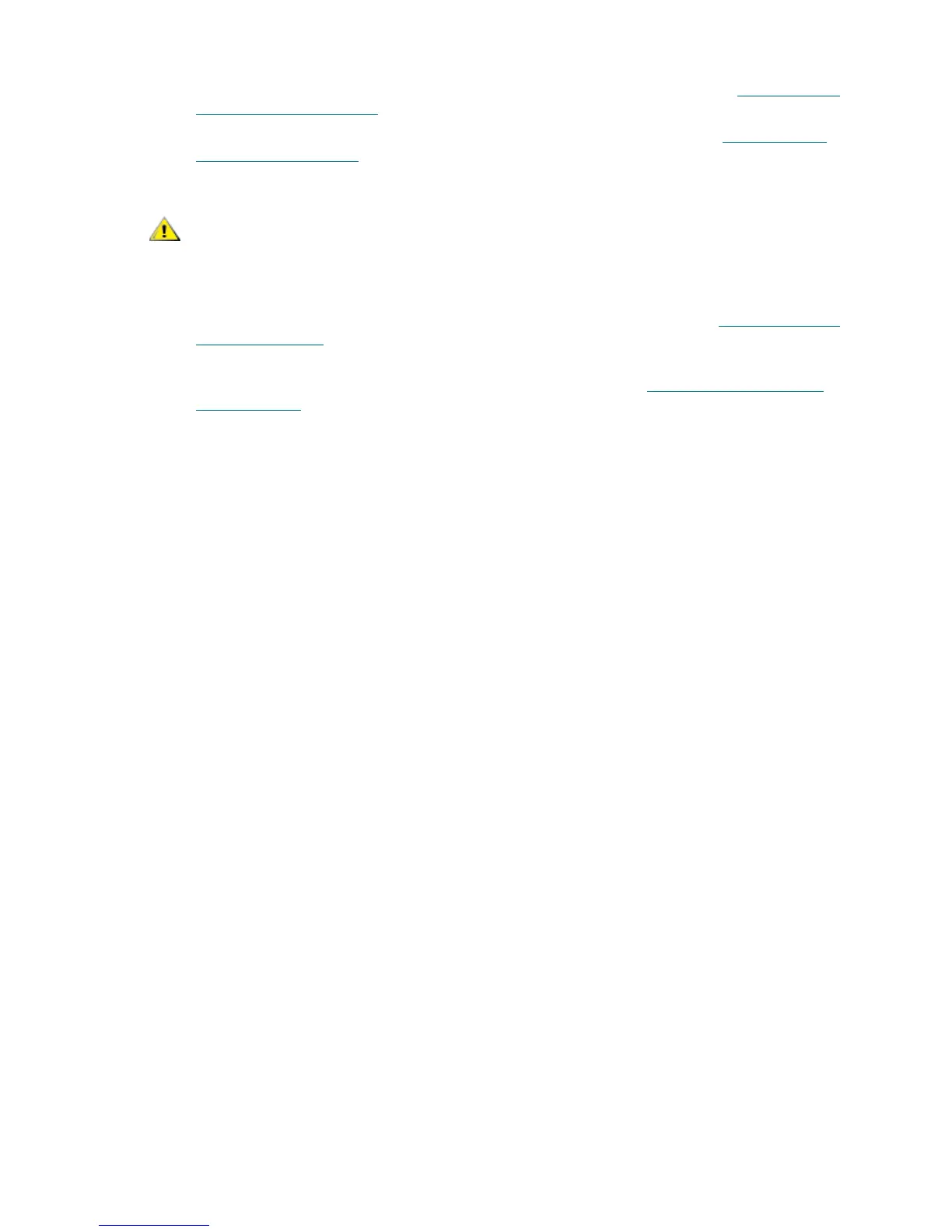PowerVault ML6000 Maintenance Guide 183
a. Remove the power supplies from all modules you are removing. For details, see Removing and
Replacing a Power Supply on page 107.
b. Remove the tape drives from all modules you are removing. For details, see Removing and
Replacing a Tape Drive on page 129.
c. Remove the cartridges from all modules you are removing.
d. Remove all 9U Expansion Modules (if any) that are located above the 5U Library Control
Module. For details about unstacking and removing modules from a rack, see Removing the 9U
Expansion Module on page 93.
e. Remove the 5U Library Control Module. You will also need to remove the modules from the
rack. For details about unstacking and removing from a rack, see R
emoving the 5U Library
Control Module on page 84.
Tape cartridges are assigned to partitions. When removing tape
cartridges, make sure to keep track of which partitions the cartridges
come from, so you can put them back into the same partitions later.
