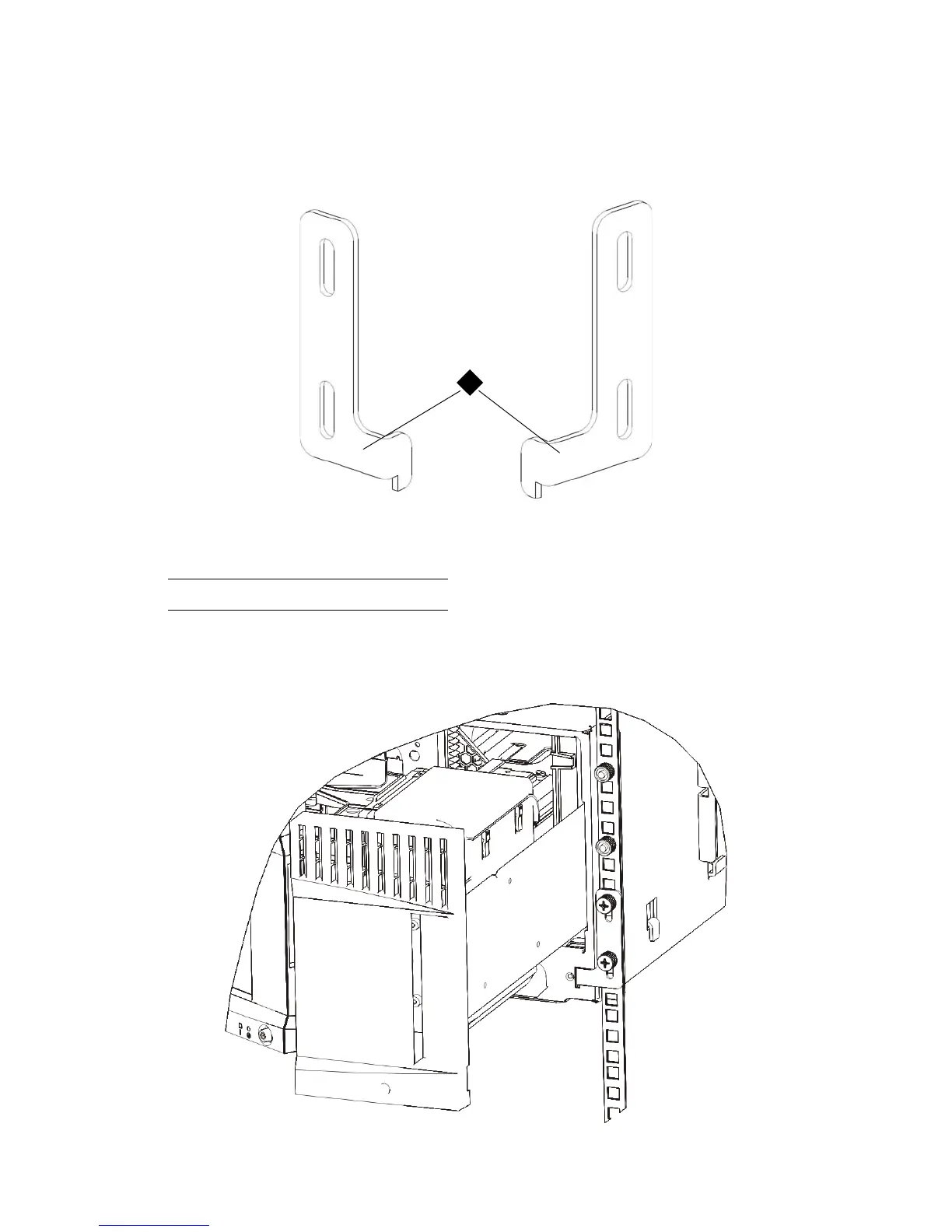PowerVault ML6000 Maintenance Guide 123
8 Install the right rack ear. At the front of the library:
a. Open the I/E station door. At the lower right corner of the module is a vertical slot. Insert the
hinge of the right rack ear into the slot, and then position the holes of the rack ear flush with the
rack rail.
b. Using two M5 thumbscrews, fasten the rack ear to the rack. The thumbscrews should thread
through the nut clips (or cage nuts) and fasten completely and evenly.
1 Hinge of rack ears
