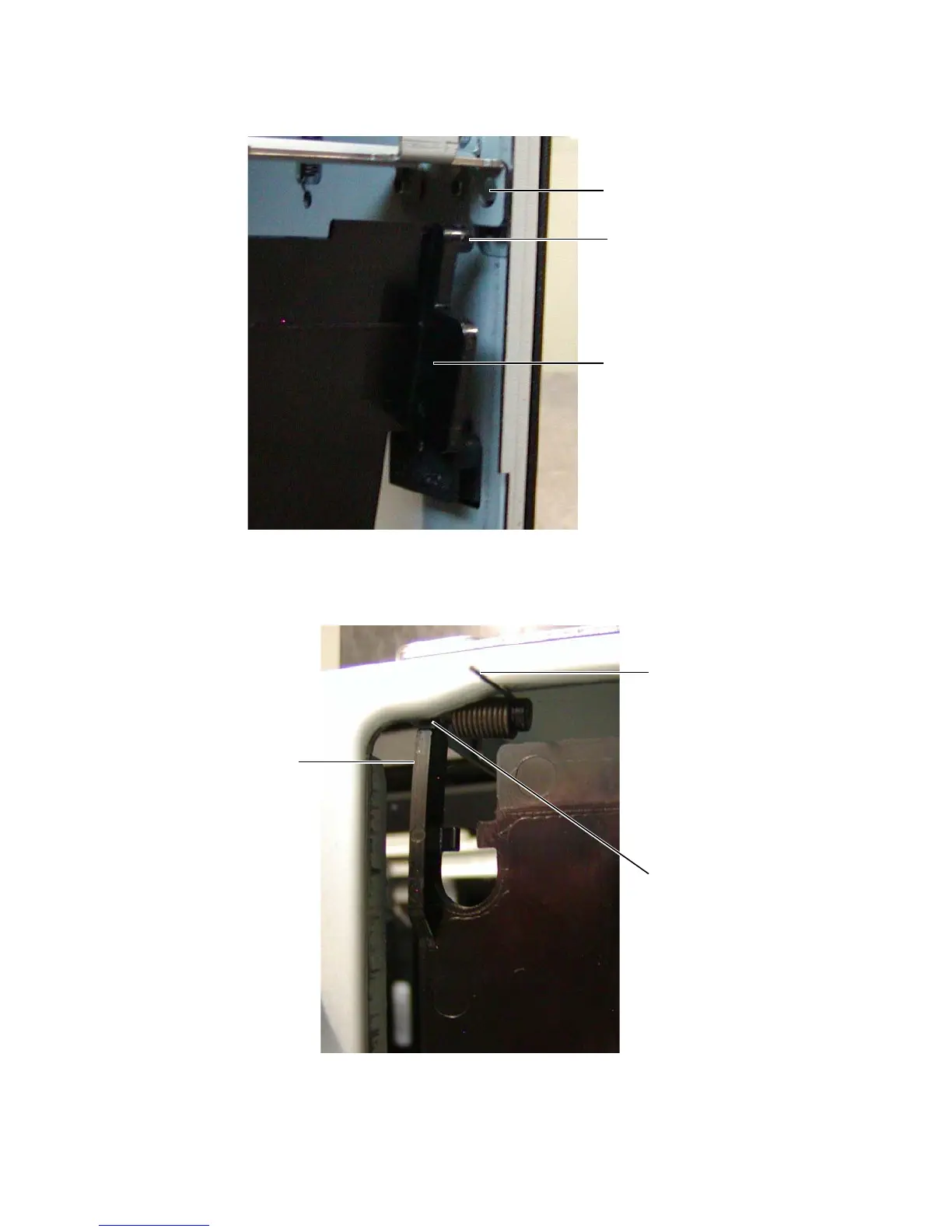PowerVault ML6000 Maintenance Guide 161
8 On the bottom door, remove the right pivot pin from the right pivot hole by pushing the tab to the left.
(The tab is located on the upper right of the safety door.)
9 On the bottom door, remove the left pivot pin from the left pivot hole by pushing the flexible piece of the
safety door just beneath the left pivot pin toward the right.
10 Remove the entire safety door assembly from the library through the library front access door.
Right pivot hole
Right pivot pin
Tab
Left pivot
pin
Press here
Front
spring
wire
