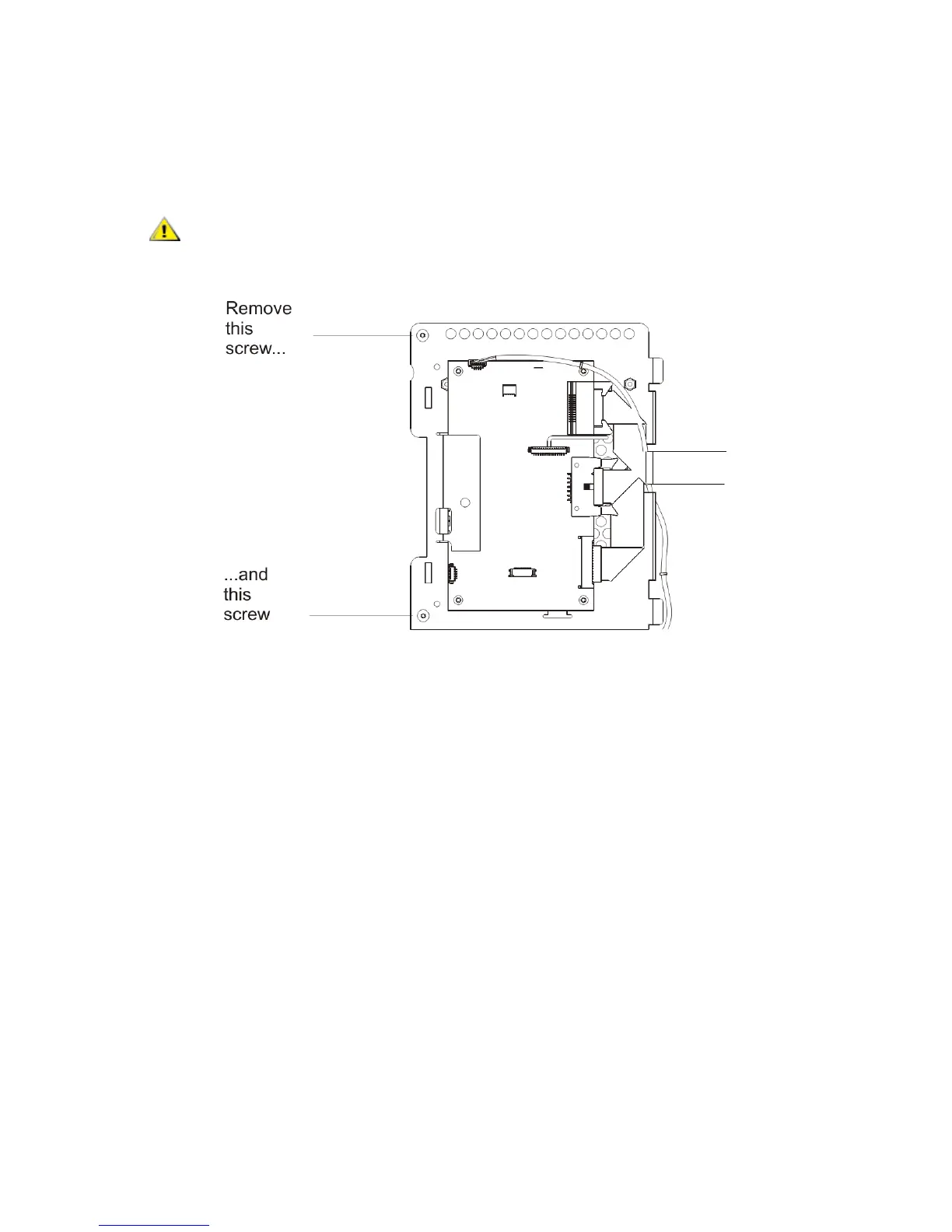PowerVault ML6000 Maintenance Guide 163
4 Using your hands, remove the black cover plate on the back of the access door by squeezing it slightly
on both sides and pulling it toward you. Set it aside.
5 Remove the four cables that are attached to the operator panel.
6 Using the screwdriver, remove the two screws that secure the operator panel to the access door.
7 Remove the operator panel and replace it with the new one.
8 Using the screwdriver, tighten the screws to secure the new operator panel to the access door.
9 Reconnect the cables.
When removing the final screw, hold the operator panel to ensure it
doesn’t fall and become damaged.
