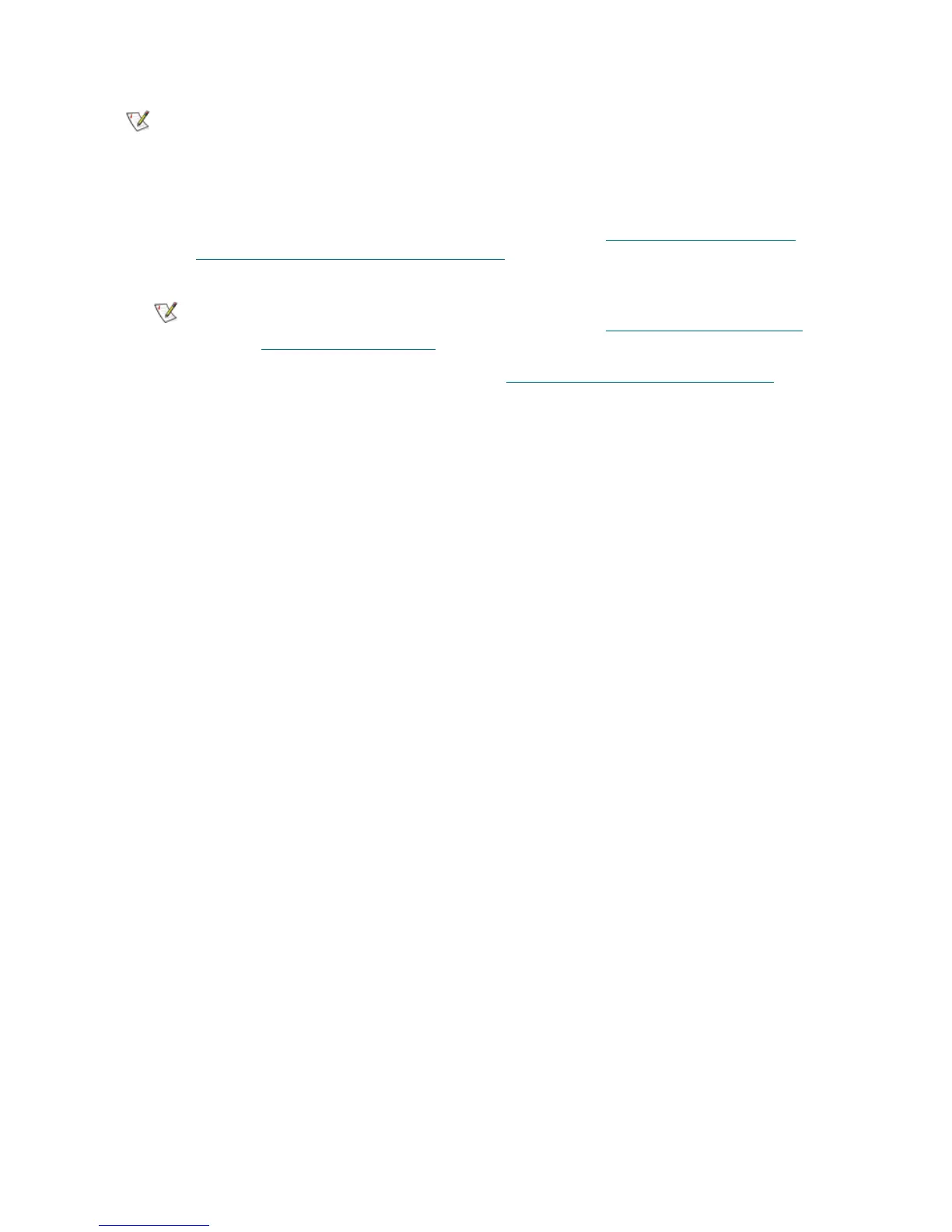PowerVault ML6000 Maintenance Guide 167
a. Before removing the 5U Library Control Module, you must first remove all 9U Expansion
Modules (if any) above the 5U Library Control Module. See Permanently Removing 9U
Expansion Modules From an Existing Library on page 75.
b. Remove the 5U Library Control Module. See Replacing
a 5U Library Control Module on
page 84.
If the 5U Library Control Module’s top cover plate is still in place, remove it. Use the Phillips
screwdriver to loosen all screws to remove the cover.
You can skip this step if:
• There are no 9U Expansion Modules stacked on the 5U Library Control
Module, and
• There are 12 inches of clearance above the 5U Library Control Module.
If your library is rackmounted, you will need to perform additional steps to
remove the module from the rack. For details, see Using
the Rack-mount Kit to
Install a Library in a Rack on page 108.
