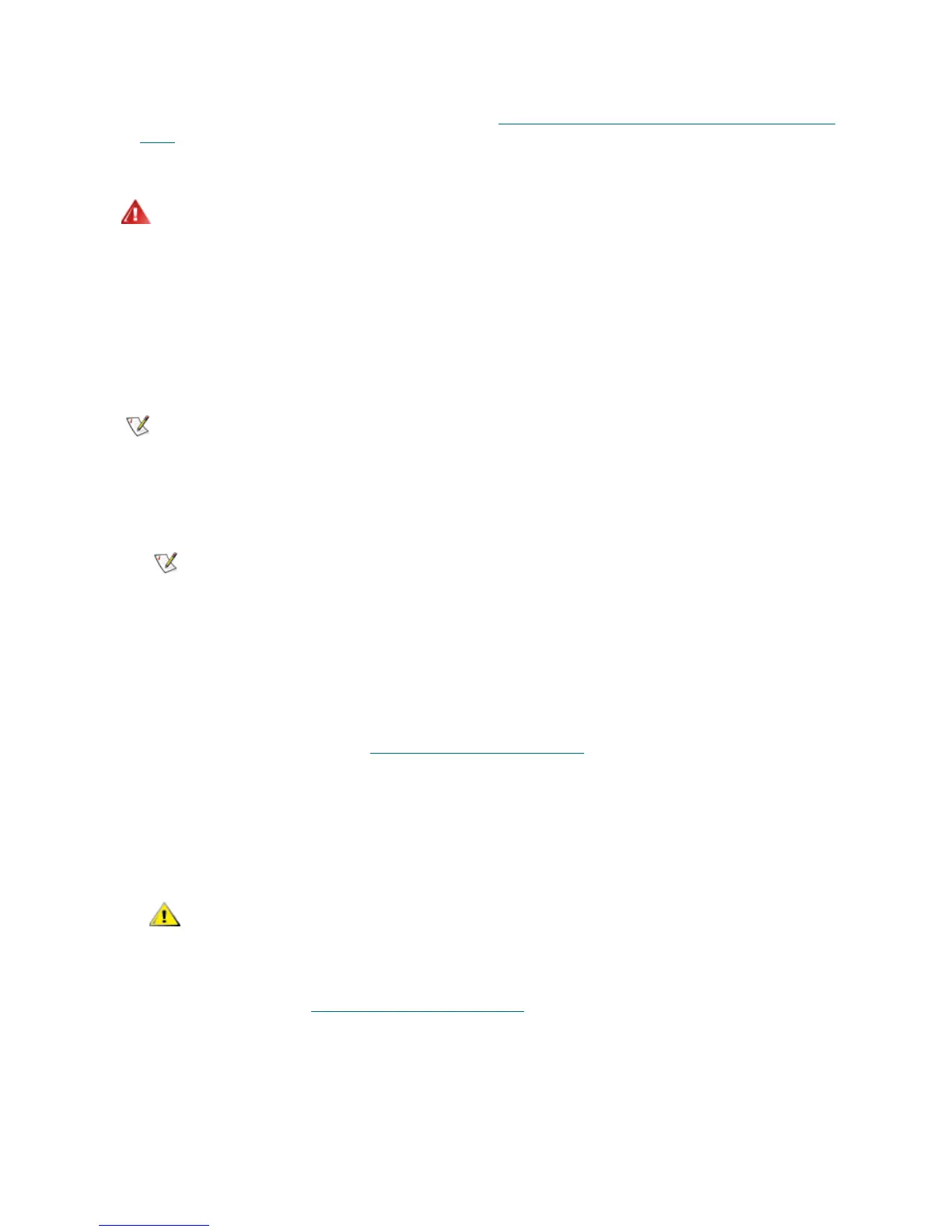PowerVault ML6000 Maintenance Guide 37
Required tools: None
1 If your library is 14U or taller, install it in a rack. See Using
the Rack-mount Kit to Install a Library in a
Rack on page 108 for instructions. The instructions include procedures for removing and replacing tape
drives.
2 For each FC I/O blade installed in a 9U expansion module, connect the 9U expansion module
containing the FC I/O blade(s) to a port in the Ethernet hub on the LCB:
• If the FC I/O blade is installed in the bottom bay of the expansion module, connect one end of
an Ethernet cable to the Ethernet port labeled LOWER in the lower right corner of the expansion
module. Connect the other end of the cable to a port in the Ethernet hub on the LCB.
• If the FC I/O blade is installed in the upper bay of the expansion module, connect one end of
an Ethernet cable to the Ethernet port labeled UPPER in the lower right corner of the expansion
module. Connect the other end of the cable to a port in the Ethernet hub on the LCB.
• Follow the instructions in Cable Management Guidelines
on page 40 for best practices in
routing the Ethernet cables.
3 Remove and discard the necessary number of the black rubber protective covers from the ports on the
FC I/O blades.
4 Carefully unwrap the FC cables and remove the two white plastic protective caps from each end of the
cable.
5 Connect the FC cable to one of the following initiator ports on the FC I/O blade: 3, 4, 5, or 6. When you
choose the port, take into account the location of any other tape drives that you plan to connect to the
same FC I/O blade. See Cable Management Guidelines
on page 40 for best-practice guidelines for
cabling a library.
6 Insert the other end of the FC cable into the FC port on the FC tape drive.
7 Repeat the above steps for each FC drive you want to connect to the I/O blade. Do not connect any of
these FC cables to ports 1 or 2 on the FC I/O blade.
8 Connect the host(s) to ports 1 and/or 2 on the FC I/O blade.
ALL LIBRARIES TALLER THAN 14U MUST BE INSTALLED IN A RACK
HAVING A MAIN PROTECTIVE EARTHING (GROUNDING) TERMINAL,
AND POWER MUST BE SUPPLIED VIA AN INDUSTRIAL PLUG AND
SOCKET-OUTLET AND/OR AN APPLIANCE COUPLER COMPLYING
WITH IEC 60309 (OR AN EQUIVALENT NATIONAL STANDARD) AND
HAVING A PROTECTIVE EARTH (GROUND) CONDUCTOR WITH A
CROSS SECTIONAL AREA OF AT LEAST 1.5 MM
2
(14 AWG).
TO ENSURE PROPER AIRFLOW AND ACCESS SPACE, ALLOW 60 CM
(24 INCHES) IN THE FRONT AND BACK OF THE LIBRARY.
Pay attention to where the operator panel is positioned in the rack for optimum
usability.
Without these Ethernet cables connected, the I/O blades will not work.
FC cables will be damaged if they are bent at more than a four-inch
arc.
