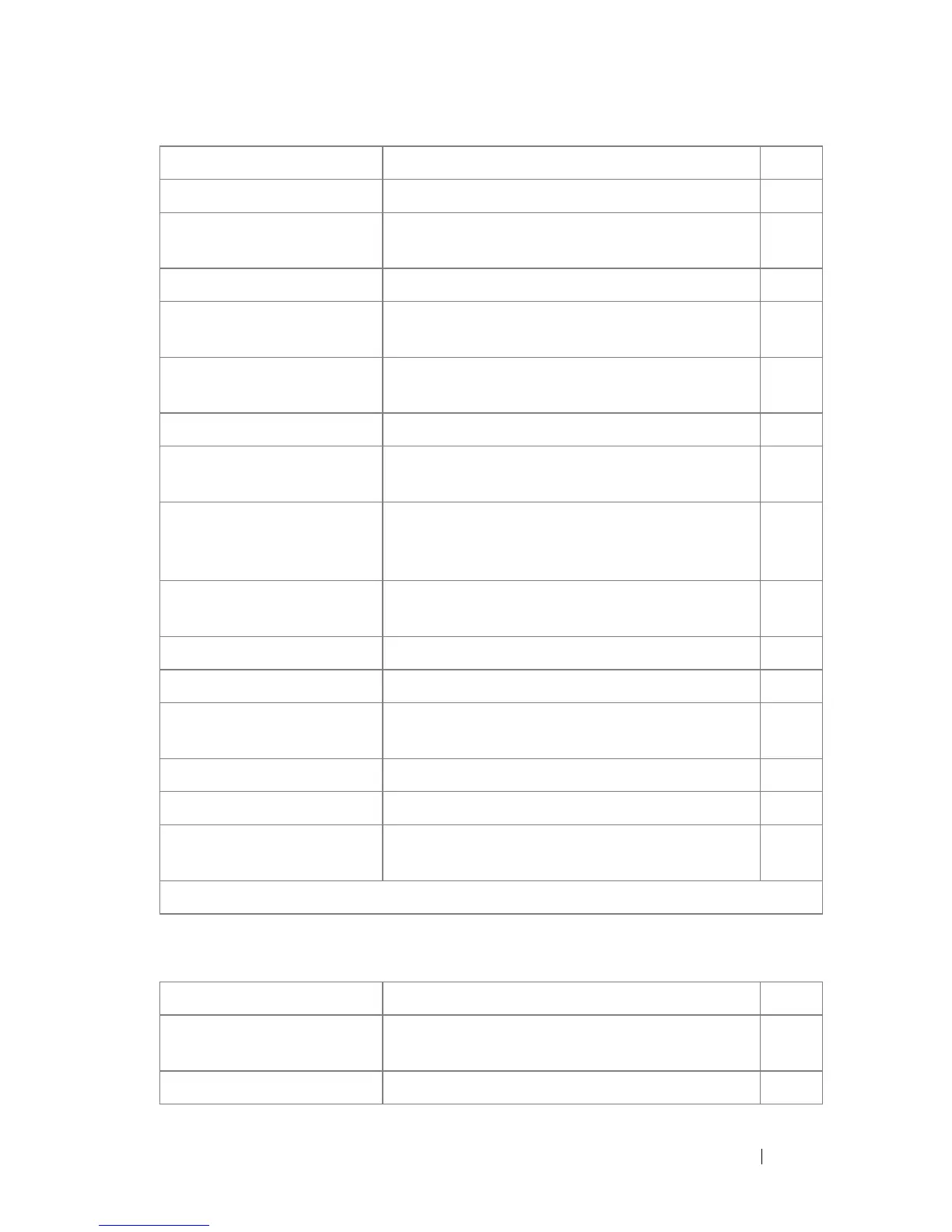Command Groups 119
Configuration and Image Files
show sntp status Displays the SNTP status. PE
sntp authenticate Set to require authentication for received NTP
traffic from servers.
GC
sntp authentication-key Defines an authentication key for SNTP. GC
sntp broadcast client
enable
Enables SNTP Broadcast clients. GC
sntp client enable Enables SNTP Broadcast and Anycast clients on
an interface.
IC
sntp client poll timer Defines polling time for the SNTP client. GC
sntp server Configures the SNTP server to use SNTP to
request and accept NTP traffic from it.
GC
sntp trusted-key Authenticates the identity of a system to which
Simple Network Time Protocol (SNTP) will
synchronize.
GC
sntp unicast client enable Enables clients to use Simple Network Time
Protocol (SNTP) predefined Unicast clients.
GC
clock timezone hours-offset Sets the offset to Coordinated Universal Time. GC
no clock timezone Resets the time zone settings. GC
clock summer-time
recurring
Sets the summertime offset to UTC recursively
every year.
GC
clock summer-time date Sets the summertime offset to UTC. GC
no clock summer-time Resets the recurring summertime configuration. GC
show clock Displays the time and date from the system
clock.
PE
NOTE: *For the meaning of each Mode abbreviation, see "Mode Types" on page 60.
Command Description Mode*
boot system Specifies the system image that the switch loads
at startup.
PE
clear config Restores switch to default configuration PE
Command Description Mode*
