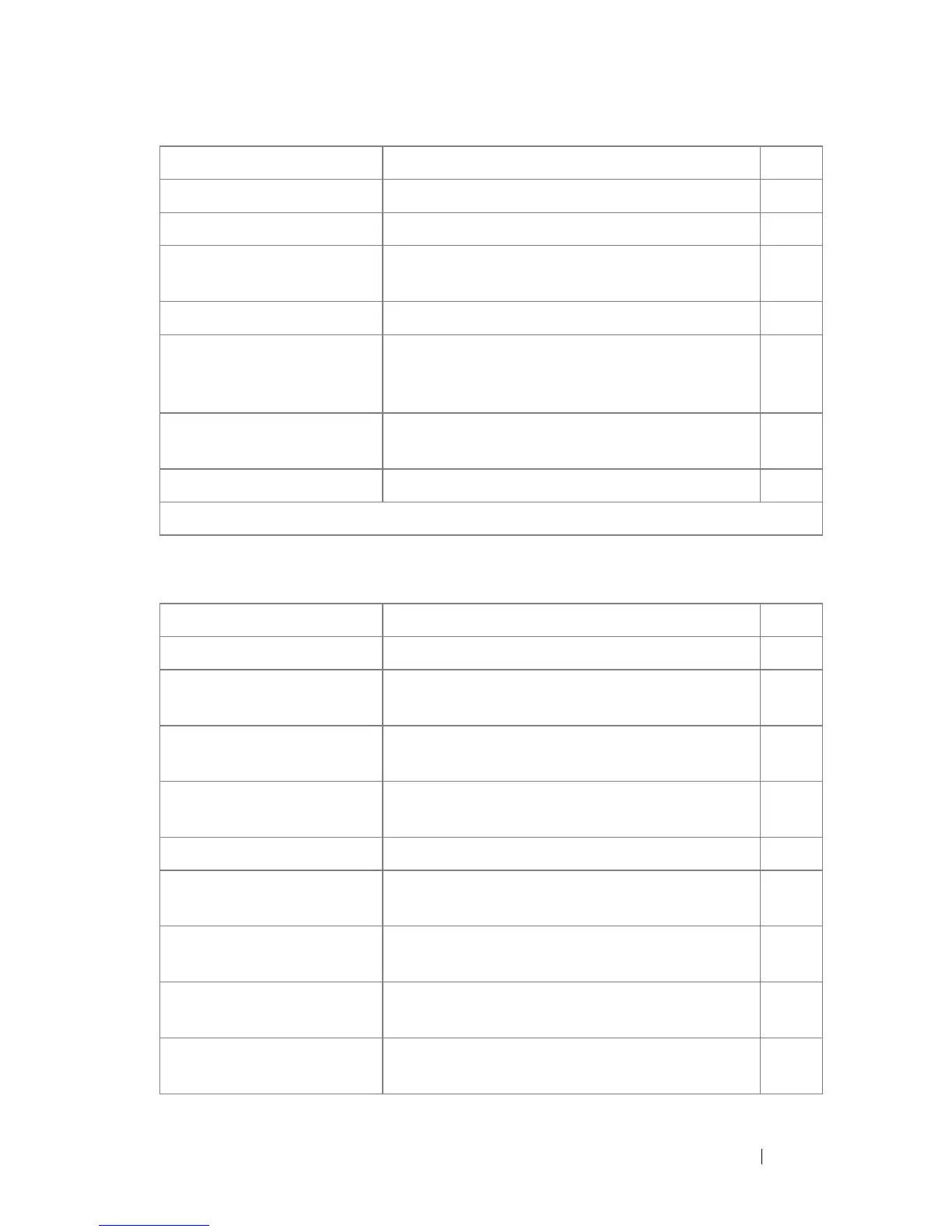Command Groups 85
VLAN
port Specifies a server port number. TC
priority Specifies the order in which servers are used. TC
show tacacs Displays TACACS+ server settings and
statistics.
PE
tacacs-server host Specifies a TACACS+ server host. GC
tacacs-server key Sets the authentication and encryption key for
all TACACS+ communications between the
switch and the TACACS+ daemon.
GC
tacacs-server timeout Sets the interval for which the switch waits for a
server host to reply.
GC
timeout Specifies the timeout value in seconds. TC
NOTE: *For the meaning of each Mode abbreviation, see "Mode Types" on page 60.
Command Description Mode*
dvlan-tunnel ethertype Configures the EtherType for the interface. GC
interface vlan Enters the interface configuration (VLAN)
mode.
GC
interface range vlan Enters the interface configuration mode to
configure multiple VLANs.
GC
mode dvlan-tunnel Enables Double VLAN tunneling on the
specified interface
IC
name Configures a name to a VLAN. IC
protocol group Attaches a
vlanid
to the protocol-based VLAN
identified by
groupid
.
VLAN
protocol vlan group Adds the physical unit/port interface to the
protocol-based VLAN identified by
groupid
.
IC
protocol vlan group all Adds all physical unit/port interfaces to the
protocol-based VLAN identified by
groupid
.
GC
show dvlan-tunnel Displays all interfaces enabled for Double
VLAN Tunneling.
PE
Command Description Mode*
