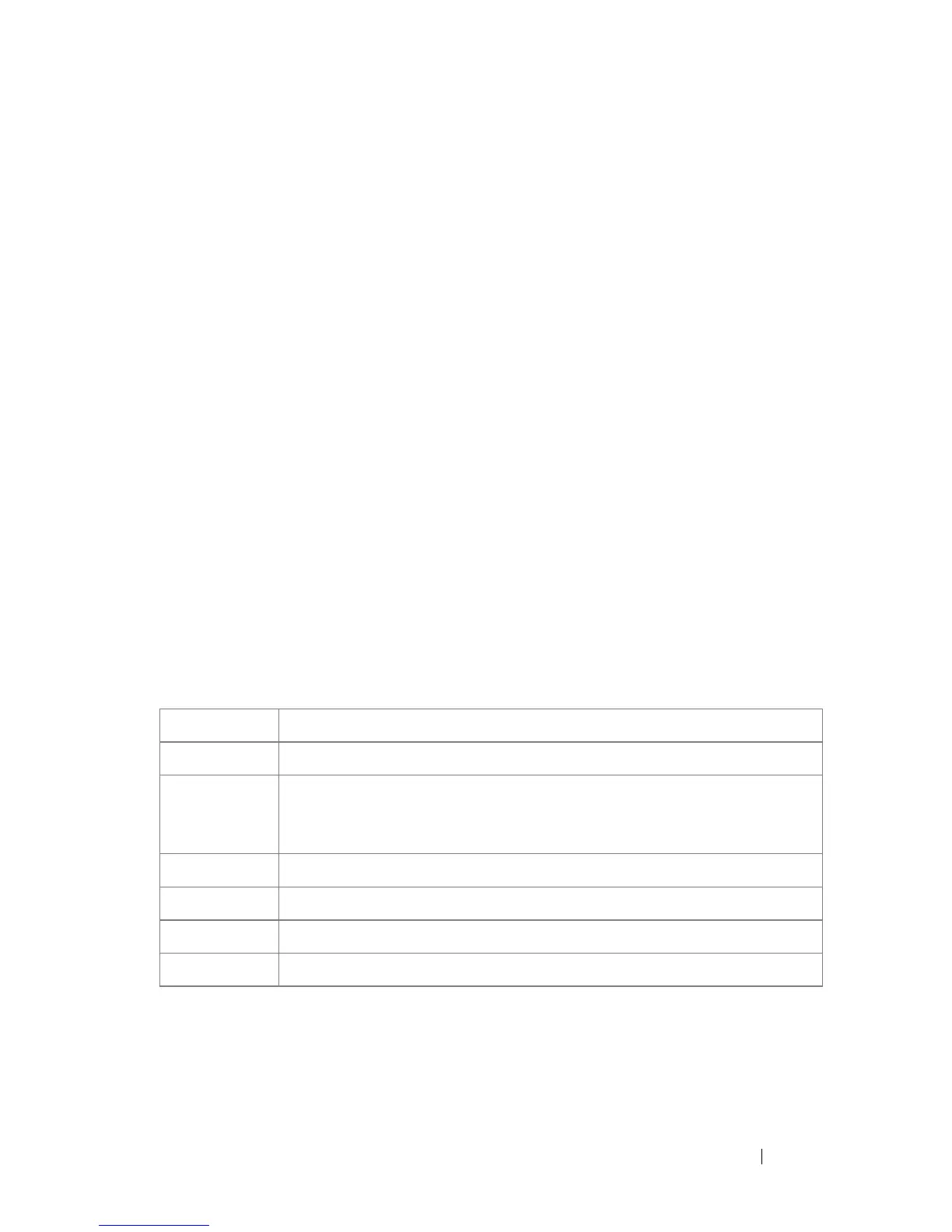Ethernet Configuration Commands 295
1/g12 Gigabit - Level N/A Unknown Auto
Up
1/g13 Gigabit - Level N/A Unknown Auto
Up
1/g14 Gigabit - Level N/A Unknown Auto
Up
1/g15 Gigabit - Level N/A Unknown Auto
Up
1/g16 Gigabit - Level N/A Unknown Auto
Up
1/g17 Gigabit - Level N/A Unknown Auto
Up
1/g18 Gigabit - Level N/A Unknown Auto
Up
1/g19 Gigabit - Level N/A Unknown Auto
Up
--More-- or (q)uit
The displayed port configuration information includes the following:
show interfaces counters
Use the show interfaces counters command in User EXEC mode to display
traffic seen by the interface.
Field Description
Port The port number.
Port Type The port designated IEEE shorthand identifier. For example
1000Base-T refers to 1000 Mbps baseband signaling including both
Tx and Rx transmissions.
Duplex Displays the port Duplex status.
Speed Refers to the port speed.
Neg Describes the Auto-negotiation status.
Admin State Displays whether the port is enabled or disabled.
