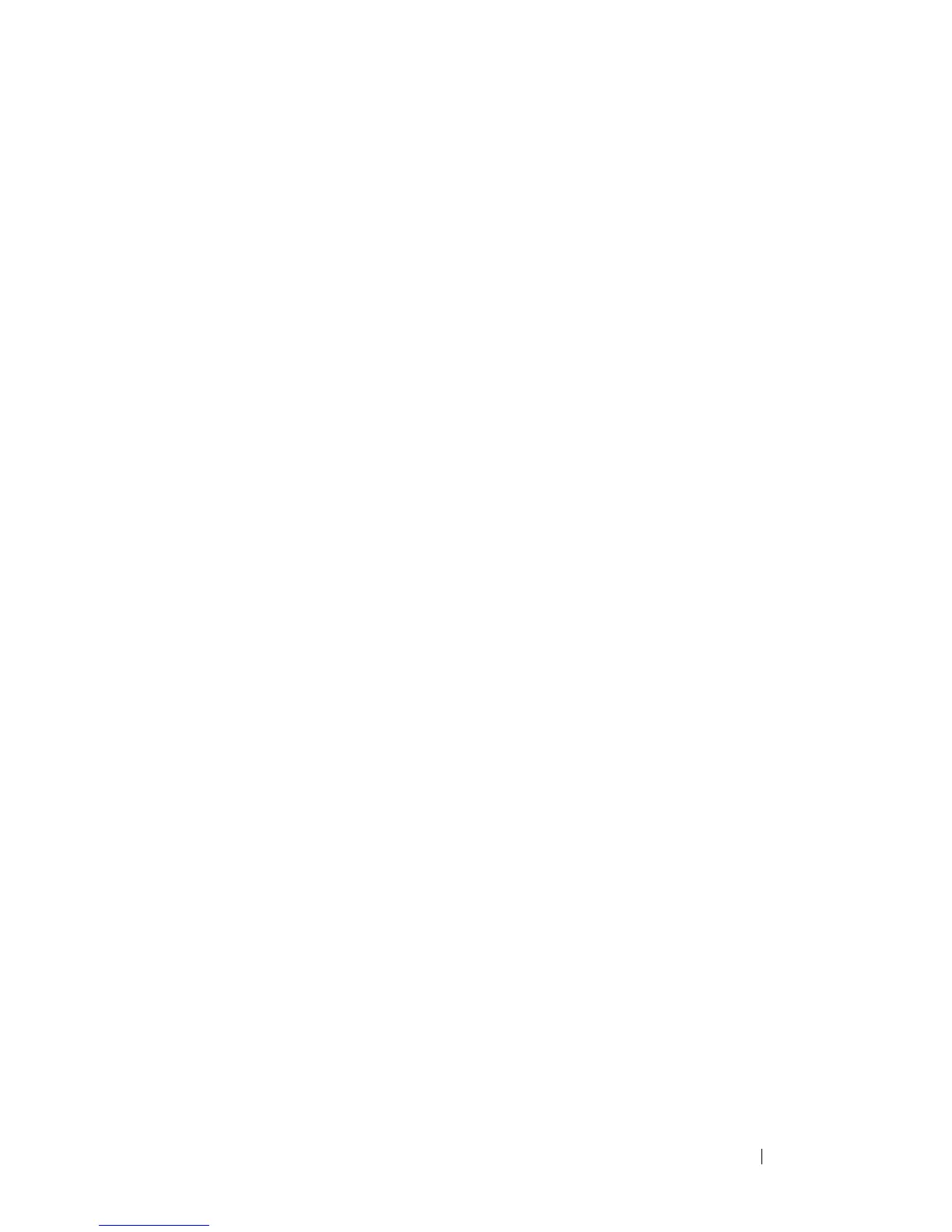VLAN Commands 601
vlan
Use the vlan command in VLAN Database mode to configure a VLAN. To
delete a VLAN, use the no form of this command.
Syntax
vlan
vlan-range
no vlan
vlan-range
•
vlan-range
— A list of valid VLAN IDs to be added. List separate, non-
consecutive VLAN IDs separated by commas (without spaces); use a
hyphen to designate a range of IDs. (Range: 2–4093)
Default Configuration
This command has no default configuration.
Command Mode
VLAN Database mode
User Guidelines
Deleting the VLAN for an access port will cause that port to become unusable
until it is assigned a VLAN that exists.
Example
The following example shows how to create (add) VLAN of IDs 22, 23, and
56.
console(config-vlan)#vlan 22,23,56
console(config-vlan)#
vlan association mac
Use the vlan association mac command in VLAN Database mode to associate
a MAC address to a VLAN. The maximum number of MAC-based VLANs is
256.
