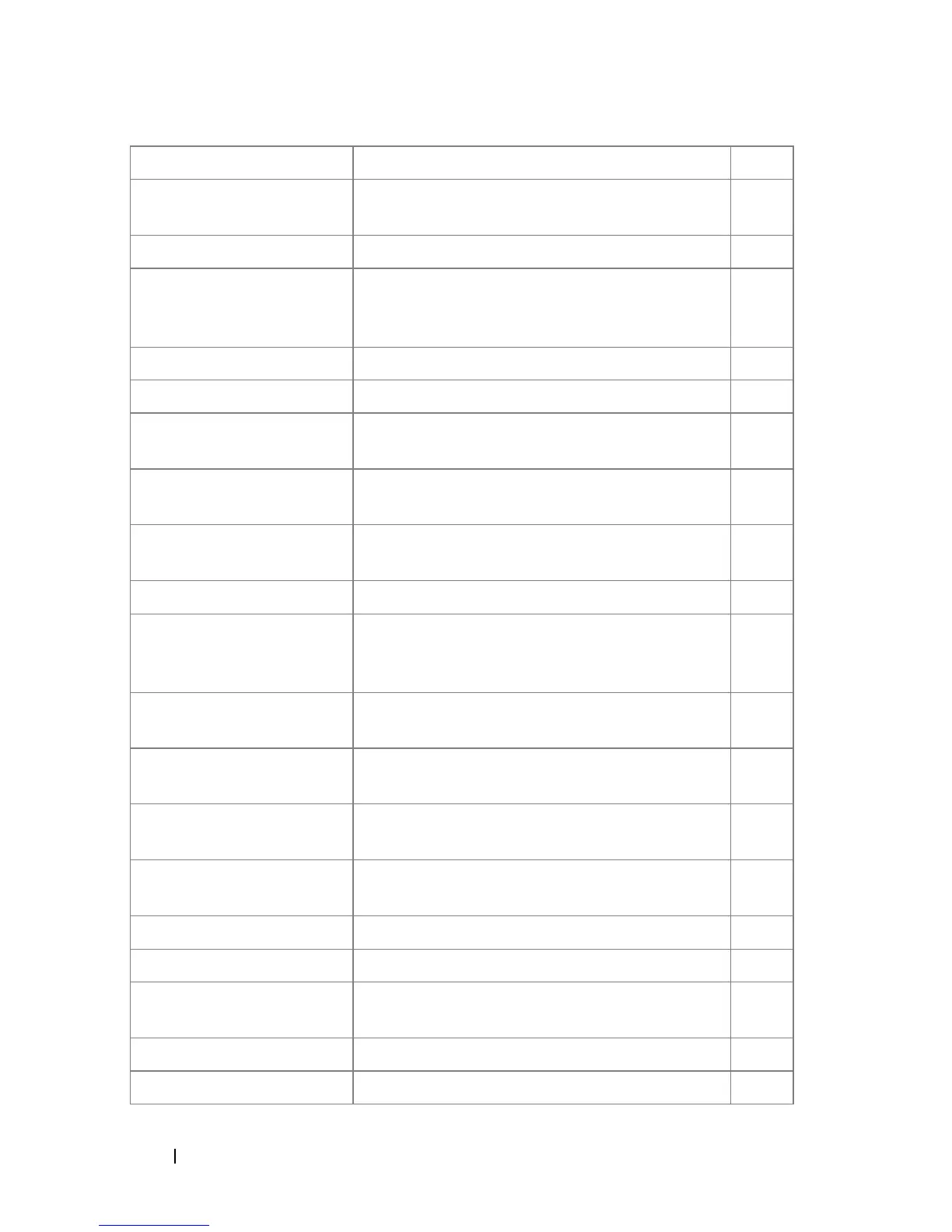86 Command Groups
show dvlan-tunnel interface Displays detailed information about Double
VLAN Tunneling for the specified interface.
PE
show interfaces switchport Displays switchport configuration. PE
show port protocol Displays the Protocol-Based VLAN information
for either the entire system or for the indicated
group
PE
show switchport protected Displays protected group/port information. PE
show vlan Displays VLAN information. PE
show vlan association mac Displays the VLAN associated with a specific
configured MAC address.
PE
show vlan association
subnet
Displays the VLAN associated with a specific
configured IP subnet.
PE
switchport access vlan Configures the VLAN ID when the interface is
in access mode.
IC
switchport forbidden vlan Forbids adding specific VLANs to a port. IC
switchport general
acceptable-frame-type
tagged-only
Discards untagged frames at ingress. IC
switchport general allowed
vlan
Adds or removes VLANs from a port in General
mode.
IC
switchport general ingress-
filtering disable
Disables port ingress filtering. IC
switchport general pvid Configures the PVID when the interface is in
general mode.
IC
switchport mode Configures the VLAN membership mode of a
port.
IC
switchport protected Sets the port to Protected mode. IC
switchport protected name Configures a name for a protected group GC
switchport trunk allowed
vlan
Adds or removes VLANs from a port in general
mode.
IC
vlan Creates a VLAN. VLAN
vlan association mac Associates a MAC address to a VLAN. VLAN
Command Description Mode*
