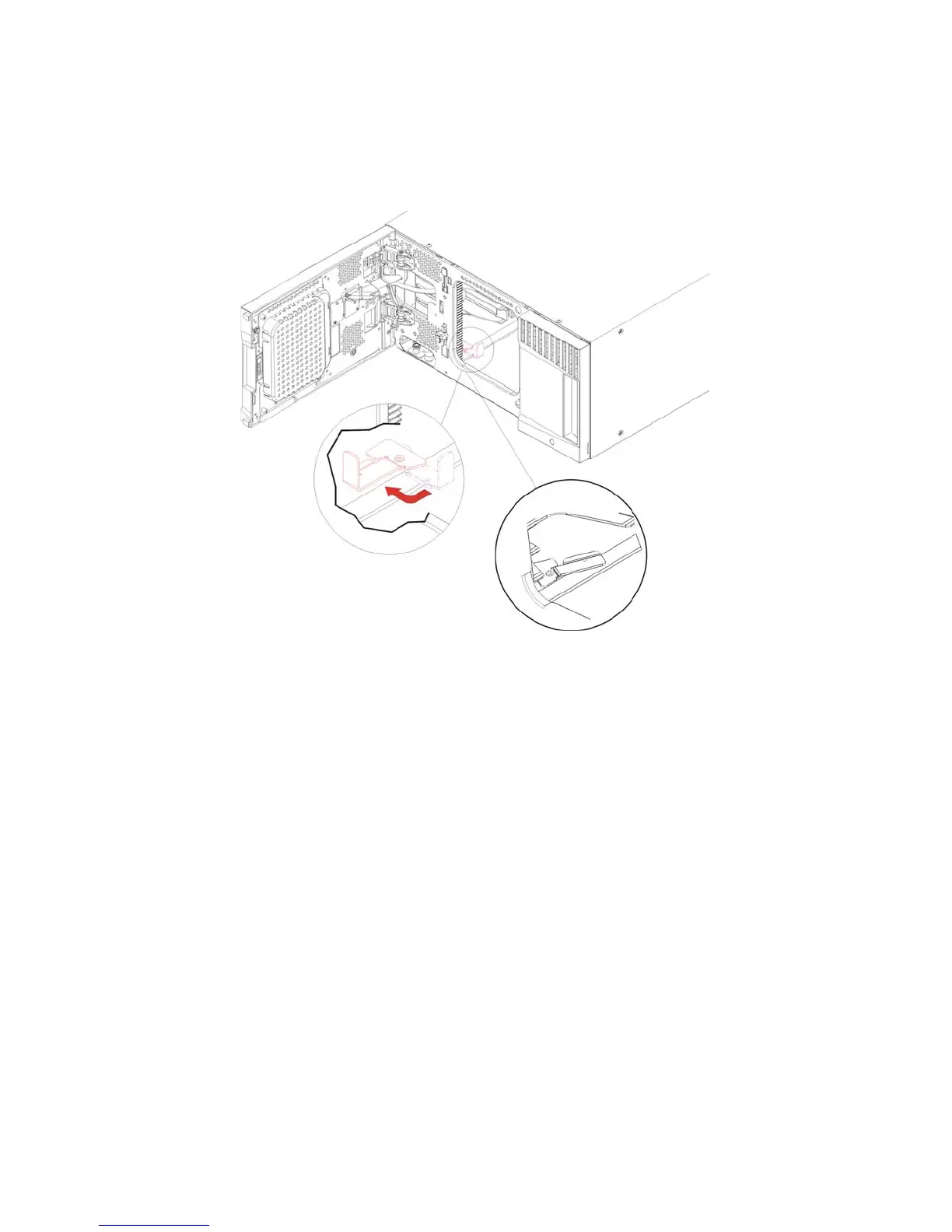100 Library Installation and CRU Replacement
b. With your free hand, move the parking tab to the "unparked" position so that it is removed
completely from the interior of the module (Model 1 parking tab: swivel the parking tab away
from you; Model 2 parking tab: move in a clockwise direction). When replaced correctly, the
parking tab will not accidentally swivel into the path of the robot.
c. Gently release the robot assembly. It will lower to the bottom module of the library.
