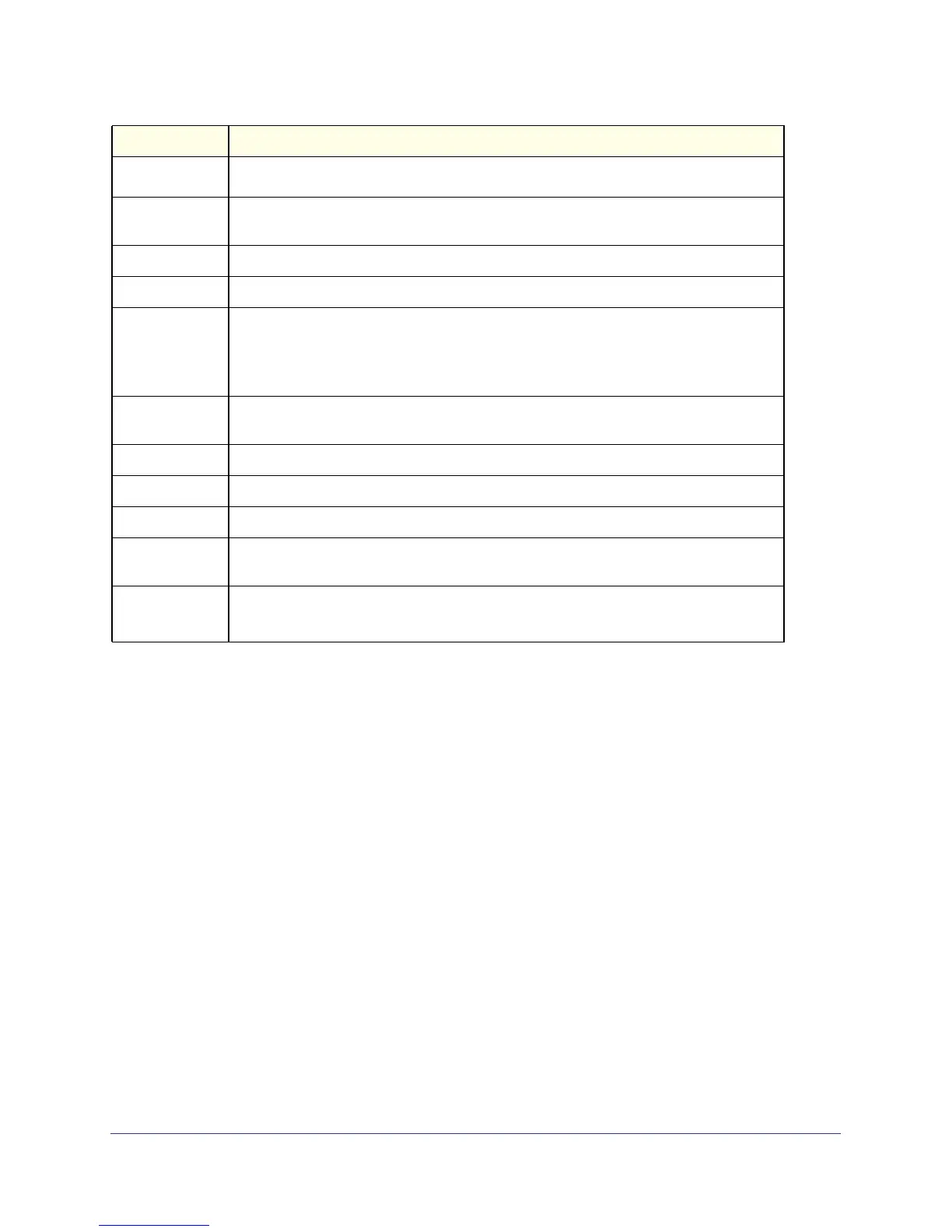Logical
Interface
Port-Channel
Name
Link State
Admin Mode
Type
• Static - The port-channel is statically maintained.
• Dynamic - The port-channel is dynamically maintained.
Mbr Ports
Device Timeout
Port Speed
Ports Active
Load Balance
Option
Local
Preference
Mode
Switching Commands
119
ProSafe Managed Switch
show port-channel system priority
Use this command to display the port-channel system priority.
Format show port-channel system priority
Mode
Port Mirroring
Port mirroring, which is also known as port monitoring, selects network traffic that you can
analyze with a network analyzer, such as a SwitchProbe device or other Remote Monitoring
(RMON) probe.
monitor session
This command configures a probe port and a monitored port for monitor session (port
monitoring). Use the source interface <unit/slot/port> parameter to specify the
interface to monitor. Use rx to monitor only ingress packets, or use tx to monitor only egress
packets. If you do not specify an {rx | tx} option, the destination port monitors both
ingress and egress packets. Use the destination interface <unit/slot/port> to
Term Definition
Valid slot and port number separated by forward slashes.
The name of this port-channel (LAG). You may enter any string of up to 15 alphanumeric
characters.
Indicates whether the Link is up or down.
May be enabled or disabled. The factory default is enabled.
The status designating whether a particular port-channel (LAG) is statically or
dynamically maintained.
A listing of the ports that are members of this port-channel (LAG), in unit/slot/port
notation. There can be a maximum of eight ports assigned to a given port-channel (LAG).
For each port, lists the timeout (long or short) for Device Type (actor or partner).
Speed of the port-channel port.
This field lists ports that are actively participating in the port-channel (LAG).
The load balance option associated with this LAG. See port-channel load-balance on
page 115.
Indicates whether the local preference mode is enabled or disabled.
Privileged EXEC
