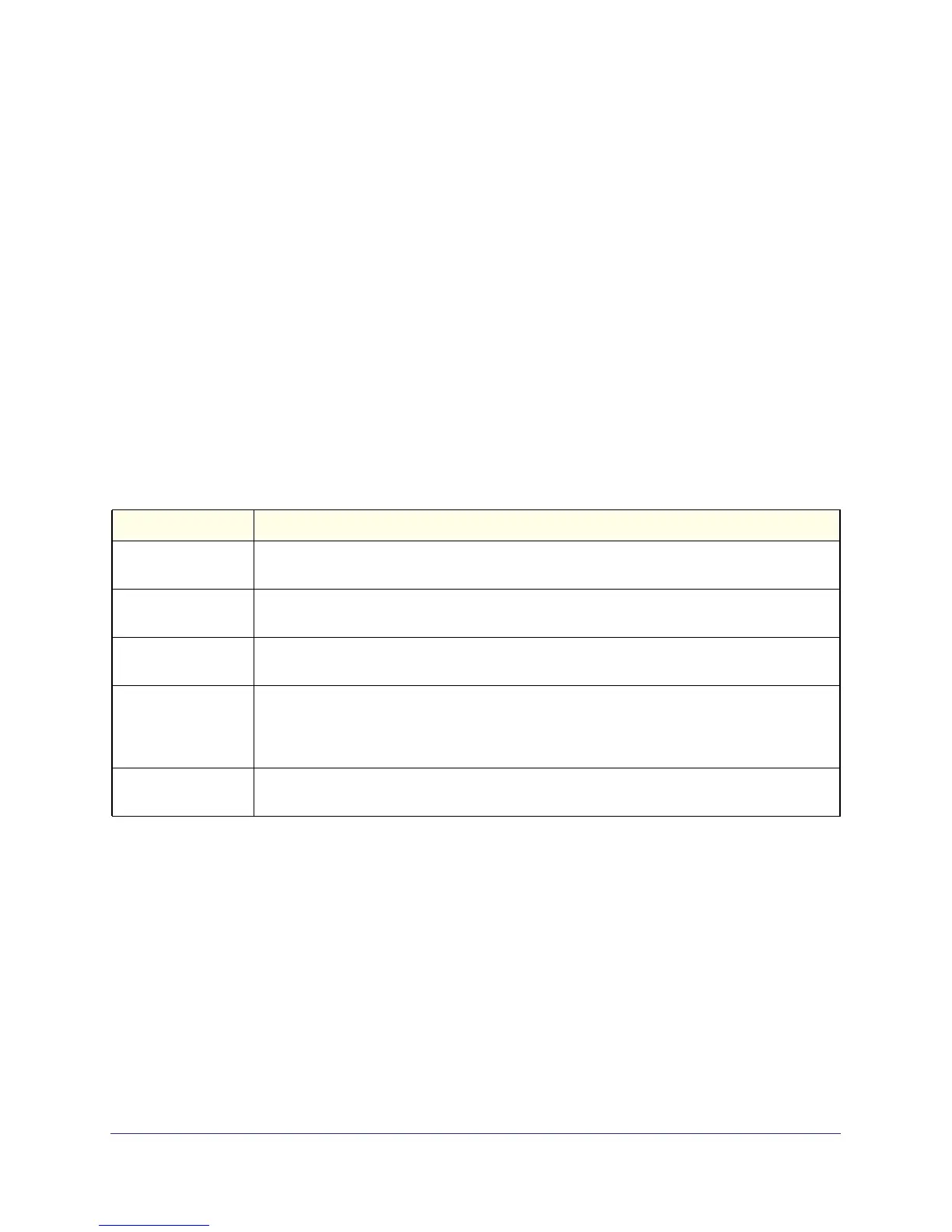Routing Commands
305
ProSafe Managed Switch
the command no max-metric router-lsa on-startup. The command no
max-metric router-lsa summary-lsa causes OSPF to send summary LSAs with
metrics computed using normal procedures defined in RFC 2328.
Format
no max-metric router-lsa [on-startup] [summary-lsa]
Mode
OSPF Interface Flap Dampening Commands
Dampening
Use this command to enable IP event dampening on a routing interface.
Format
dampening [half-life period] [reuse-threshold suppress-threshold
max-suppress-time [restart restart-penalty]]
Mode
no dampening
This command disables IP event dampening on a routing interface.
Format
no dampening
Mode
OSPFv2 Router Configuration
Interface Config
Parameter Description
Half-life period The number of seconds it takes for the penalty to reduce by half. The configurable range is
1-30 seconds. Default value is 5 seconds.
Reuse Threshold The value of the penalty at which the dampened interface is restored. The configurable range
is 1-20,000. Default value is 1000.
Suppress
Threshold
The value of the penalty at which the interface is dampened. The configurable range is 1-
20,000. Default value is 2000.
Max Suppress Time The maximum amount of time (in seconds) an interface can be in suppressed state after it
stops flapping. The configurable range is 1-255 seconds. The default value is four times of
half-life period. If half-period value is allowed to default, the maximum suppress time defaults
to 20 seconds.
Restart Penalty Penalty applied to the interface after the device reloads. The configurable range is 1- 20,000.
Default value is 2000.
Interface Config
