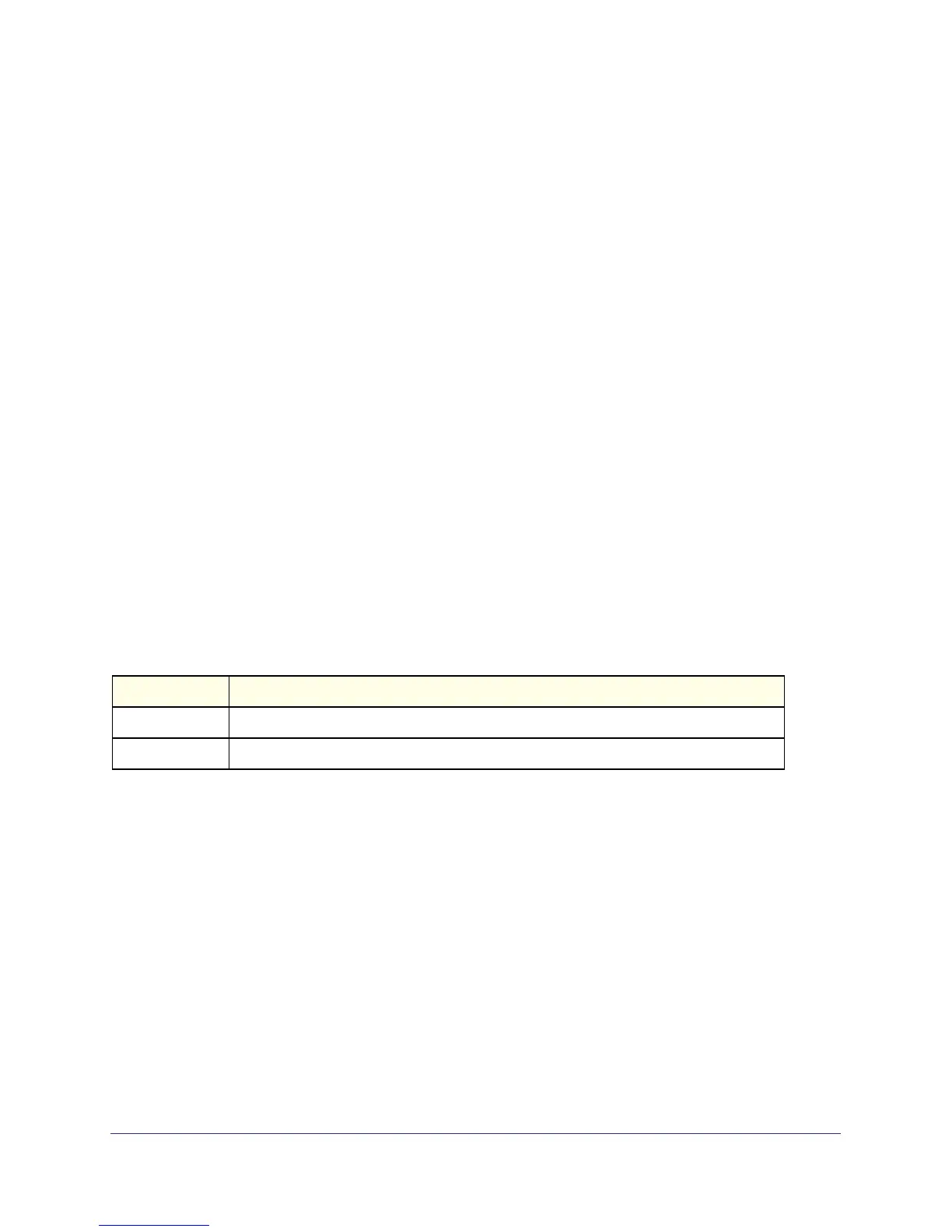Management Commands
660
ProSafe Managed Switch
aaa ias-user username
The Internal Authentication Server (IAS) database is a dedicated internal database used for
local authentication of users for network access through the IEEE 802.1X feature. Use this
command to add the specified user to the internal user database. This command also
changes the mode to AAA User Config mode.
Format aaa ias-username <user>
Mode
no aaa ias-user username
Use this command to remove an ias user.
Format no aaa ias-username <user>
Mode
aaa session-id
This global aaa command specifies whether the same session-id is used for Authentication,
Authorization, and Accounting service type within a session.
Default common
Format aaa session-id [common | unique]
Mode
common
unique
no aaa session-id
This command resets the aaa session-id behavior to default.
Format no aaa session-id [unique]
Mode
password (AAA IAS User Configuration)
Use this command to specify a password for a user in the IAS database.
Format password <password> [encrypted]
Mode
Global Config
Global Config
Global Config
Parameter Definition
Use the same session-id for all AAA Service types.
Use a unique session-id for AAA Service types.
Global Config
AAA IAS User Config
