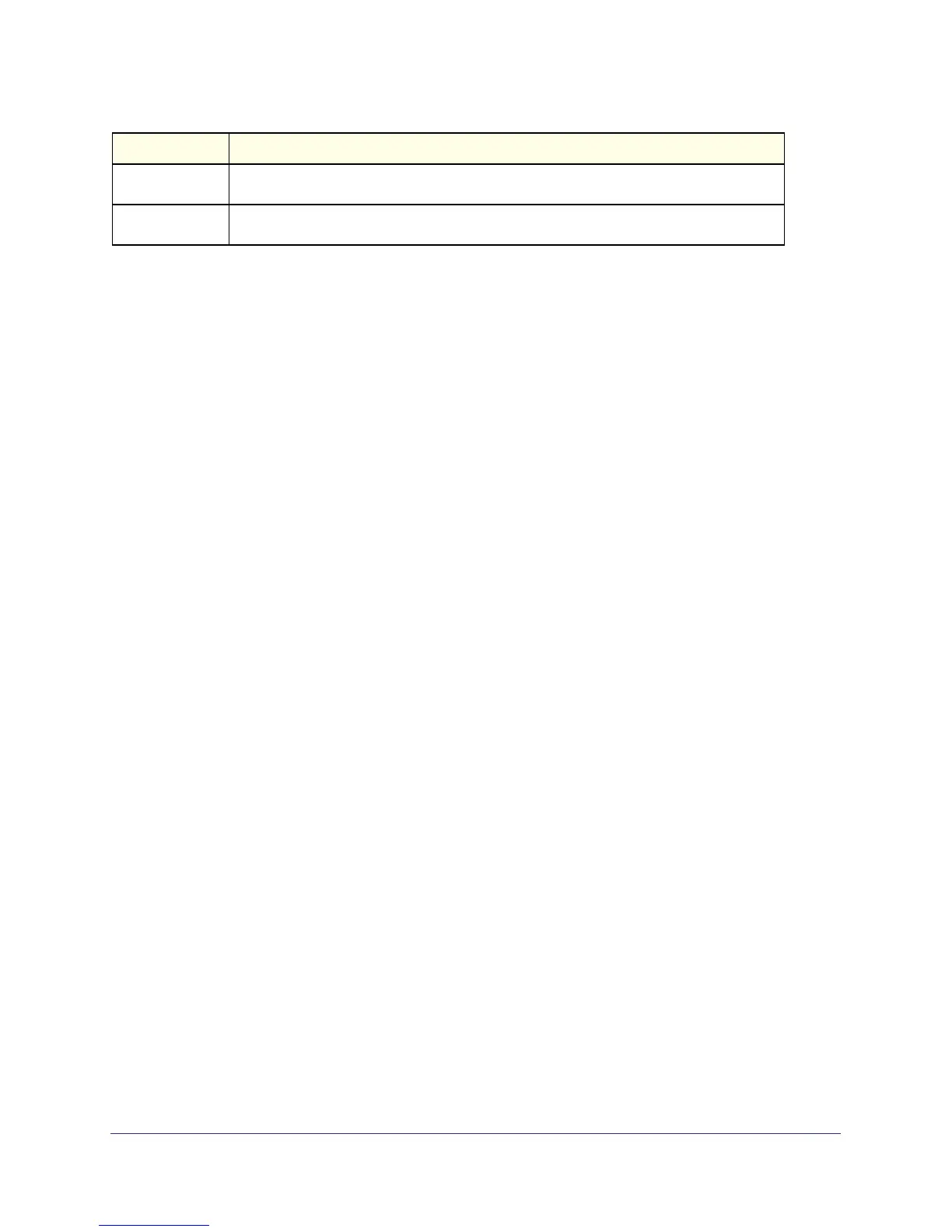IPv6 Multicast Commands
420
ProSafe Managed Switch
IPv6 PIM Commands
This section describes the Protocol Independent Multicast (PIM) commands that support the
PIM version of IPv6.
ipv6 pim dense(Global Config)
Use this command to administratively enable PIM-DM Multicast Routing Mode across the
router (Global Config).
Default
Format ipv6 pim dense
Mode
• Global Config
• Interface Config
no ipv6 pim dense (Global Config)
Use this command to administratively disable PIM-DM Multicast Routing Mode either across
the router (Global Config) or on a particular router (Interface Config).
Format no ipv6 pim dense
Mode
ipv6 pim (Interface Config)
Use this command to set the administrative mode of PIM on an interface to enabled.
Default
Format ipv6 pim
Mode
no ipv6 pim (Interface Config)
Use this command to set the administrative mode of PIM on an interface to disabled.
Format no ipv6 pim
Mode
Incoming
Interface
The interface on which the packet for this source arrives.
Outgoing
Interface List
The list of outgoing interfaces on which this packet is forwarded.
disabled
Global Config
disabled
Interface Config
Interface Config
Term Definition
