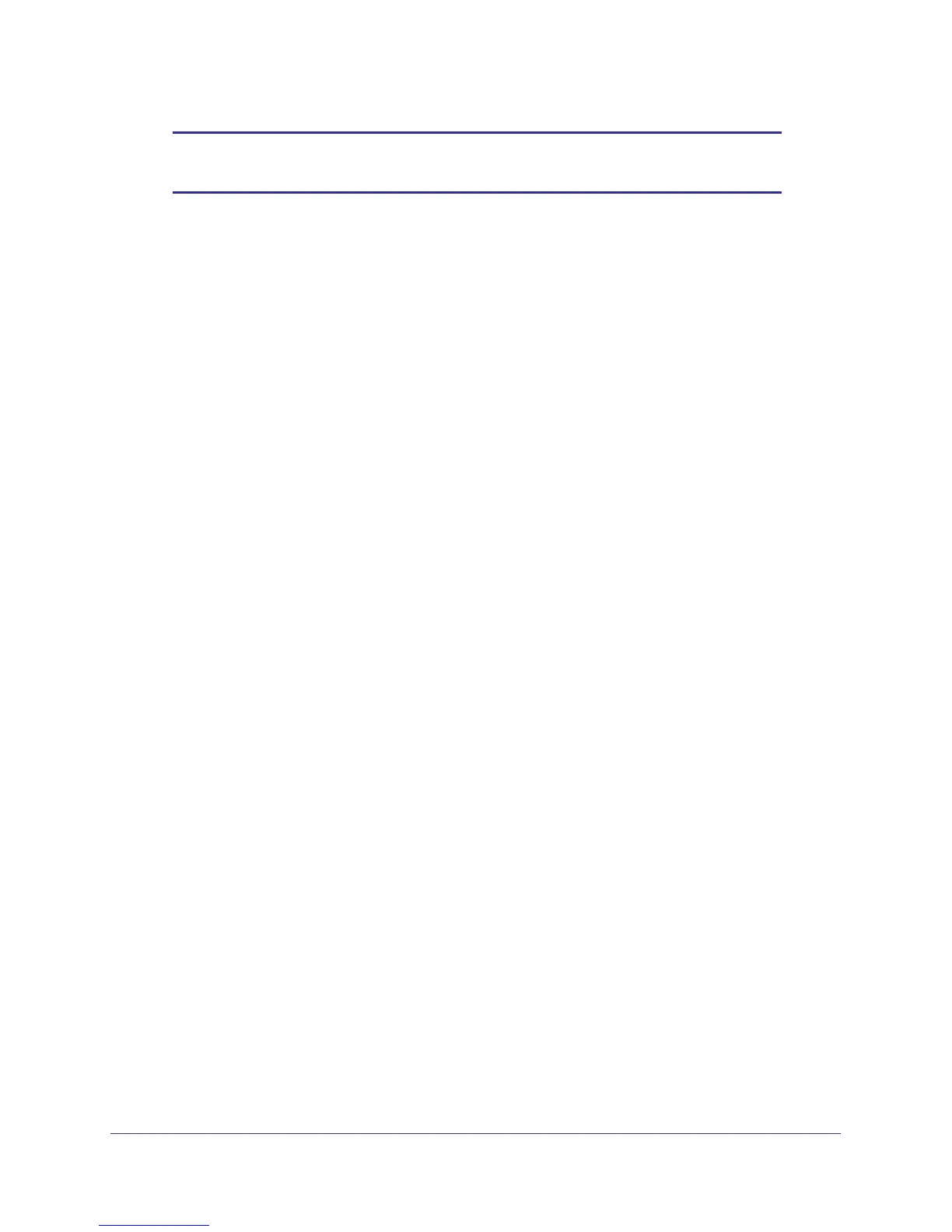Quality of Service (QoS) Commands
455
ProSafe Managed Switch
Note: This command does not validate the protocol number value against
the current list defined by IANA.
match source-address mac
This command adds to the specified class definition a match condition based on the source
MAC address of a packet. The <address> parameter is any layer 2 MAC address formatted
as six, two-digit hexadecimal numbers separated by colons (e.g., 00:11:22:dd:ee:ff). The
<macmask> parameter is a layer 2 MAC address bit mask, which may not be contiguous,
and is formatted as six, two-digit hexadecimal numbers separated by colons (e.g.,
ff:07:23:ff:fe:dc).
Default
Format match source-address mac <address> <macmask>
Mode
match srcip
This command adds to the specified class definition a match condition based on the source
IP address of a packet. The <ipaddr> parameter specifies an IP address. The <ipmask>
parameter specifies an IP address bit mask and must consist of a contiguous set of leading 1
bits.
Default
Format match srcip <ipaddr> <ipmask>
Mode
match srcip6
This command adds to the specified class definition a match condition based on the source
IP address of a packet.
Default
none
Format match protocol {<protocol-name> | <0-255>}
Mode
Class-Map Config
Ipv6-Class-Map Config
none
Class-Map Config
Ipv6-Class-Map Config
none
Class-Map Config
Default
none
