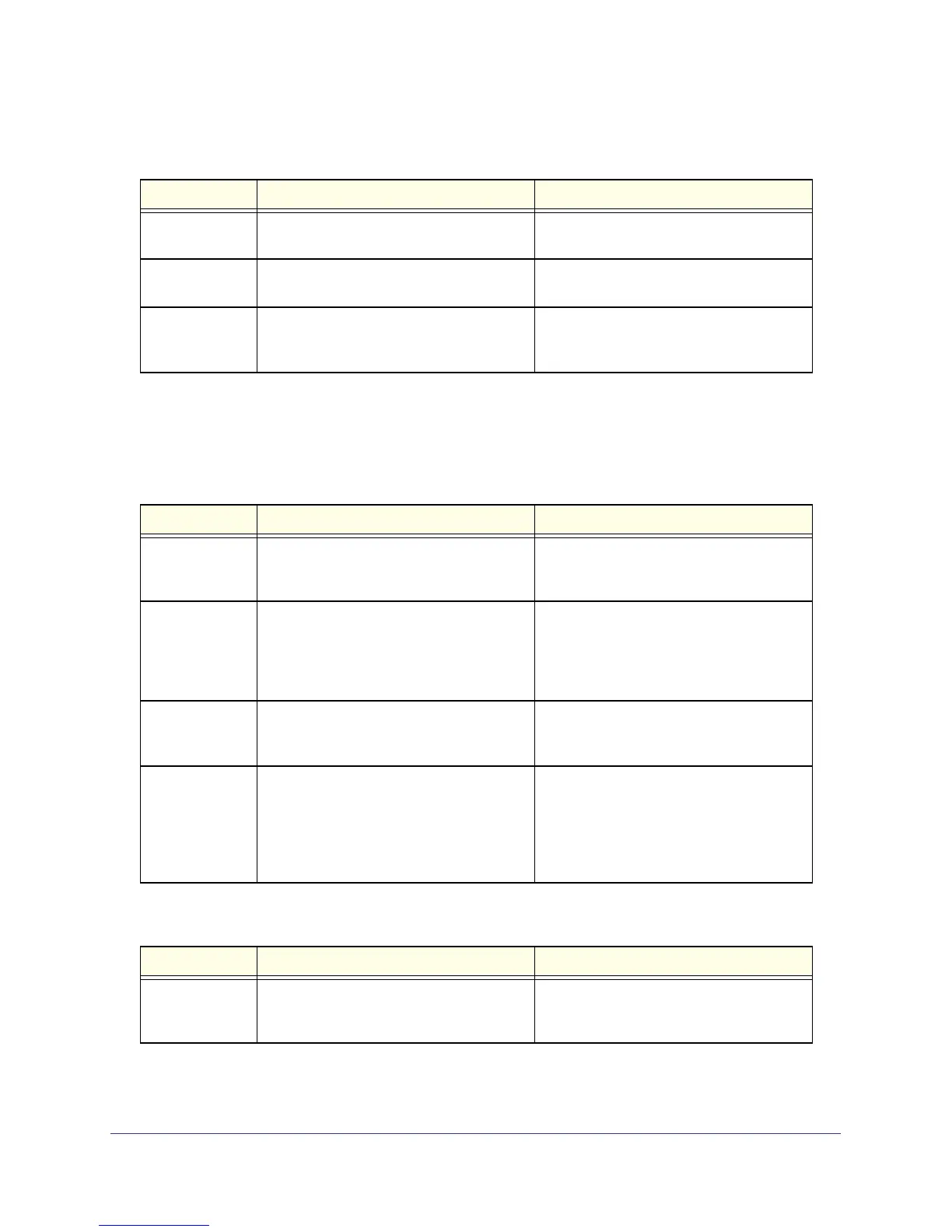Log Messages
714
ProSafe Managed Switch
QoS
Table 35. Protocol-based VLANs Log Messages
Component Message Cause
Protocol Based
VLANs
pbVlanCnfgrInitPhase2Process: Unable to
register NIM callback
Appears when nimRegisterIntfChange fails
to register pbVlan for link state changes.
Protocol Based
VLANs
pbVlanCnfgrInitPhase2Process: Unable to
register pbVlan callback with vlans
Appears when vlanRegisterForChange
fails to register pbVlan for vlan changes.
Protocol Based
VLANs
pbVlanCnfgrInitPhase2Process: Unable to
register pbVlan callback with nvStore
Appears when nvStoreRegister fails to
register save and restore functions for
configuration save.
Table 36. ACL Log Messages
Component Message Cause
ACL
Total number of ACL rules (x) exceeds max
(y) on intf i.
The combination of all ACLs applied to an
interface has resulted in requiring more
rules than the platform supports.
ACL
ACL name, rule x: This rule is not being
logged
The ACL configuration has resulted in a
requirement for more logging rules than the
platform supports. The specified rule is
functioning normally except for the logging
action.
ACL
aclLogTask: error logging ACL rule trap for
correlator number
The system was unable to send an SNMP
trap for this ACL rule which contains a
logging attribute.
ACL
IP ACL number: Forced truncation of one
or more rules during config migration
While processing the saved configuration,
the system encountered an ACL with more
rules than is supported by the current
version. This may happen when code is
updated to a version supporting fewer rules
per ACL than the previous version.
Table 37. CoS Log Message
Component Message Cause
COS
cosCnfgrInitPhase3Process: Unable to
apply saved config -- using factory defaults
The COS component was unable to apply
the saved configuration and has initialized
to the factory default settings.
