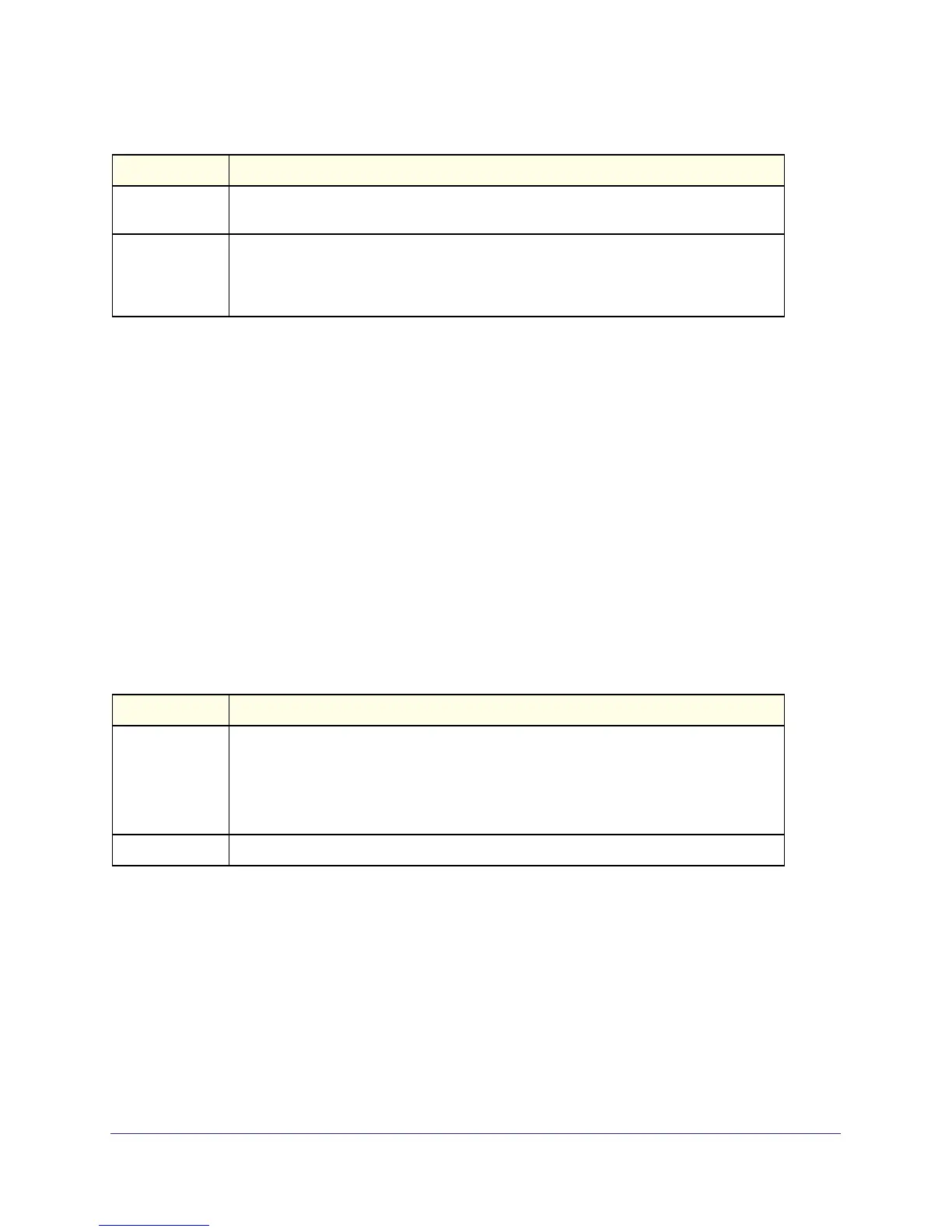Utility Commands
598
ProSafe Managed Switch
no sflow poller
Use this command to reset the sFlow poller instance to the default settings.
Format no sflow poller {<rcvr-indx> | interval <poll-interval>}
Mode
show sflow agent
The sFlow agent collects time-based sampling of network interface statistics and flow-based
samples. These are sent to the configured sFlow receivers. Use this command to display the
sFlow agent information.
Format show sflow agent
Mode
Example: The following shows example CLI display output for the command.
(switch) #show sflow agent
sFlow Version.................................. 1.3;Netgear;1.0
IP Address..................................... 10.131.12.66
Field Description
Receiver Index
Enter the sFlow Receiver associated with the sampler/poller. A value of zero (0) means
that no receiver is configured. The range is 1-8. The default is 0.
Poll Interval
Enter the sFlow instance polling interval. A poll interval of zero (0) disables counter
sampling. When set to zero (0), all the poller parameters are set to their corresponding
default value. The range is 0-86400. The default is 0. A value of N means once in N
seconds a counter sample is generated.
Interface Config
Privileged EXEC
Field Description
sFlow Version
Uniquely identifies the version and implementation of this MIB. The version string must
have the following structure: MIB Version; Organization; Software Revision where:
• MIB Version: ‘1.3’, the version of this MIB.
• Organization: Netgear.
• Revision: 1.0
IP Address
The IP address associated with this agent.
