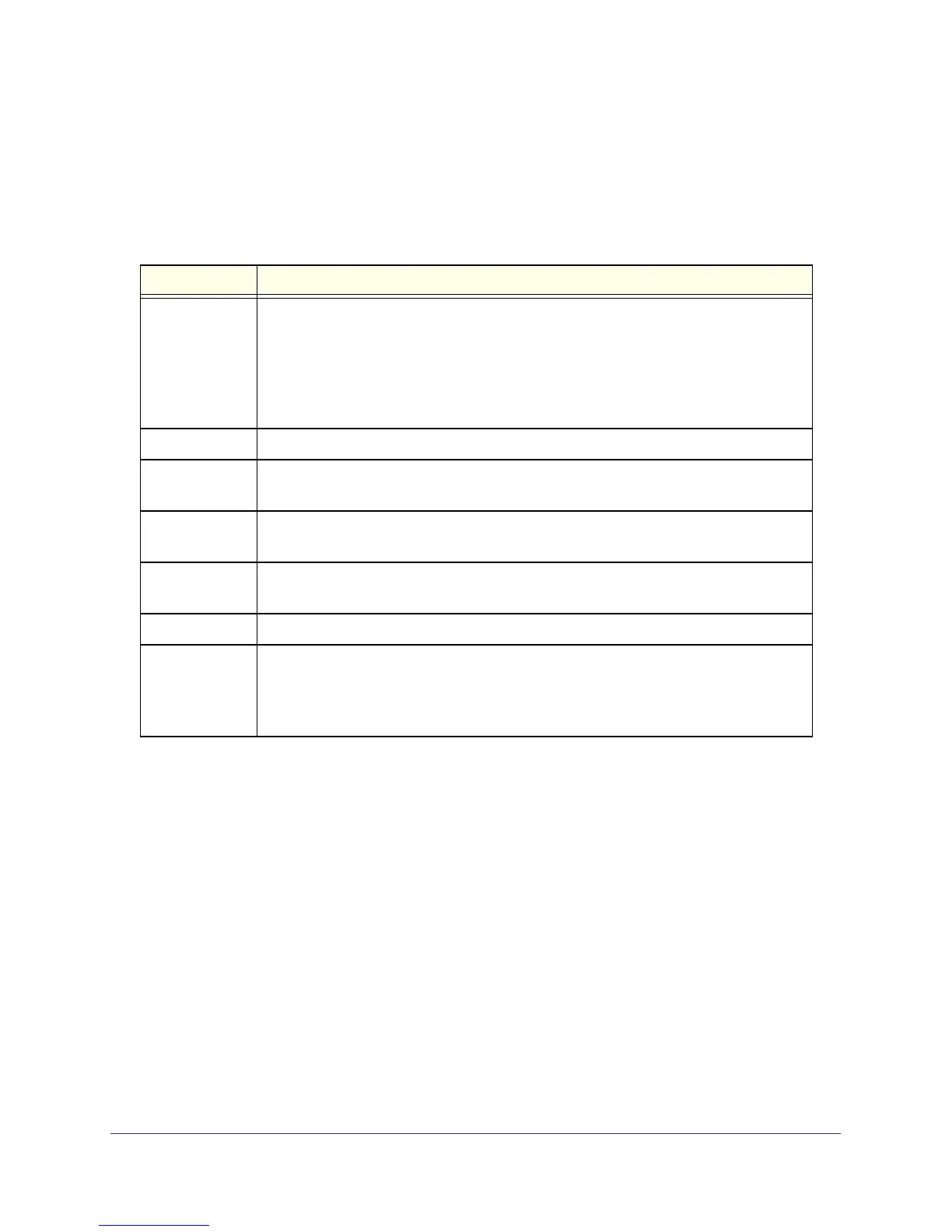Routing Commands
282
ProSafe Managed Switch
trapflags (OSPF)
Use this command to enable individual OSPF traps, enable a group of trap flags at a time, or
enable all the trap flags at a time. The different groups of trapflags, and each group’s specific
trapflags to enable or disable, are listed in Table 1.
Table 1. Trapflags Groups
errors
• authentication-failure
• bad-packet
• config-error
• virt-authentication-failure
• virt-bad-packet
• virt-config-error
if-rx
lsa
• lsa-maxage
• lsa-originate
overflow
• lsdb-overflow
• lsdb-approaching-overflow
retransmit
• packets
• virt-packets
rtb
• rtb-entry-info
state-change
• if-state-change
• neighbor-state-change
• virtif-state-change
• virtneighbor-state-change
• To enable the individual flag, enter the group name followed by that particular flag.
• To enable all the flags in that group, give the group name followed by all.
• To enable all the flags, give the command as trapflags all.
Group Flags
ir-rx-packet
