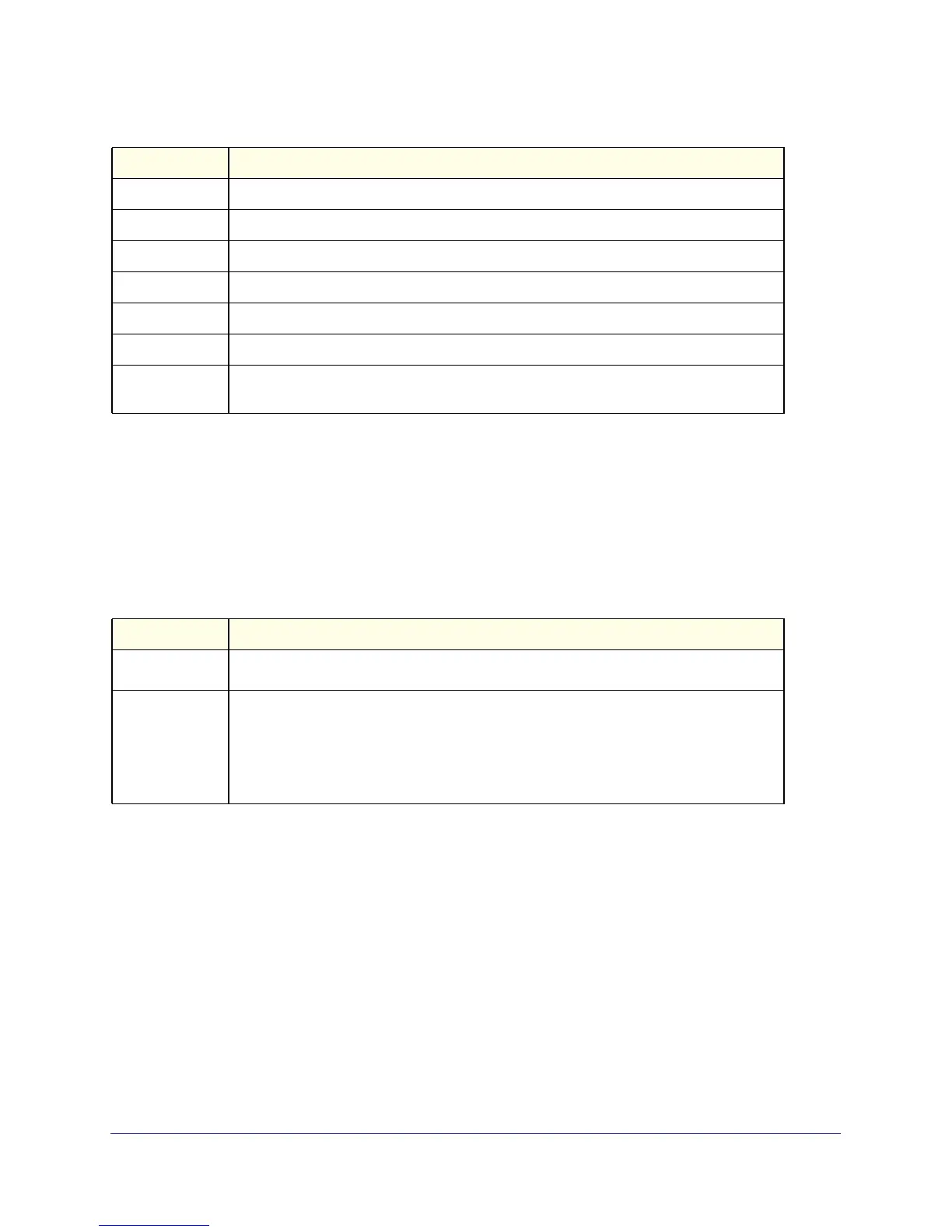Switching Commands
45
ProSafe Managed Switch
show spanning-tree mst summary
This command displays summary information about all multiple spanning tree instances in
the switch. On execution, the following details are displayed.
Format show spanning-tree mst summary
Mode
• Privileged EXEC
• User EXEC
MST Instance ID
List
For each
MSTID:
• Associated
FIDs
• Associated
VLANs
• List of forwarding database identifiers associated with this instance.
• List of VLAN IDs associated with this instance.
show spanning-tree summary
This command displays spanning tree settings and parameters for the switch. The following
details are displayed on execution of the command.
Format show spanning-tree summary
Mode
• Privileged EXEC
• User EXEC
Term Definition
mstid
The ID of the existing MST instance.
Interface
unit/slot/port
STP Mode
Indicates whether spanning tree is enabled or disabled on the port.
Type
Currently not used.
STP State
The forwarding state of the port in the specified spanning tree instance.
Port Role
The role of the specified port within the spanning tree.
Desc
Indicates whether the port is in loop inconsistent state or not. This field is blank if the loop
guard feature is not available.
Term Definition
List of multiple spanning trees IDs currently configured.
