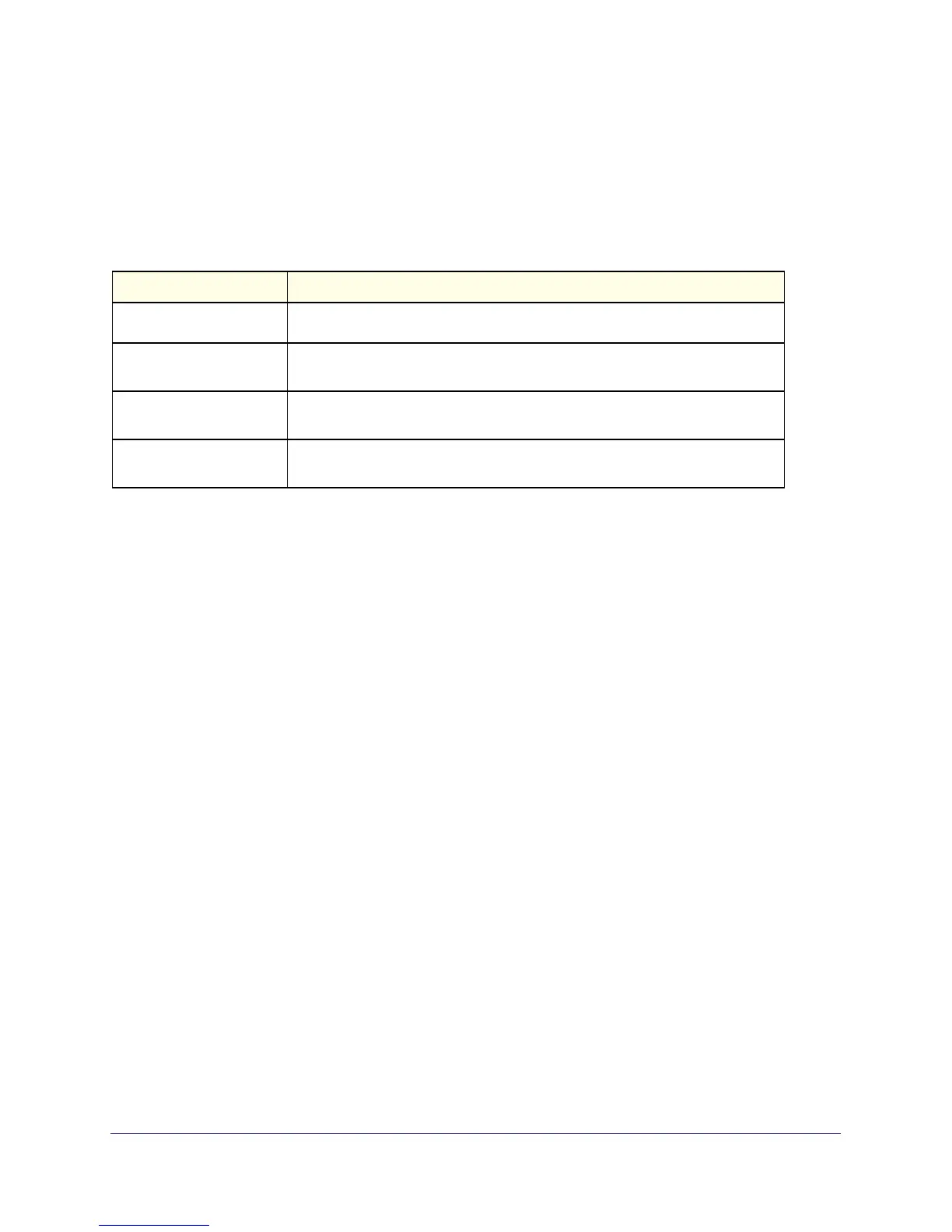Utility Commands
538
ProSafe Managed Switch
show logging email statistics
This command displays email alerting statistics.
Format show logging email statistics
Mode
Email Alert Operation
Status
No of Email Failures
No of Email Sent
Time Since Last Email
Sent
clear logging email statistics
This command resets the email alerting statistics.
Format clear logging email statistics
Mode
mail-server
Use this command to configure the SMTP server to which the switch sends email alert
messages and change the mode to Mail Server Configuration mode. The server address can
be in the IPv4, IPv6, or DNS name format.
Format mail-server {ip-address | ipv6-address | hostname}
Mode
no mail-server
Use this command to remove the specified SMTP server from the configuration.
Format no mail-server {ip-address | ipv6-address | hostname}
Mode
Privileged EXEC
Term Definition
The operational status of the email alerting feature.
The number of email messages that have attempted to be sent but were
unsuccessful.
The number of email messages that were sent from the switch since the
counter was cleared.
The amount of time that has passed since the last email was sent from the
switch.
Privileged EXEC
Global Config
Global Config
