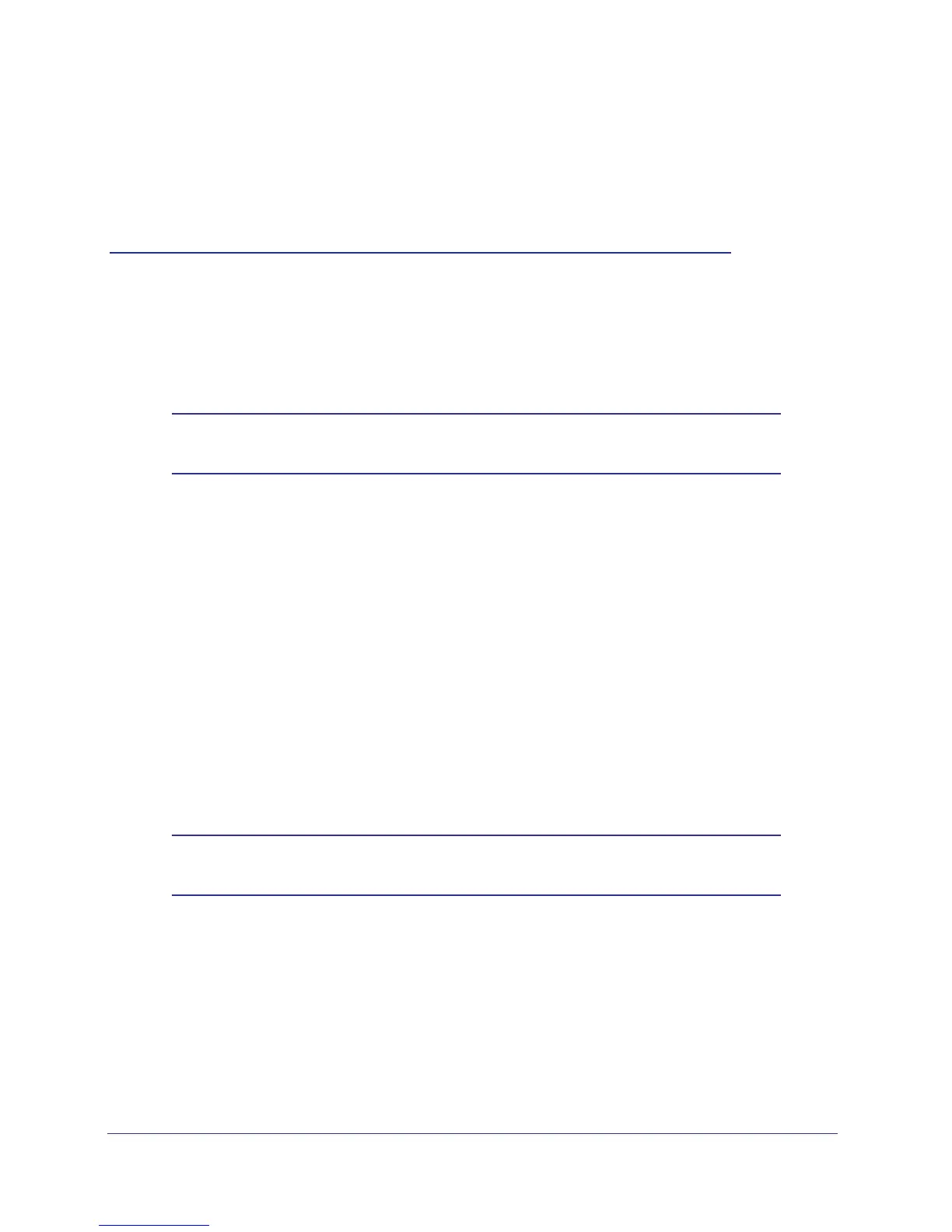351
6
6. IPv6 Commands
This chapter describes the IPv6 commands available in the managed switch CLI.
Note: Some commands described in this chapter require a license. For
more information, see Licensing and Command Support on page 8.
This chapter contains the following sections:
• Tunnel Interface Commands
• IPv6 Routing Commands
• OSPFv3 Commands
• OSPFv3 Graceful Restart Commands
• DHCPv6 Commands
The commands in this chapter are in three functional groups:
• Show commands display switch settings, statistics, and other information.
• Configuration commands configure features and options of the switch. For every
configuration command, there is a show command that displays the configuration setting.
• Clear commands clear some or all of the settings to factory defaults.
Note: For information on IPv6 management commands, see IPv6
Management Commands on page 694.
Tunnel Interface Commands
The commands in this section describe how to create, delete, and manage tunnel interfaces.
Several different types of tunnels provide functionality to facilitate the transition of IPv4
networks to IPv6 networks. These tunnels are divided into two classes: configured and
automatic. The distinction is that configured tunnels are explicitly configured with a
destination or endpoint of the tunnel. Automatic tunnels, in contrast, infer the endpoint of the
