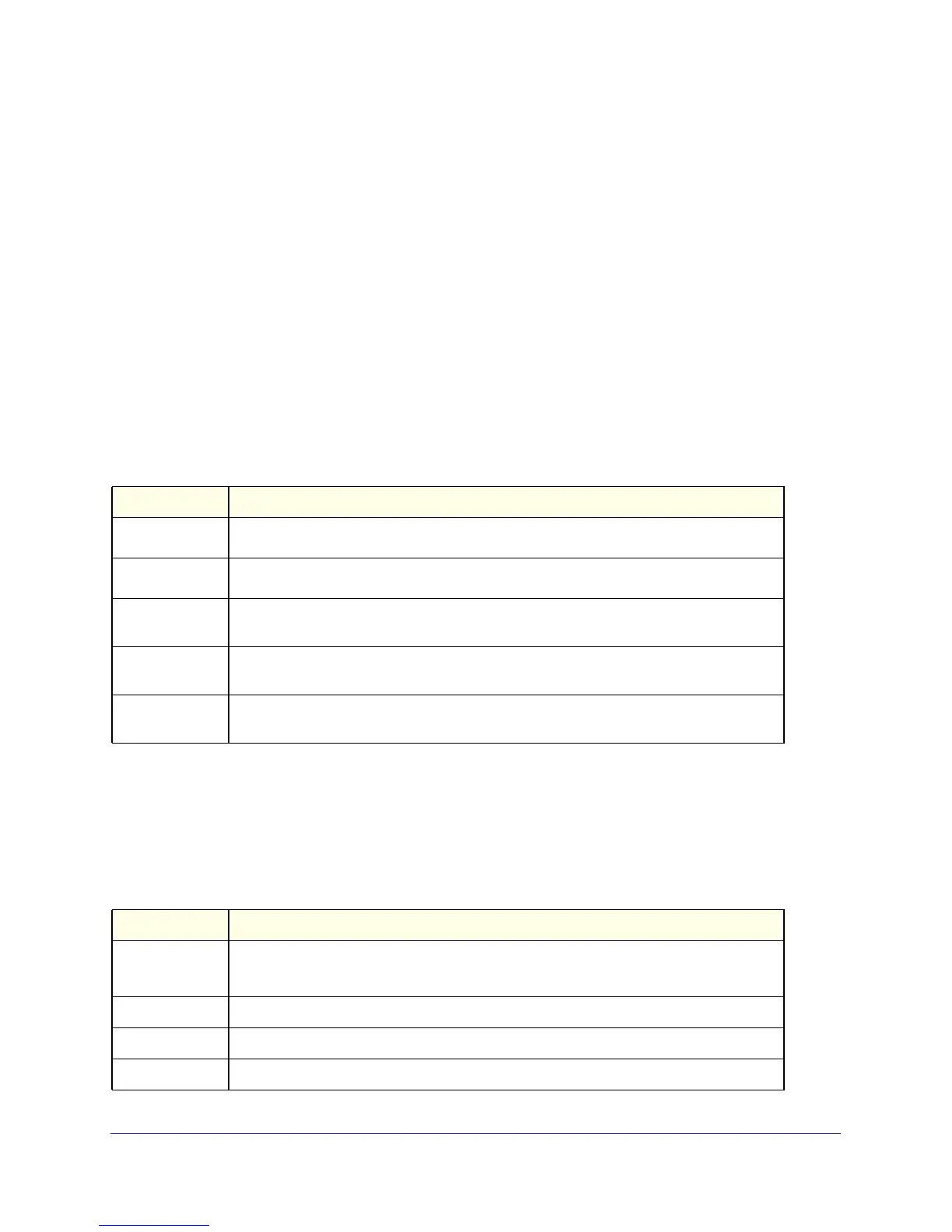Utility Commands
555
ProSafe Managed Switch
no clock summer-time
Use the no clock summer-time command to reset the summertime offset.
For example:
console(config)#no clock summer-time
show sntp
This command is used to display SNTP settings and status.
Format show sntp
Mode
Last Update
Time
Last Unicast
Attempt Time
Last Attempt
Status
Broadcast
Count
Multicast Count
show sntp client
This command is used to display SNTP client settings.
Format show sntp client
Mode
Client
Supported
Modes
SNTP Version
Port
Client Mode
Format no clock summer-time
Mode Global Config
Privileged EXEC
Term Definition
Time of last clock update.
Time of last transmit query (in unicast mode).
Status of the last SNTP request (in unicast mode) or unsolicited message (in broadcast
mode).
Current number of unsolicited broadcast messages that have been received and
processed by the SNTP client since last reboot.
Current number of unsolicited multicast messages that have been received and
processed by the SNTP client since last reboot.
Privileged EXEC
Term Definition
Supported SNTP Modes (Broadcast, Unicast, or Multicast).
The highest SNTP version the client supports.
SNTP Client Port.
Configured SNTP Client Mode.
