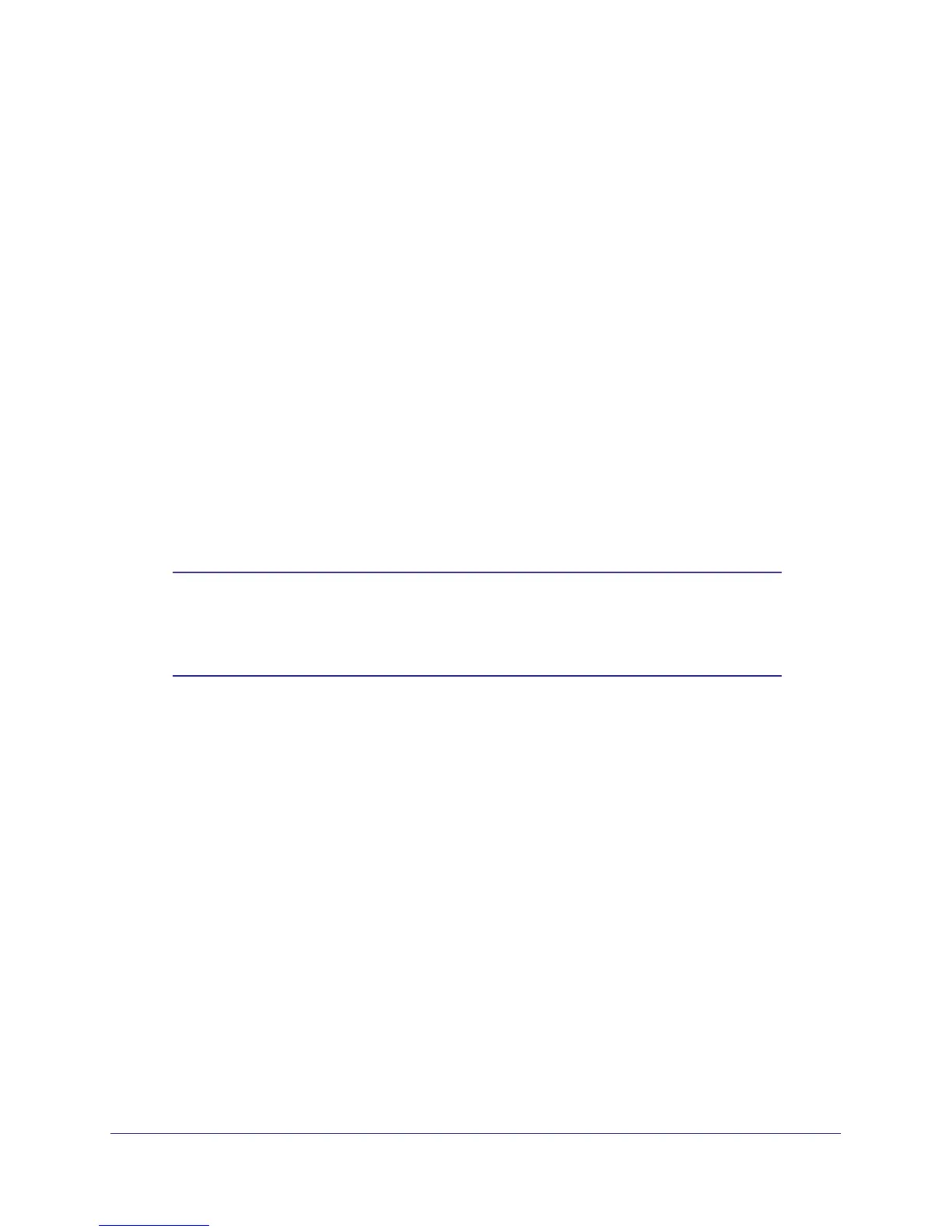Quality of Service (QoS) Commands
472
ProSafe Managed Switch
mac access-group
This command either attaches a specific MAC Access Control List (ACL) identified by
<name> to an interface, or associates it with a VLAN ID, in a given direction. The <name>
parameter must be the name of an existing MAC ACL.
An optional sequence number may be specified to indicate the order of this mac access list
relative to other mac access lists already assigned to this interface and direction. A lower
number indicates higher precedence order. If a sequence number is already in use for this
interface and direction, the specified mac access list replaces the currently attached mac
access list using that sequence number. If the sequence number is not specified for this
command, a sequence number that is one greater than the highest sequence number
currently in use for this interface and direction is used.
This command specified in Interface Config mode only affects a single interface, whereas the
Global Config mode setting is applied to all interfaces. The VLAN keyword is only valid in the
Global Config mode. The Interface Config mode command is available only on platforms that
support independent per-port class of service queue configuration.
An optional control-plane is specified to apply the MAC ACL on the CPU port. The control
packets, like BPDU, are also dropped because of the implicit deny all rule added to the end of
the list. To overcome this, permit rules must be added to allow the control packets.
Note: The <out> option might or might not be available, depending on the
platform.
The control-plane keyword is available only in Global Config mode.
no mac access-group
This command removes a MAC ACL identified by <name> from the interface in a given
direction.
Format no mac access-group <name> {{control-plane|in|out} vlan vlan-id
{in|out}}
Modes
• Global Config
• Interface Config
Format mac access-group <name> {{control-plane|in|out} vlan vlan-id
{in|out}} [sequence <1-4294967295>]
Modes
• Global Config
• Interface Config
