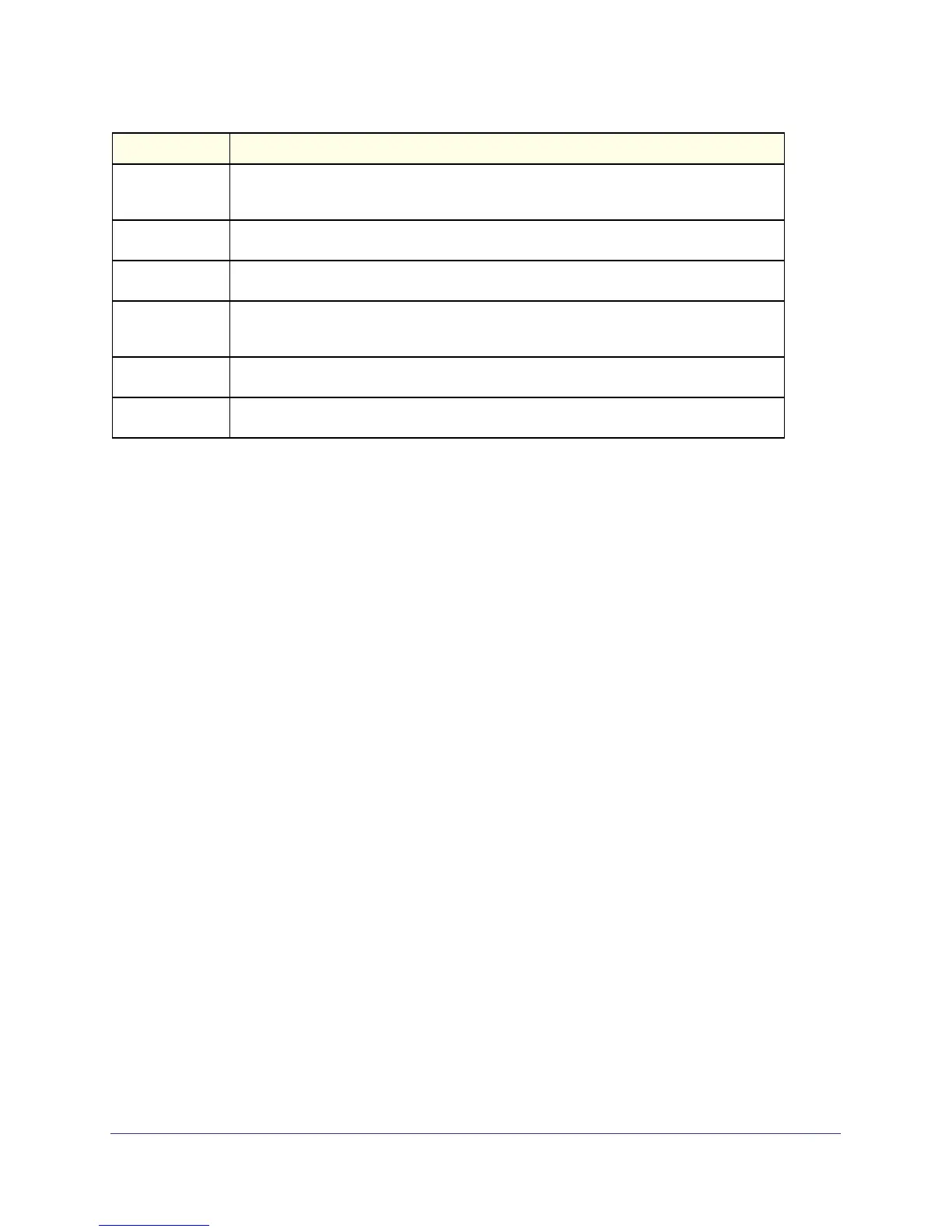No of mail
servers
configured
Email Alert Mail
Server Address
Email Alert Mail
Server Port
Email Alert
Security
Protocol
Email Alert
Username
Email Alert
Password
Utility Commands
540
ProSafe Managed Switch
System Utility and Clear Commands
This section describes the commands you use to help troubleshoot connectivity issues and to
restore various configurations to their factory defaults.
traceroute
Use the traceroute command to discover the routes that packets actually take when
traveling to their destination through the network on a hop-by-hop basis. Traceroute
continues to provide a synchronous response when initiated from the CLI.
Default
• count: 3 probes
• interval: 3 seconds
• size: 0 bytes
• port: 33434
• maxTtl: 30 hops
• maxFail: 5 probes
• initTtl: 1 hop
Format traceroute <ipaddr|hostname> [initTtl <initTtl>] [maxTtl <maxTtl>]
[maxFail <maxFail>] [interval <interval>] [count <count>]
[port <port>] [size <size>] [source{ip-address|<unit/slot/port> |
loopback <0-7>}]
Mode
Term Definition
The number of SMTP servers configured on the switch.
The IPv4/IPv6 address or DNS hostname of the configured SMTP server.
The TCP port the switch uses to send email to the SMTP server.
The security protocol (TLS or none) the switch uses to authenticate with the SMTP
server.
The username the switch uses to authenticate with the SMTP server.
The password the switch uses to authenticate with the SMTP server.
Privileged EXEC
