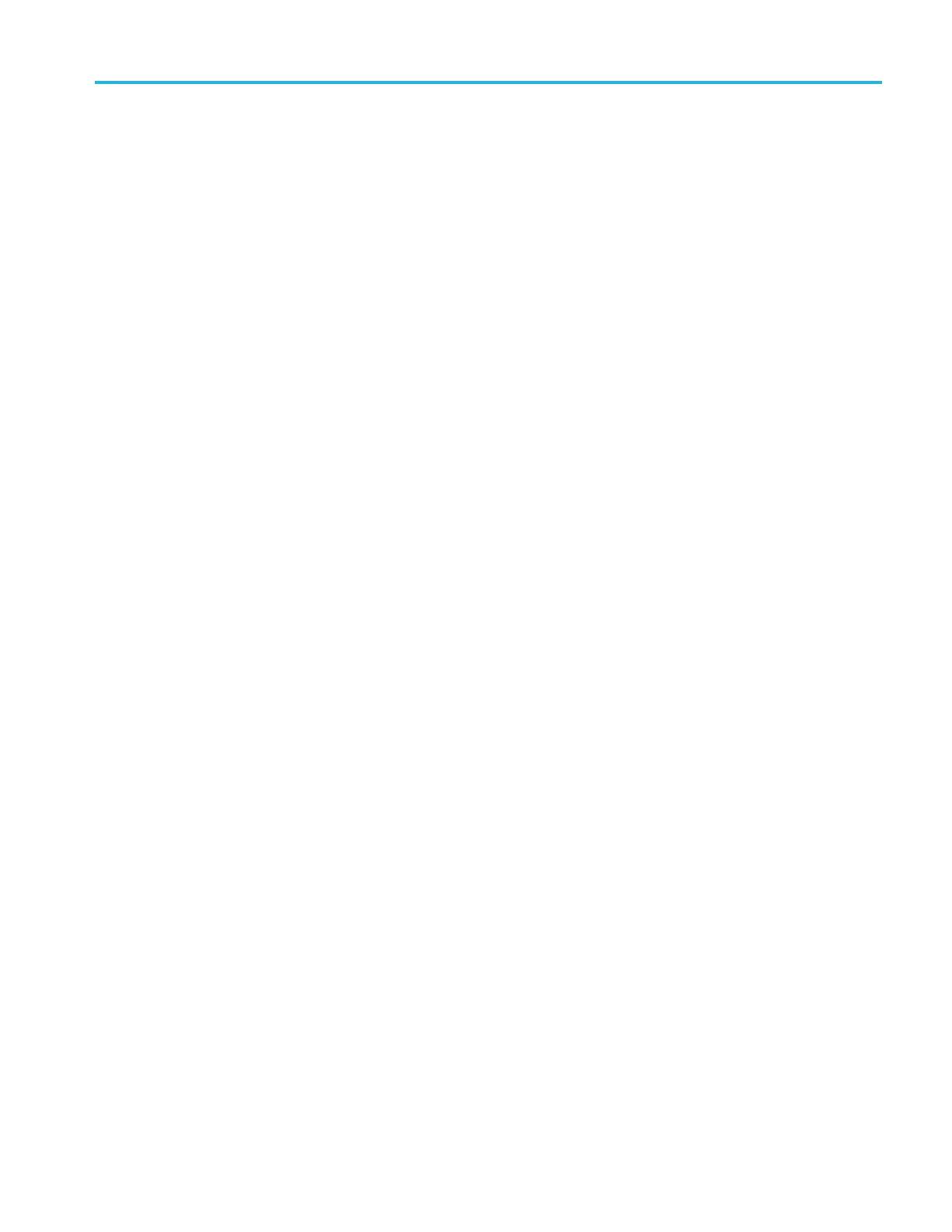Commands listed in alphabetical order
DISplay:PLOTV
iew1:ZOOM:YAXIS:TO?
might return
:DISPLAY:PLOTVIEW3:ZOOM:YA XIS:FROM 0.0E+0 indicating the
top value of the zoom y-axis is 0.0 hits (for a histogram plot, or it could be Volts
for an XY plot).
DISplay:REFFFTView<x>:AUTOScale
This command sets or queries the enabled state of auto-scale for plots.
Group
Display Control
Syntax
DISplay:REFFFTView<x>:AUTO Scale {OFF|ON|0|1}
DISplay:REFFFTView<x>:AUTO Scale?
Arguments
<NR1> = 0 disables auto-scale on the specified reffftview; any other value turns
this feature on.
OFF disables auto-scale on the specified reffftview.
ON enables the specified channel on the specified waveview.
Examples
DISplay:REFFFTView1:AUTOSc ale 1 enables auto-scale on the specified
view.
DISplay:REFFFTView5:AUTOSc ale? might return
:DISPLAY:REFFFTVIEW5:AUTOS CALE 1 indicating auto-scale is on.
DISplay:REFFFTView<x>:CURSor:ASOUrce? (Query Only)
This command returns the cursor source for plot cursor A
Group
Cursor
Syntax
DISplay:REFFFTView<x>:CURS or:ASOUrce?
Returns
Returns the cursor source for plot cursor A.
Examples
DISplay:REFFFTView5:CURSor :ASOUrce? might return
:DISPLAY:REFFFTVIEW5:CURSO R:ASOURCE REF5 indicating the A cursor
source is refere
nce 5.
MSO54, MSO56, MSO58, MSO58LP Programmer 2-263
