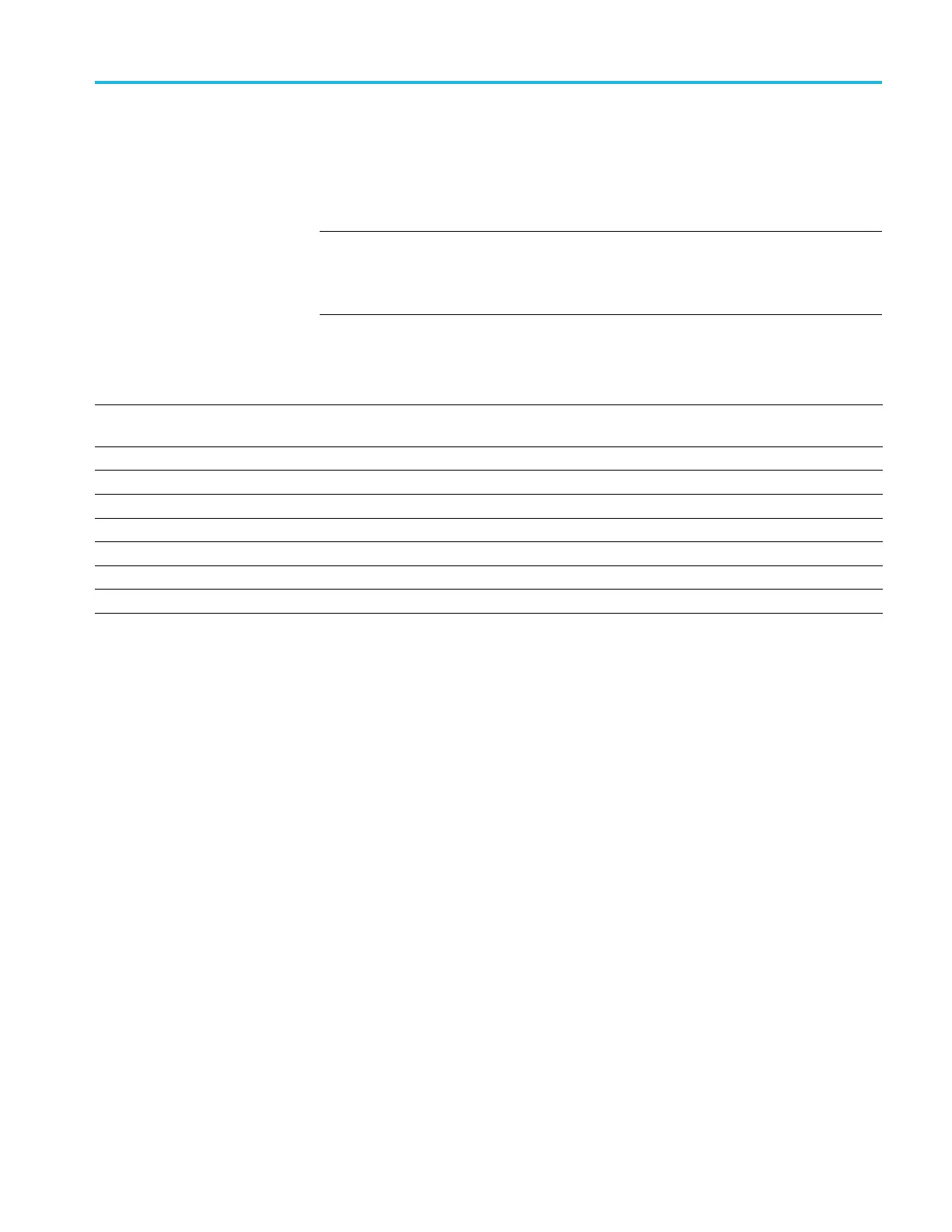Command groups
Calibration c
ommand group
The Calibration commands provide information about the current state of
instrument calibration and allow you to initiate signal path calibration (SPC).
NOTE. When r
unning SPC through the remote interface, calibration status cannot
be obtained until after the SPC completes, which can take several minutes. Any
remote command that performs an action on the oscilloscope is also disabled
until the SPC is complete.
Table 2-22: Calibration commands
Command
Description
*CAL? Instructs the instrument to perform signal path calibration and returns the calibration
status when complete. Takes several minutes to run.
CALibrate?
Returns the calibration status.
CALibrate:INTERNal Starts the signal path calibration. Takes several minutes to run.
CALibrate:INTERNal:STARt Starts the signal path calibration.
CALibrate:INTERNal:STATus? Returns the status of the signal path calibration.
CALibrate:PWRUpstatus? Returns the current status of the power-up calibration.
TOUCHSCReen:CALibrate
Launches the touchscreen calibration.
TOUCHSCReen:STATe Sets or queries the enabled state of the touch screen.
MSO54, MSO56, MSO58, MSO58LP Programmer 2-19