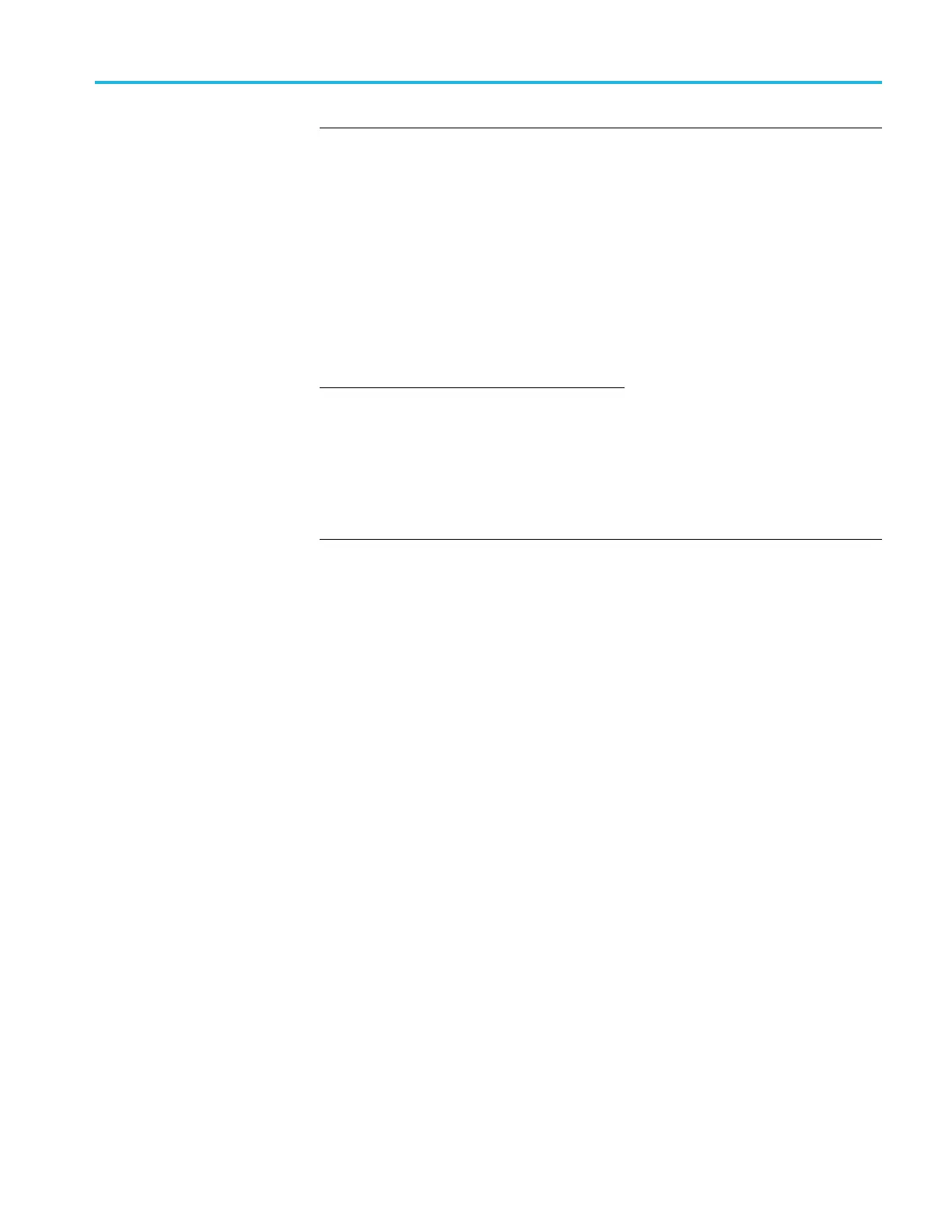Commands listed in alphabetical order
NOTE. The start
and end bits are interpreted based on the type of split transaction:
For Interrupt and control transactions, the S bit means Speed: 0 = Full Speed, 1
= Low Speed.
For bulk IN/OUT and isochro nous IN start-split transactions, the S field must be 0.
For bulk/control IN/OUT, interrupt IN/OUT, and isochronous IN start-split
transactions, the E fi eld must be 0.
For full-speed isochronous OUT start-split transactions, the S (Start) and E
(End) fields specify how the high-speed data payload corresponds to data for a
full-spee
d data packet as shown below:
S E High-speed to Full-speed Data Relation
0 0 High-speed data is the middle of the full-speed data payload.
01High-speeddataistheendofthefull-speeddatapayload.
1 0 High-speed data is the beginning of the full-speed data payload.
1 1 High-speed data is all of the full speed data payload.
Condi
tions
Requires the SR-USB2 Serial Triggering and Analysis Application.
Group
Trigger
Syntax
TRIGger:{A|B}:BUS:B<x>:USB :SPLit:SE:VALue
{NOCARE|FULLSPEED|LOWSPEED |ISOSTART|ISOMID|ISOEND|ISOALL}
TRIGger:{A|B}:BUS:B<x>:USB :SPLit:SE:VALue?
Related Commands
TRIGger:{A|B}:BUS:B<x>:USB:SPECIALType
Arguments
NOCARE — any combination of S and E bits.
FULLSPEED — S bit = 0, E b it = 0.
LOWSPEED — S bit = 1, E bit = 0.
ISOSTART — S bit = 1, E bit = 0.
ISOMID — see note above.
ISOEND — see note above.
ISOALL — see note above.
MSO54, MSO56, MSO58, MSO58LP Programmer 2-847
