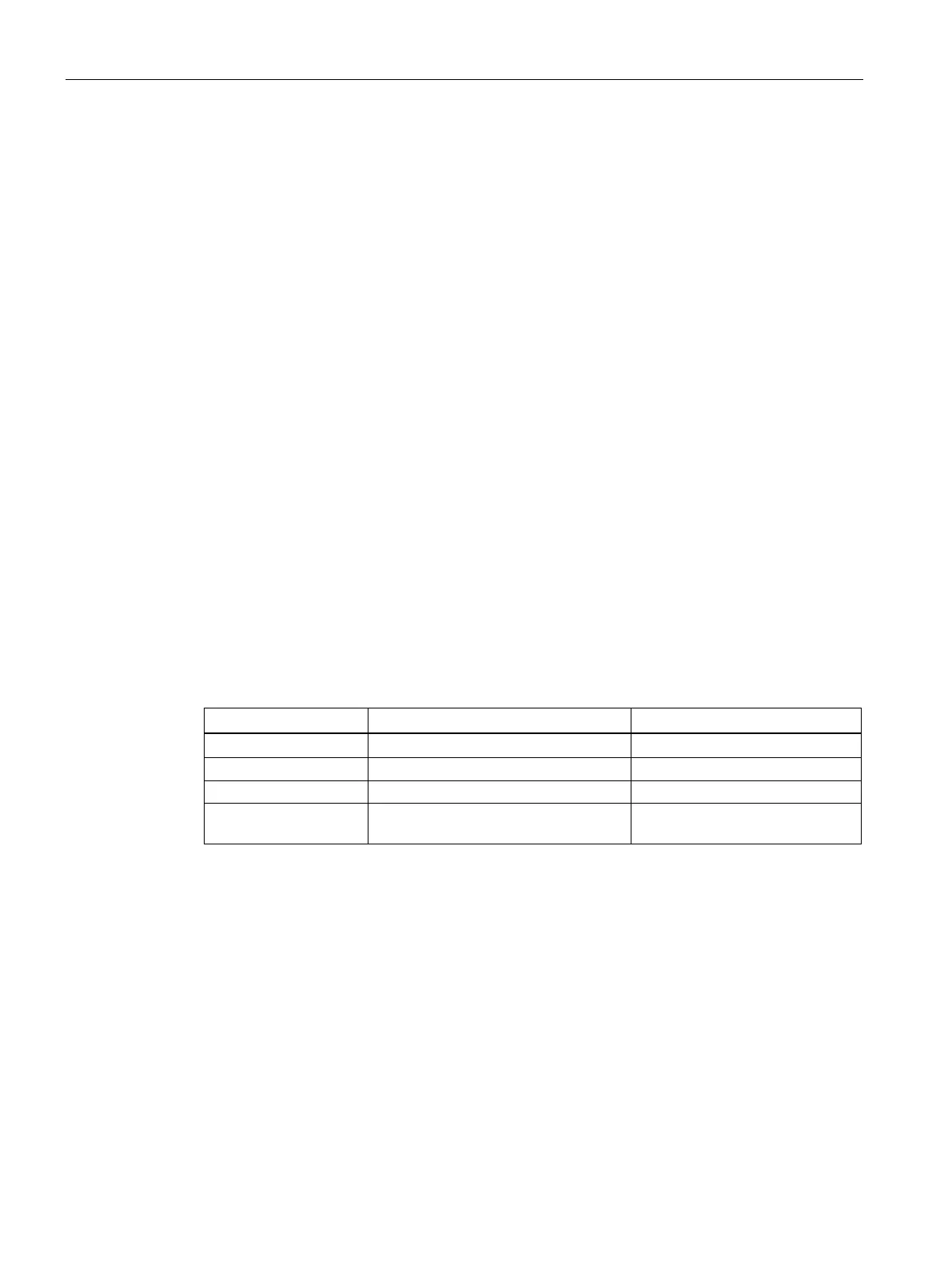System time
5.3 SNTP client
SCALANCE W760/W720 to IEEE 802.11n Command Line Interface
114 Configuration Manual, 11/2014, C79000-G8976-C351-03
You can reset the setting to the default with the no sntp unicast-server command.
You display this setting and other information with the
show sntp unicast–mode status
command.
no sntp unicast-server
Description
With this command, you delete the attributes for an SNTP unicast server and reset the
address.
You are in the SNTP configuration mode.
The command prompt is as follows:
cli(config-sntp)#
Call up the command with the following parameters:
no sntp unicast-server {ipv4 <ucast_addr> | fqdn-name <FQDN(100)>}
The parameters have the following meaning:
Keyword for an IP address
Value for an IPv4 unicast address Enter a valid IPv4 unicast address
Keyword for a domain name
Domain name (Fully Qualified Domain
Maximum of 100 characters
The SNTP unicast server is reset to the default value.
You configure the setting with the sntp unicast-server ipv4 command.
You display this setting and other information with the
show sntp unicast–mode status
command.
