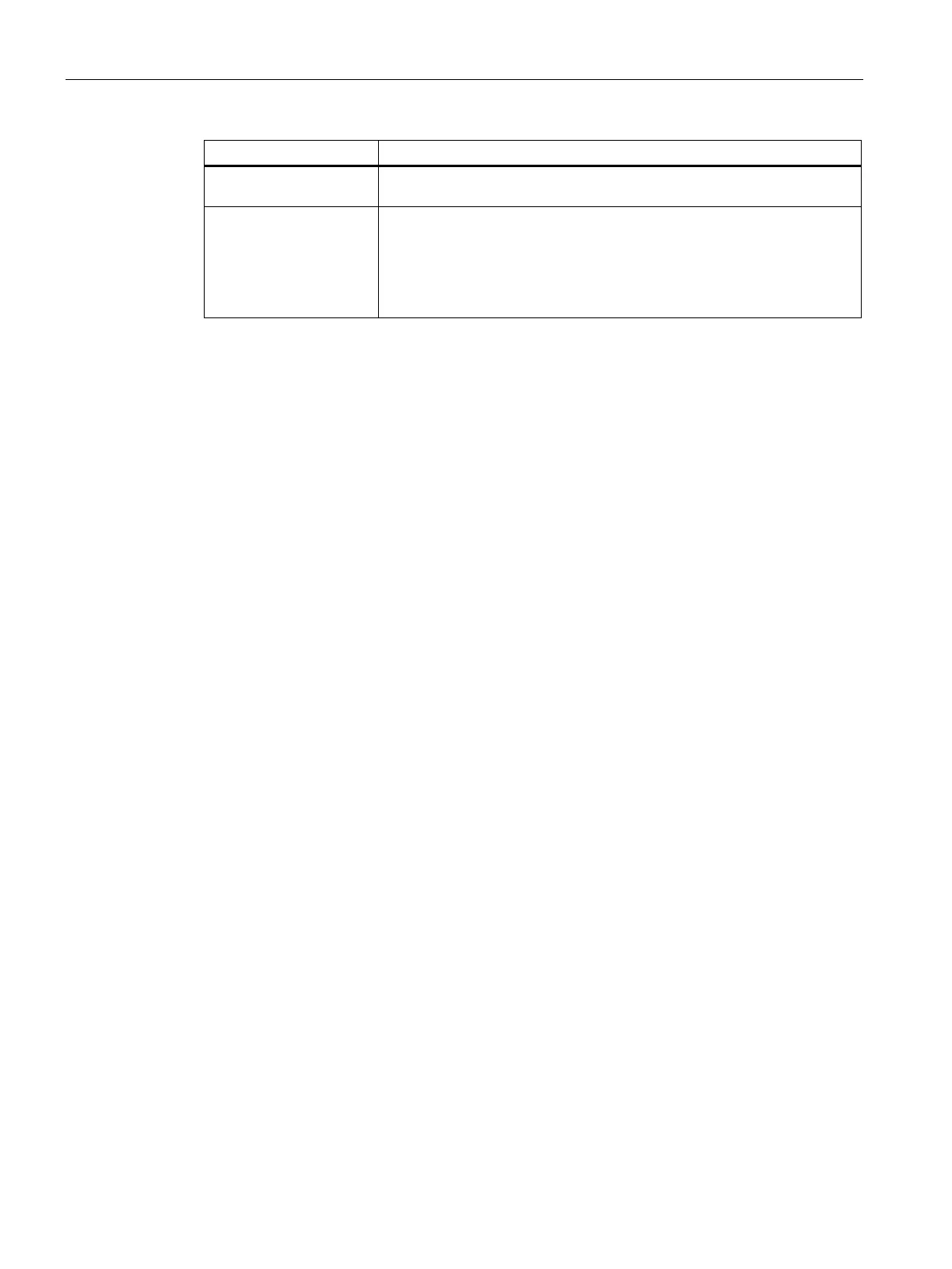Network structures
6.1 WLAN
SCALANCE W760/W720 to IEEE 802.11n Command Line Interface
142 Configuration Manual, 11/2014, C79000-G8976-C351-03
Optional parameter. Use this parameter to specify the frequency band
from which you want to add one or more channels to the list.
Number of permitted channels.
To spe
cify in more than one channel, write the channel numbers in quotes
and use the <space> as the delimiter.
Example:
wlan allowed channels list 5 "40 36"
If you do not use the "
add" parameter, the existing entries in the list are
The list of permitted channels has been created.
You display the list of valid channels with the show wlan allowed channels <wlan 0/X>
command.
The "Allowed channels only" function is activated by the "
wlan allowed channels only"
command.
wlan allowed channels only (Page 142)
wlan allowed channels only
Description
With this command, you enable the "Use allowed channels only" function. Only the channels
you specified with the
wlan allowed channels list command are used.
You are in the Interface Configuration mode of the WLAN interface.
The command prompt is as follows:
cli (config-if-wlan-0-X)#
Call the command without parameter assignment:
wlan allowed channels only
