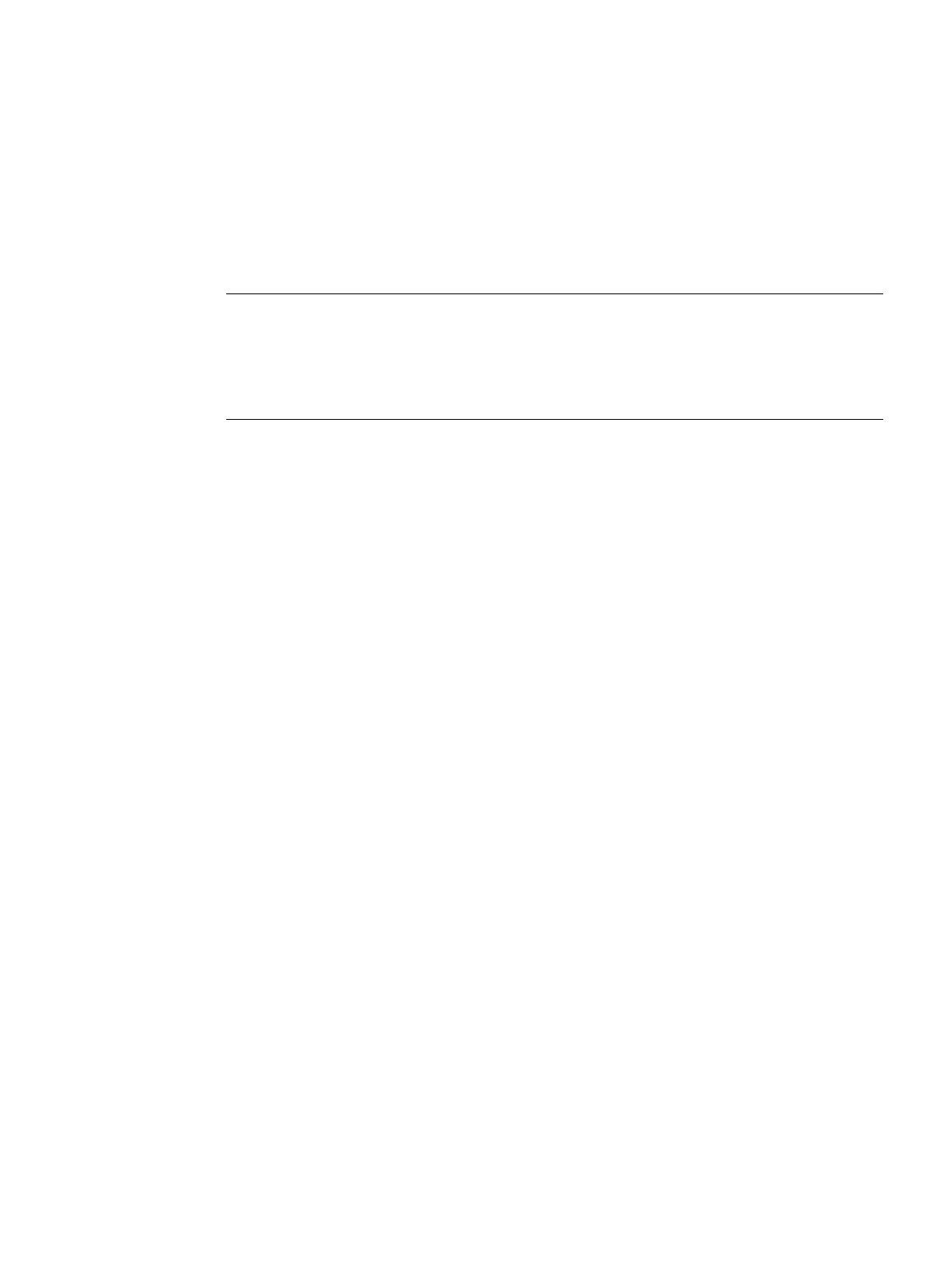SCALANCE W760/W720 to IEEE 802.11n Command Line Interface
Configuration Manual, 11/2014, C79000-G8976-C351-03
83
Functions specific to SCALANCE
This part contains the sections that describe functions specific to SCALANCE.
Note
Availability of the iFeatures
The iPCF
function is available only for the following device:
SCALANCE W722-1 RJ-45 (MLFB 6GK5722-1FC00-0AA0 and 6GK5722-1FC00-0AB0
(US version))
On the device, you can limit the time available for access with Web Based Management. If
no entry is made for a specific time, the WBM session is closed.
This section describes commands relevant for the configuration of this feature.
show web-session-timeout
Description
This command shows the timeout setting for the WBM.
You are in the User EXEC mode or in the Privileged EXEC mode.
The command prompt is as follows:
cli> or cli#
Call the command without parameters:
show web-session-timeout
The timeout setting for the WBM is displayed.
