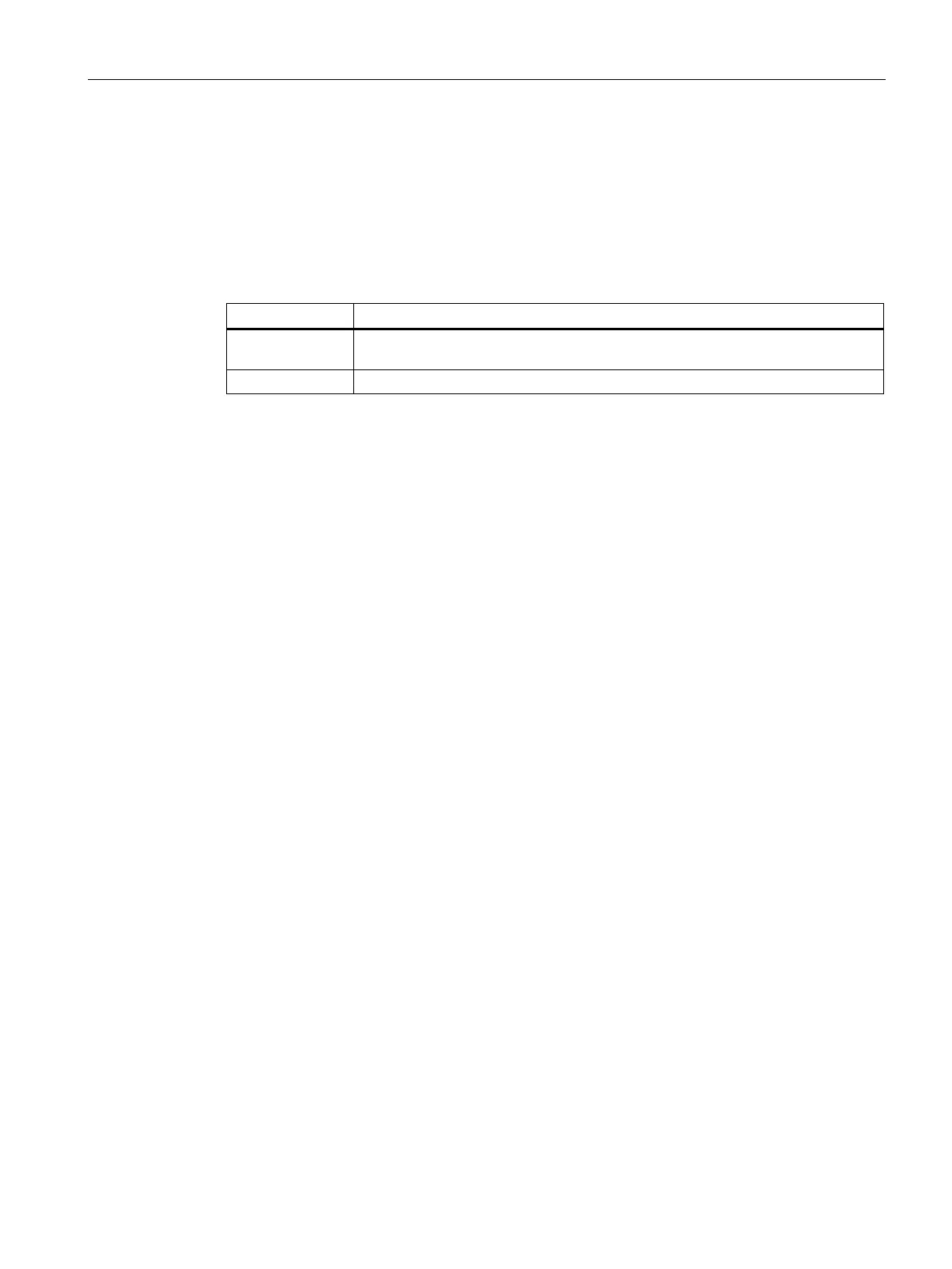Configuration
3.4 Configuration Save & Restore
SCALANCE W760/W720 to IEEE 802.11n Command Line Interface
Configuration Manual, 11/2014, C79000-G8976-C351-03
75
Call up the command with the following parameters:
restart[{memory|factory}]
The parameters have the following meaning:
● if no parameters are specified: restarts the system with the current configuration
Resets the system to the factory configuration settings and restarts the system.
The parameters listed above are unaffected by a reset.
Resets the system to the factory configuration settings and restarts the system.
The device is restarted with the selected settings.
Configuration Save & Restore
This section describes commands for displaying, saving and restoring configuration settings.
show running-config
Description
This command shows configuration settings of the device.
You are in the User EXEC mode or in the Privileged EXEC mode.
The command prompt is as follows:
cli> or cli#
