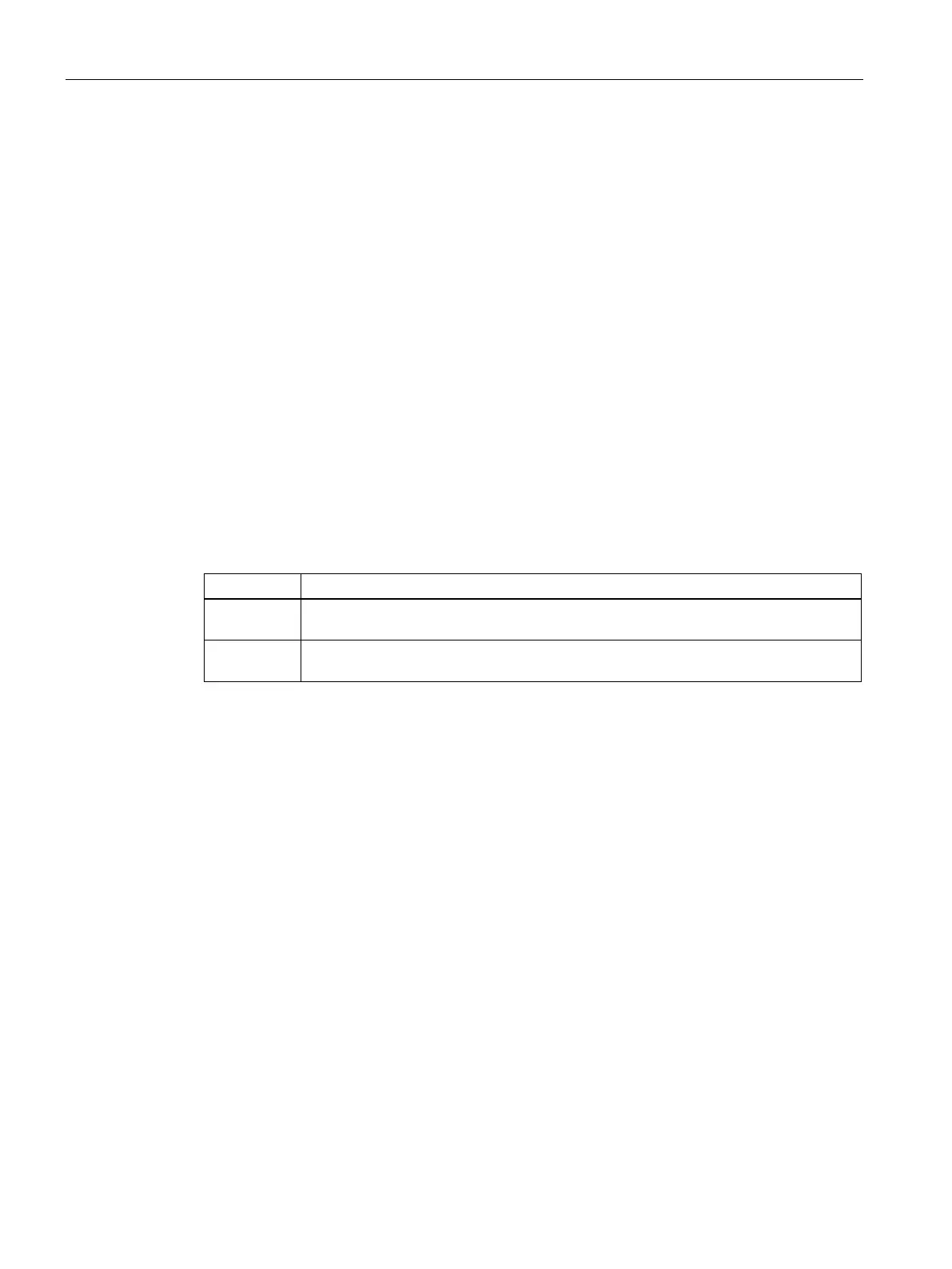Network structures
6.1 WLAN
SCALANCE W760/W720 to IEEE 802.11n Command Line Interface
138 Configuration Manual, 11/2014, C79000-G8976-C351-03
With this command, you specify when the modified WLAN settings become effective on the
device.
You are in the WLAN Configuration mode.
The command prompt is as follows:
cli(config-wlan)#
Call up the command with the following parameters:
commit mode { auto | manual }
The parameters have the following meaning:
Each change to the WLAN settings is automatically applied and is immediately effec-
The changes are accepted, but are still not active. The changes only take effect when
you confirm the changes with the "
" command.
The commit mode is specified.
You show the settings for the commit mode with the show wlan device command.
show wlan device (Page 126)
commit wlan-settings (Page 139)
