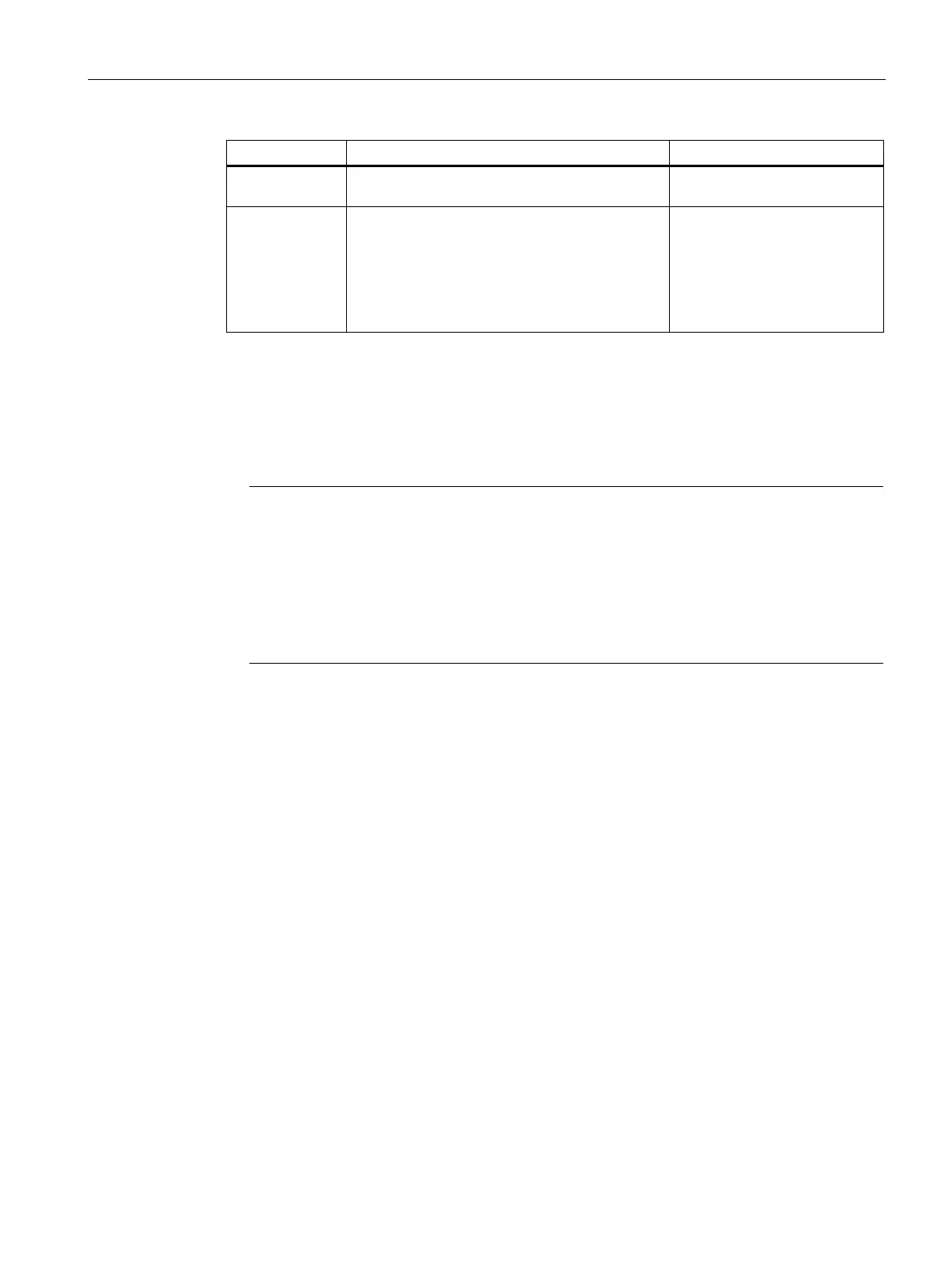Security and authentication
10.3 Management Access Control List
SCALANCE W760/W720 to IEEE 802.11n Command Line Interface
Configuration Manual, 11/2014, C79000-G8976-C351-03
401
a,b,c-d
Number of a VLAN or VLAN range enter a valid VLAN or VLAN
Specifies the services for which the manager is
authorized.
You can select several options.
•
snmp
•
telnet
•
http
•
https
•
For information on identifiers of addresses and interfaces, refer to the section "Interface
identifiers and addresses (Page 23)".
The IP address 0.0.0.0 means "any manager"
If optional parameters are not specified when configuring, the following defaults apply:
● The manager is authorized for all services.
Note
Configuration of the first entry
As long as the list of authorized managers is empty, access to the system is not
restricted.
As soon as the list contains an entry, access to the system is blocked for all others.
You should therefore configure the
interface via which you access the system first
because your access is otherwise blocked.
The interfaces and protocols via which an authorized manager is allowed to access the
device are configured.
You delete an interface for access of an authorized manager with the no authorized-manager
ip-source
command.
You show the information about the configuration of the authorized managers with the
show
authorized-manager
command.
